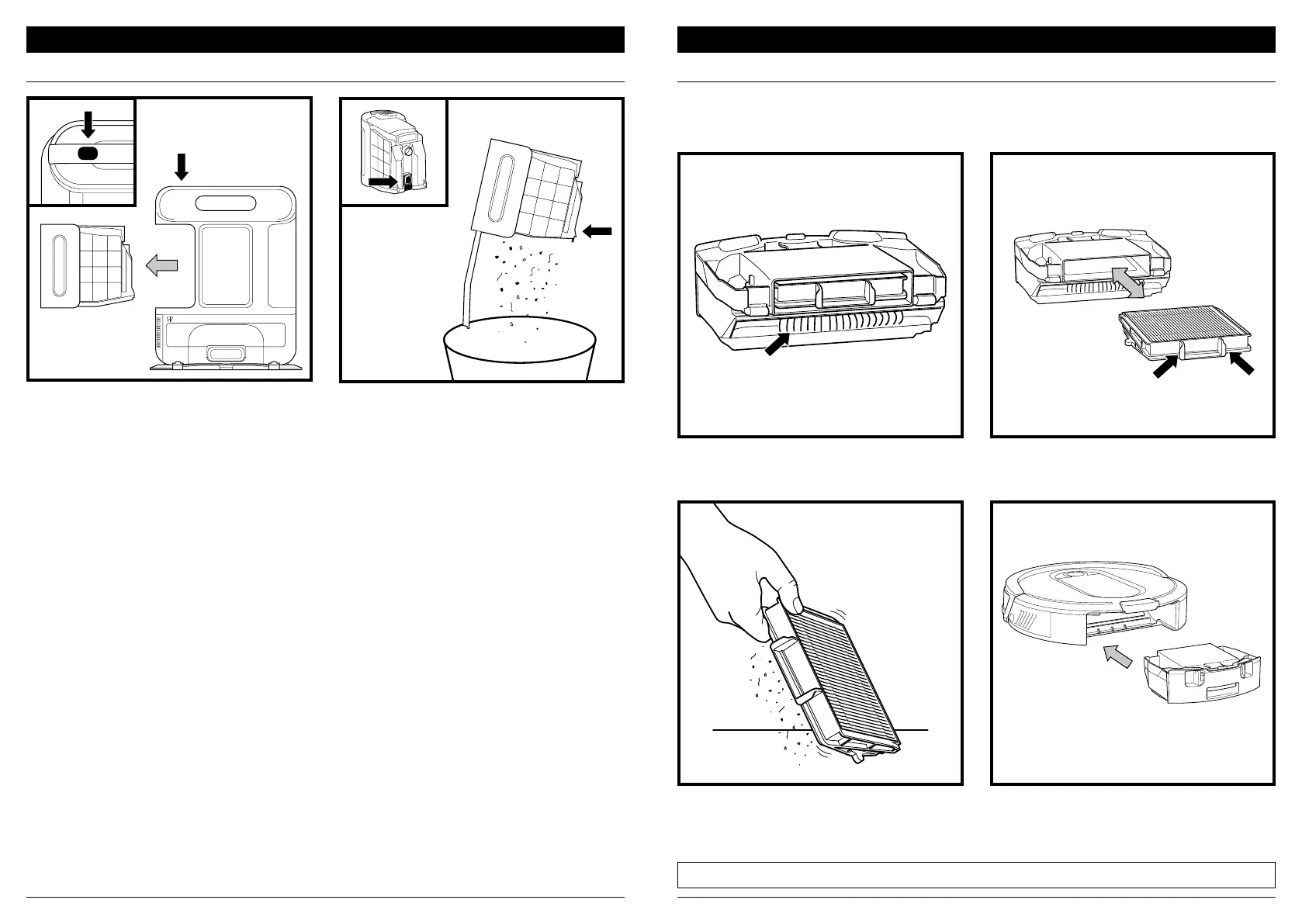sharkclean.comsharkclean.com
MAINTENANCE MAINTENANCE
EMPTYING THE BASE DUST BIN
The Base Dust Bin holds up to 30 days' worth of
dust and debris. Empty the bin when the debris
level approaches the max fill line.
To detach it, press the Release button on top of
the handle, then slide out the bin.
To empty the bin, hold it over a trash can and press
the Empty button on the side.
CLEANING AND REPLACING THE ROBOT FILTER
Remove and empty the robot dust bin. Clean any
hair or debris o the Anti-Tangle Comb on the
back of the dust bin.
Pull filter out of the dust bin by the tabs.
Lightly tap the filter to remove dust and debris. Reinsert the filter into the robot dust bin, then
slide the dust bin back into the robot.
For optimal suction power, regularly clean and replace the filter inside the robot's dust bin.
See sharkaccessories.com for replacement filters.
IMPORTANT: DO NOT use water to clean the robot filter.
NOTE: Make sure to insert the dust bin completely, until it clicks into place.
