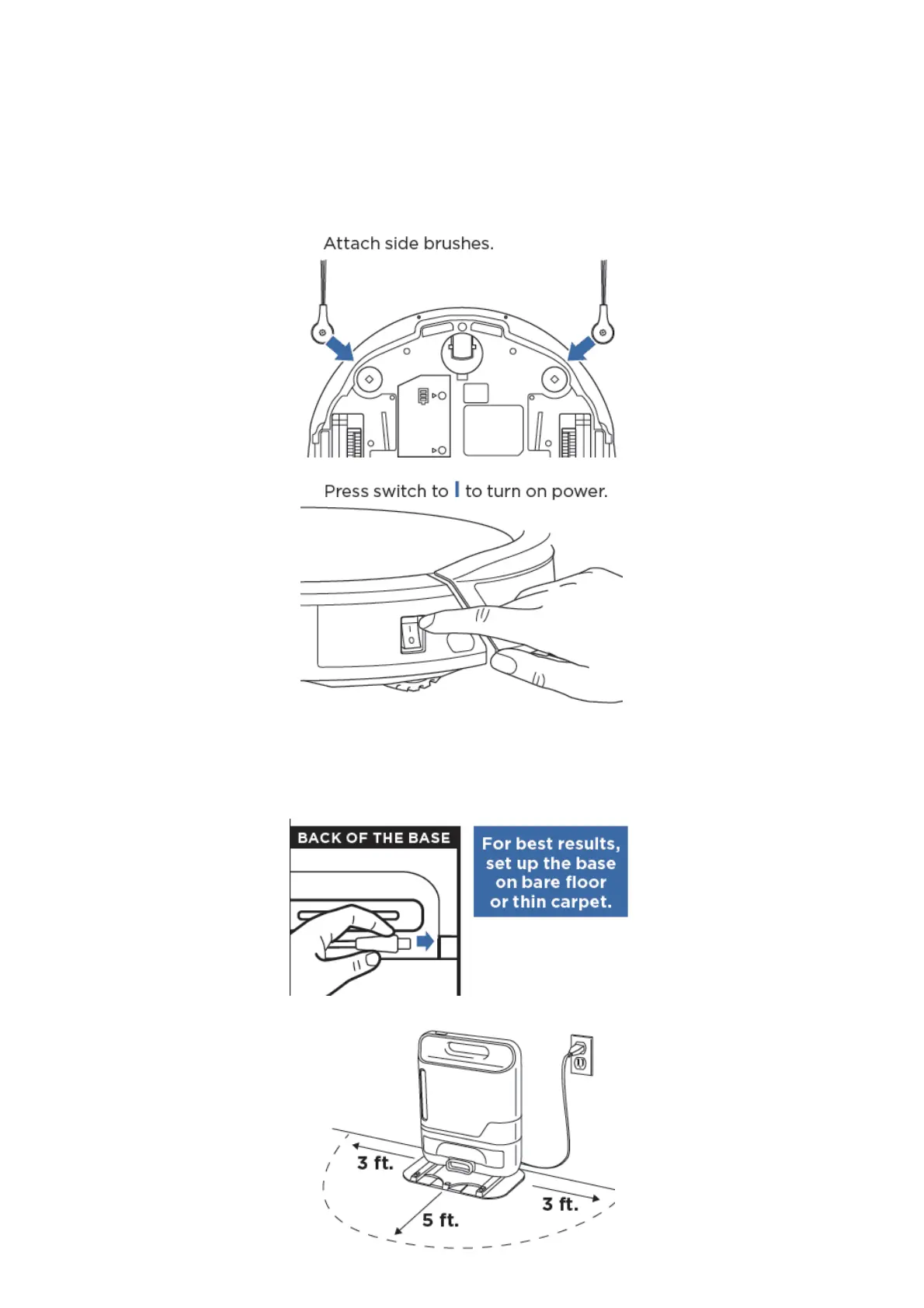Shark
IQ Robot
Please be sure to read the enclosed Shark® Owner’s Guide prior to using your robot.
STEP-1: SET UP THE ROBOT
Remove all plastic films before use. Robot may take up to 15 seconds to turn on. Robot will say “Hello,
let’s get cleaning” when ready to use.
STEP-2 : SET UP THE SELF-EMPTY BASE
Place the base in an open, central location, with its back against the wall. Connect the cord to the port
on the back. Plug the cord into an outlet, and the indicator light on the base will turn green.
