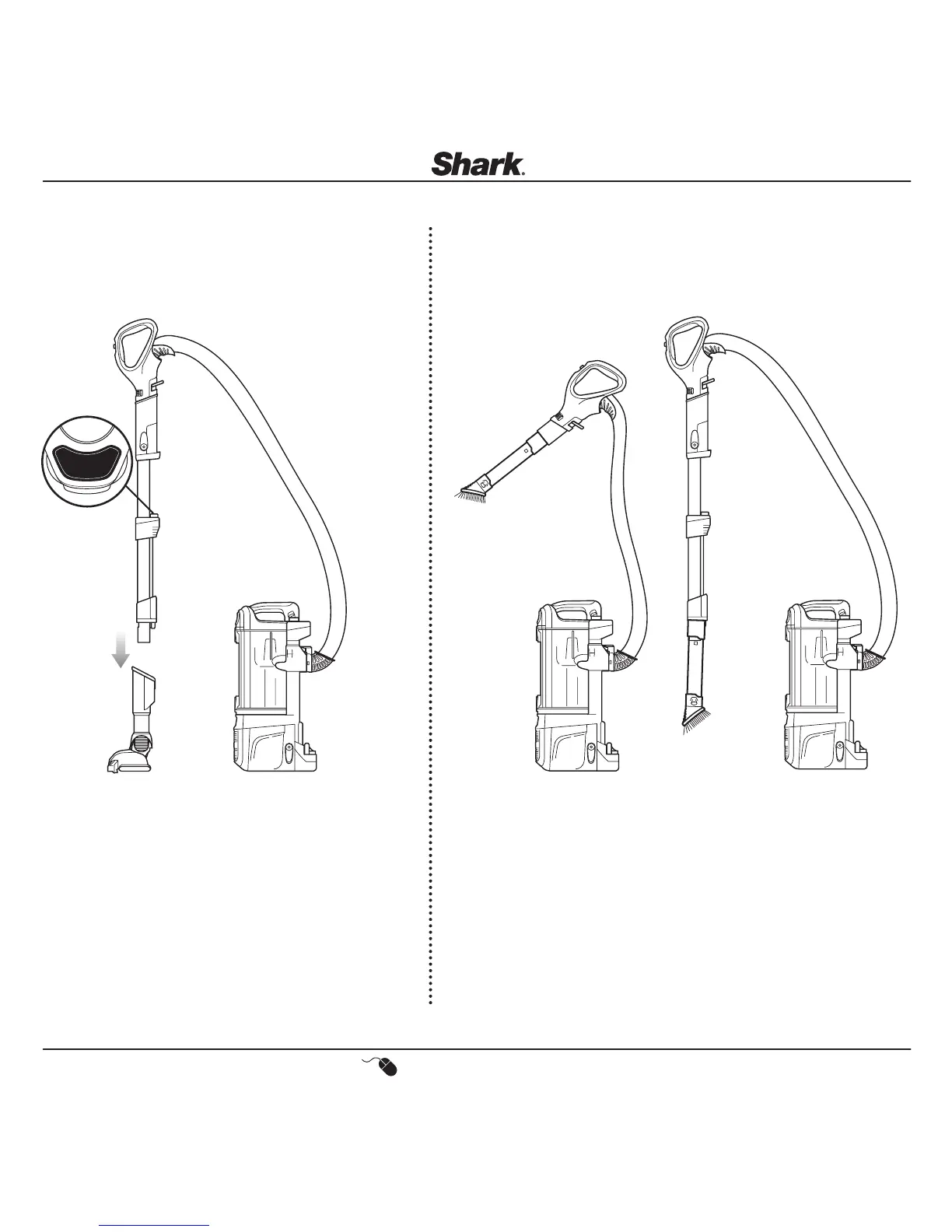USING THE DUST-AWAY™ HARD FLOOR ATTACHMENT
Pick up debris and wipe away fine dust in one easy step.
1 Press the Wand Release button to remove the wand from the
motorized floor nozzle.
2 Press the Lift-Away button to remove the pod from the motorized
floor nozzle.
3 Insert the wand into the Dust-Away Hard Floor Attachment.
NOTE: For best results, ensure that the Suction Control is set to MAX.
NOTE: Refer to page 4 for instructions on attaching the microfiber pad to
the Dust-Away Hard Floor Attachment.
CLICK
LIFT-AWAY
™
CLEANING
Leave the nozzle behind for an easy and portable clean.
1 Attach the desired accessory directly into the handle.
OR
2 For an extended reach, attach the desired accessory into the wand.
OR
Dust-Away Hard Floor
Attachment
