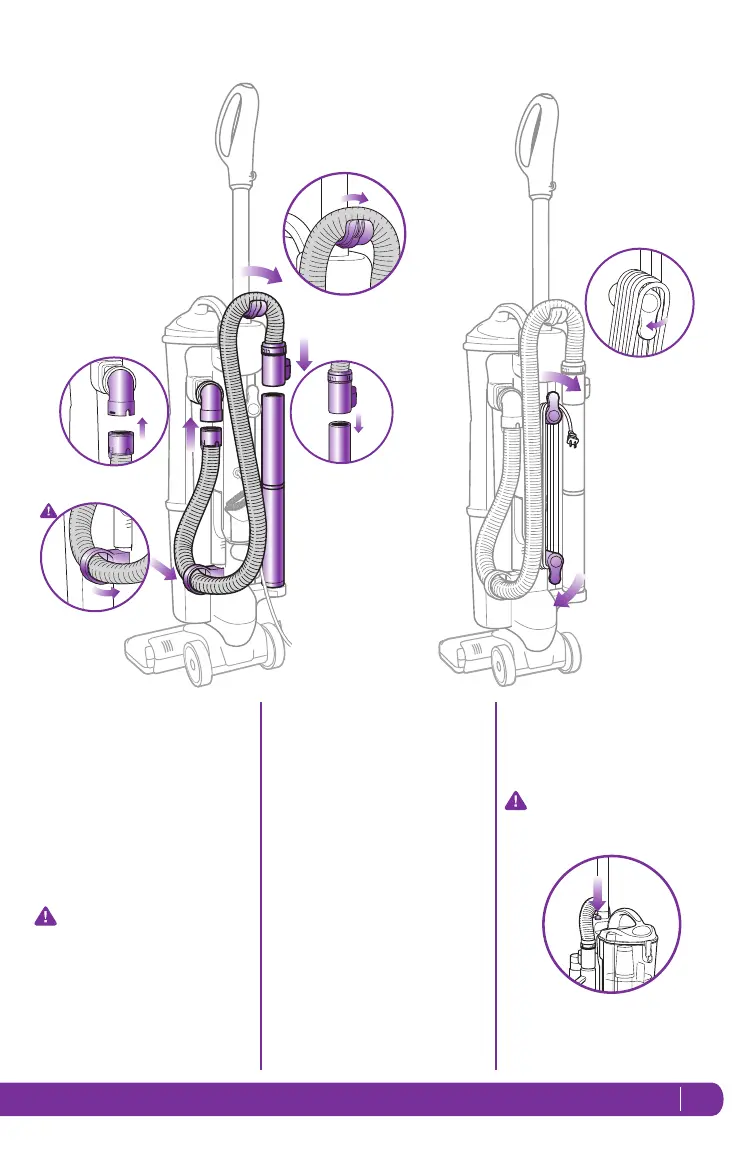5www.sharkclean.com
11 To carry the vacuum:
With the unit in the standing
position, lift by the Dust Cup
Assembly Handle (carry handle).
CAUTION: When lifting or
carrying, DO NOT press Dust
Cup Assembly release button.
9 Attach the Super Stretch Hose:
a) Snap hose into swivel
connector
b) Route under anti-tip hook to
prevent vacuum from tipping
c) Route over upper hose
holder
d) Press securely onto cleaning
wand with handle
IMPORTANT:
Insert the hose into the wand.
This completes the air path and
enables suction to reach the
Floor Power Nozzle.
10 To store the vacuum:
When storing your vacuum,
wind the cord around the two
cord holders and secure with
cord clip:
• Quick Cord release at the
top of the unit – place in the
upright position.
• Cord holder near the base –
turn it until it is pointing down.
To release the cord, turn the Quick
Cord release to the left or right.
9
d
b
a
c
10
