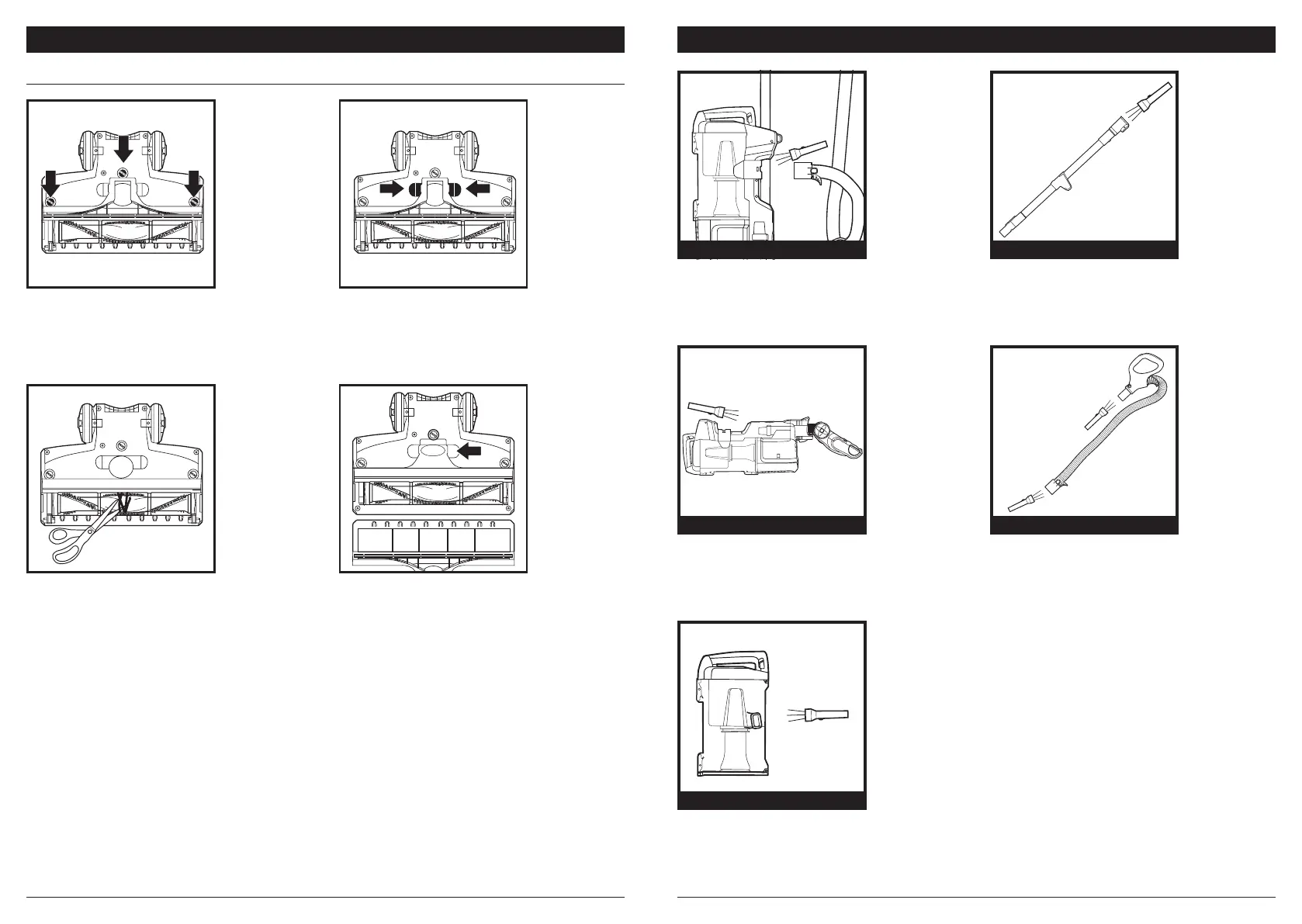sharkclean.comsharkclean.com
Clean o any debris on the bristles.
Using a coin, turn locks counterclockwise, then lift the cover to access brushroll.
If you run over a hard or sharp object or
notice a noise change while vacuuming, check
for blockages or objects caught behind the
brushroll.
Clear away any dust, dirt, or blockages in
Debris Intake.
To close the cover, push down until it clicks into
place. Close the locks by using a coin to turn
them clockwise.
DEBRIS WRAPPED AROUND BRUSHROLL DEBRIS BEHIND BRUSHROLL
CLEANING THE BRUSHROLL
MAINTENANCE
CHECKING FOR BLOCKAGES
Detach hose from vacuum pod, and check hose
and opening on back of pod for blockages.
Detach wand from pod and handle, and check both
ends for blockages.
Detach wand from pod, and check opening
for blockages.
Detach handle from wand and hose from the
vacuum pod, and check openings for blockages.
Detach dust cup from vacuum pod. Empty dust
cup, remove debris from lint screen, and check for
blockages.
HOSE BLOCKAGES WAND BLOCKAGES
POD BLOCKAGES HANDLE/HOSE BLOCKAGES
DUST CUP BLOCKAGES
