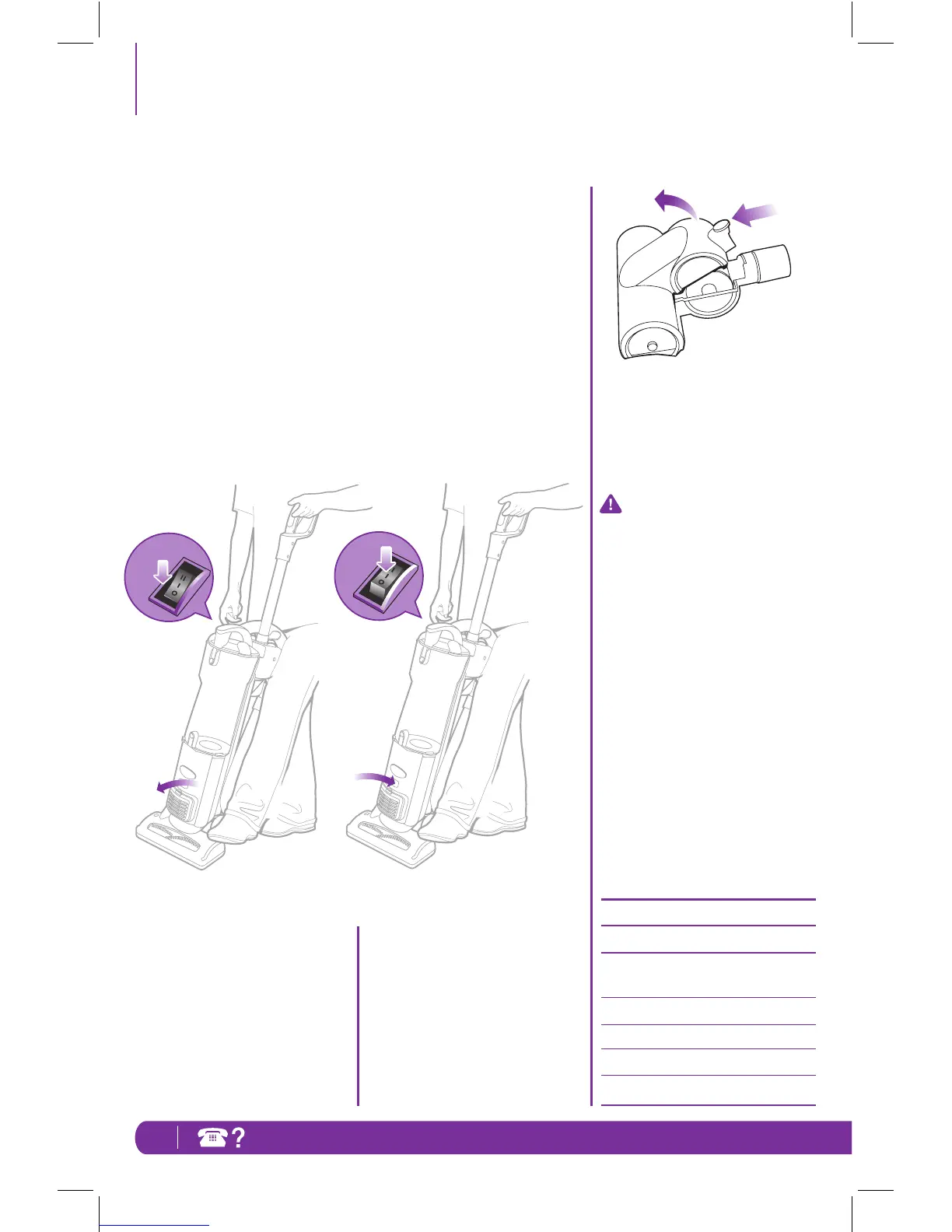12 TOLL FREE: 1-800-798-7398
Maintenance
Resetting the Motor Thermostat
Your Shark
®
Upright Vacuum is
equipped with a protective Motor
Thermostat. If the motor should
overheat, the thermostat shuts off
the power.
To reset the Motor Thermostat:
Move the Power Button to the
“O” – Off position.
Unplug the vacuum.
Check for clogged hose or filter;
unclog hose and replace filter.
Refer to Checking for Blockages
on page 11.
Wait 45 minutes for vacuum to cool;
then plug in the vacuum.
Turn the Power Switch to the
“I” – On position to start the
vacuum.
Note: If vacuum still does not start,
contact Customer Service at:
1-800-798-7398.
1 Cleaning the Pet Hair Power
Brush -
Slide locking latch (A) forward.
Gently tilt brush housing upward
to open.
IMPORTANT: DO NOT force; it
will not open all the way.
Remove debris from turbine
wheel and air passage.
A
Ordering Replacement Parts
To order additional parts and
accessories, go to
www.sharkclean.com
or call 1-800-798-7398.
PART PART NO.
Super Stretch Hose 1114-FC
Dusting Brush &
Crevice Tool 1115-FC
Foam & Felt Filters XF22
Turbo brush 137FFJ
Cleaning Wand 1116-FC
24"Crevice Tool 1124-FC
NV36_NV36A_26_IB_ENG_110421_1.indd 12 11-04-29 9:51 AM
