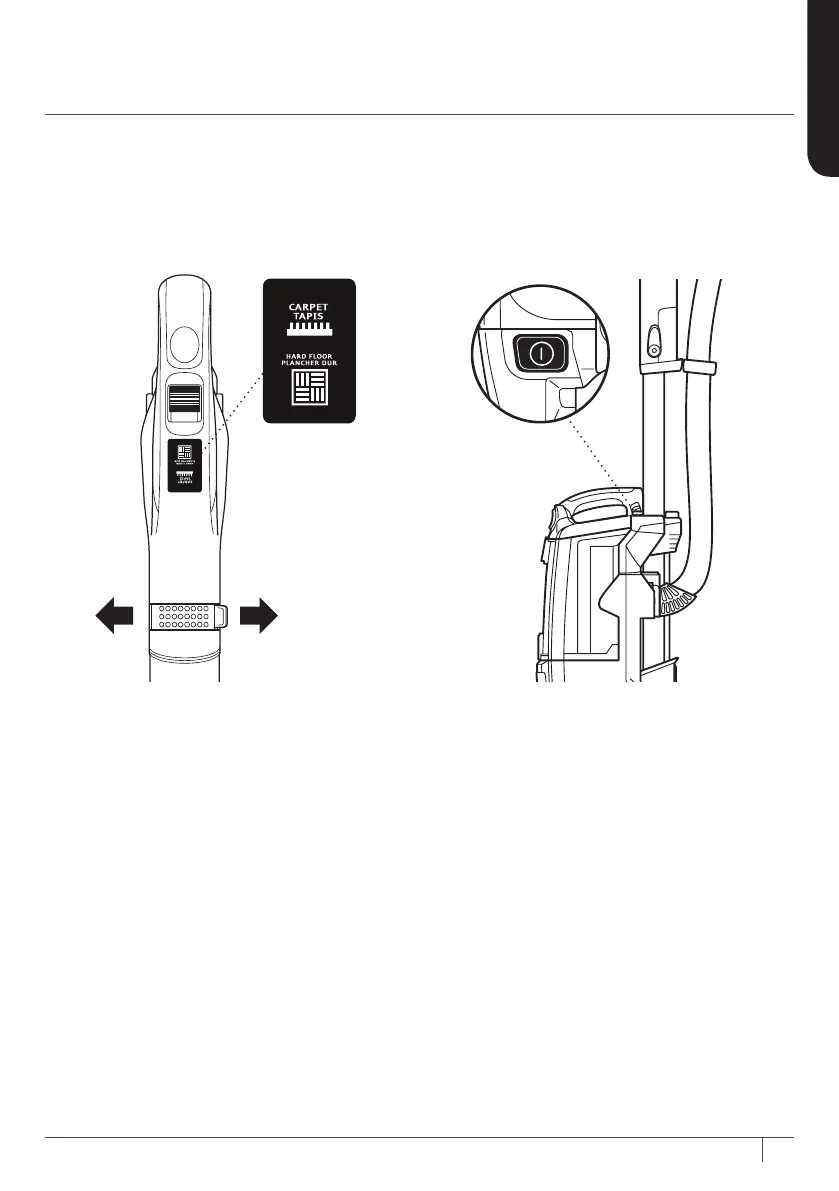10
sharkclean.com
ENGLISH
2 Choose the appropriate setting.
Hard Floor Cleaning
Set floor selector to Hard Floor and adjust
suction control as needed.
Thick Carpet & Area Rug Cleaning
Set floor selector to Carpet and adjust
suction control as needed.
Carpet Cleaning
Set floor selector to Carpet and adjust
suction control as needed.
NOTE: For deep cleaning per ASTM F 608 (embedded
dirt in carpets) please set to Carpet and Suction Control
to MAX.
3 Press power button to turn vacuum on to
start cleaning. Please note the brushroll will
not spin unless the wand is reclined.
STEP 2 STEP 3
Suction
Control
MAX MIN