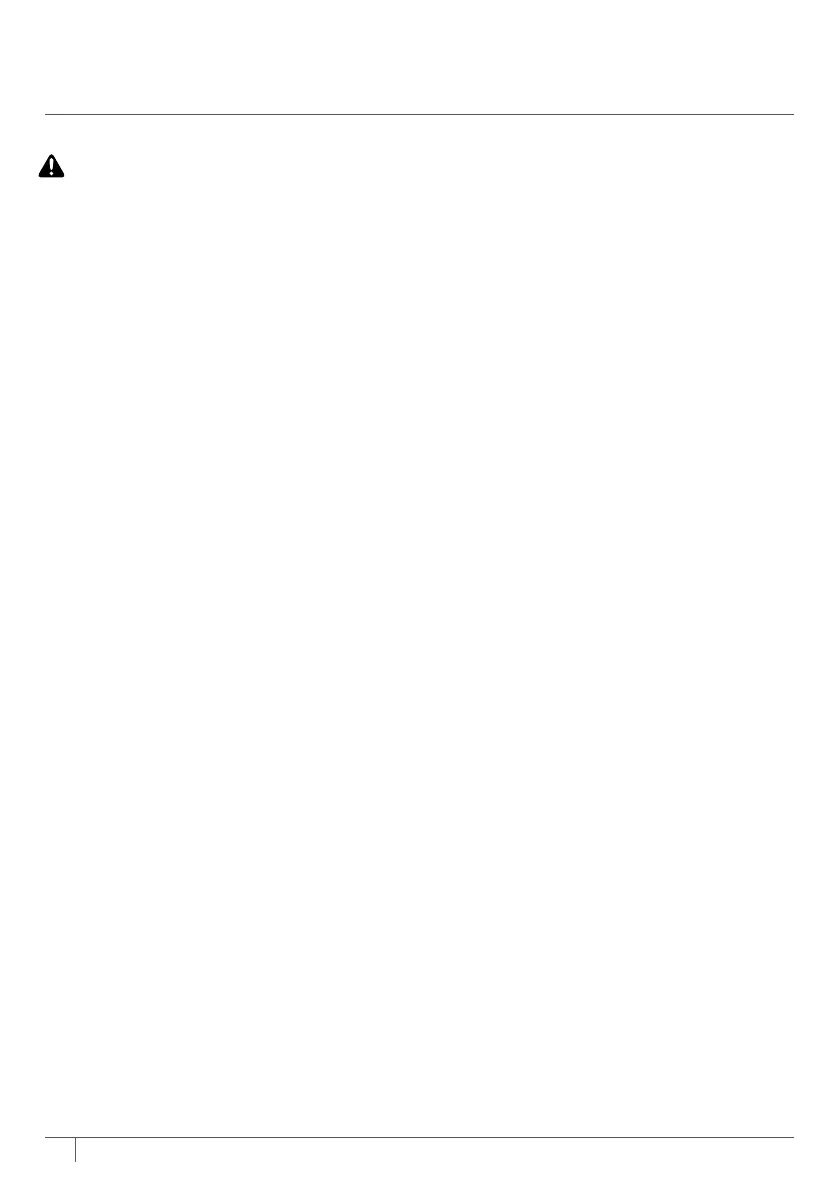13 1-800-798-7398
TROUBLESHOOTING
GUIDE
WARNING: To reduce the risk of shock and unintended operation, turn o
power and unplug unit before servicing.
The Steam Mop will not turn on.
• Your Steam Mop should be securely plugged into an electrical outlet.
• Check the fuse or circuit-breaker.
• If your unit still doesn’t work, give us a call at: 1-800-798-7398.
The Steam Mop will not make steam.
• Make sure there is water in the tank. To add water, follow the instructions on
pages 7 and 8.
• If the water tank is full, prime the mop by pumping the handle in a downward
motion a few times to release steam.
The Steam Mop leaves water on the floor.
• DO NOT leave the Steam Mop on the floor with a damp or wet cleaning pad
attached.
• If you are using tap water, we recommend switching to distilled water.
• Make sure that the cap is securely placed on the water tank.
The Steam Mop leaves white spots on the floor.
• DO NOT leave the Steam Mop on the floor with a damp or wet cleaning pad
attached.
• If you are using tap water, we recommend switching to distilled water.
Floors are cloudy, streaky, or spotty after steaming.
• The Dirt Grip® pad might be dirty. Change to a new pad.
• If you washed the pad with powder detergent then the pad might have residual
detergent left on it. Wash it again with liquid detergent.
• If you are cleaning in a kitchen area where there might be a buildup of grease,
then use a degreasing agent such as an all-purpose cleaner or dish soap and
paper towels to clean the area first.
• You might have left the mop in the same spot for too long.
• Do you have hard water? If you do, you might want to switch to distilled water.
• This might be residue on the floor from previous cleanings. Clean with the Steam
Mop a few more times to remove any residue.
The Steam Mop is hard to push.
• Make sure the Dirt Grip pad is properly attached.
