E 3
Dimension: 176 x 250 mm
Printelligence (M) Sdn. Bhd
Easy setup
To use your TV set, perform the easy setup procedure below.
The
mark indicates the page numbers with more detailed information.
Connect the antenna.
• See
22
to connect the antenna.
Connect any video equipment.
• See
22
,
23
to connect video equipment.
• See the operation manual of your video equipment when
connecting to the TV set.
Insert the batteries into the remote
control.
• Use the two batteries included with the TV.
• See
6
.
Insert the AC plug to the power outlet.
• If you will not use the TV set for a considerable length of
time, as a safety precaution, unplug the cord from the
outlet.
Tune the channels.
• Use the buttons on the TV.
• See
14
,
15
.
21AG1-SMK3(01-06)EN 2/11/04, 2:04 PM3
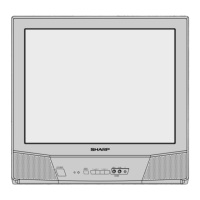
