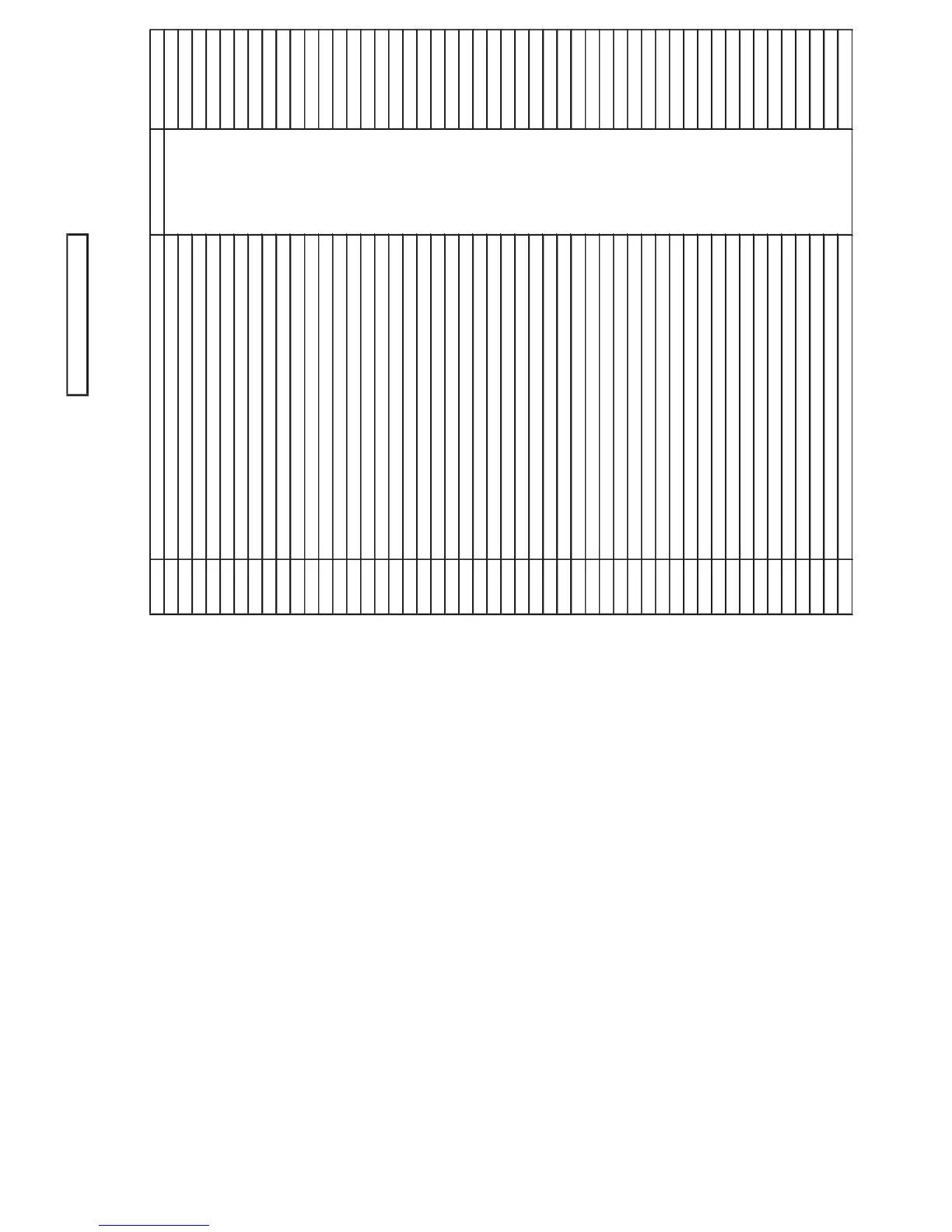ADJUSTMENT PRECAUTIONS
This model's setting are adjusted in two different ways: through the I2C bus control and in
the conventional analog manner. The adjustments via the I2C bus control include preset-only
items and variable data.
CAUTION : MAKE SURE TV SET IN "NORMAL CONDITION" BEFORE SWITCH TO SERVICE MODE
1. Setting the service mode by the microprocessor.
(1) Press SERVICE key on the remote controller to set the TV set to SERVICE mode position,
and the microprocessor is in input mode. (Adjustment through the I2C bus control).
Service Mode also can be reached by by connecting MCU Pin 5 to ground.
(2) Press the MENU key on the remote controller to get ready to select the mode
(Adjustment mode, Setting mode, Check mode, Option mode and NVM Edit mode ) one by one.
(3) Press the CH DOWN / UP key on the remote controller to select the item in Adjustment
mode, Setting mode, Option mode or NVM Edit mode.
(4) Using the VOLUME UP/ DOWN key on the remote controller, the data can be modified.
Please wait approximately 200 msec for data storage in EEPROM before select to
another mode.
(5) In Check mode the data cannot be changed.
(6) Press the SERVICE key again, it will switch to the NORMAL mode position, and the
microprocessor is out of the SERVICE mode.
2. Factory Presetting.
(1) During POWER OFF (AC OFF), switch on service key (by connecting MCU Pin 5 to ground )
after raster appeared on the screen. Initial values are automatically preset, only when
then follow by AC ON. Initial values are automatically preset only when a new EEPROM is used.
(Judge with the first 4 bytes ).
(2) The initial data are preset as listed in page 6~10.
(3) Make sure the data need modification or not (Initial data).
Precaution: If haven't done this initialization, it may possibly generate excessive Beam current.
3.
For reference please check with memory map RH-IXC688WJZZQ (see attachment)
***Below are the adjustment items that should be done, PLS FOLLOW THE PROCEDURE.
Otherwise some adjustment items will not be accurate.
NO *** REVISION
1 BUS SET UP
2 RF-AGC
3 FOCUS ADJ
4 H-VCO ADJ
5 VIF-VCO ADJ
6 S-TRAP ADJ
7 V-SHIFT
8 V-SIZE
9 V-LINEARITY
10 VS CORRECTION
11 H-SHIFT
12 H-SIZE
13 PARABOLA
14 UPPER CORNER
15 LOWER CORNER
16 BOW-ADJ
17 ANGLE ADJ
18 TRAPEZIUM
19 SCREEN
20 WHITE BALANCE
21 SUB-BRIGHTNESS
22 SUB-CONTRAST
23 BEAM CURRENT CHECK
24 SUB-COLOR
25 SUB-TINT
26 SECAM-OFFSET
27 BEAM PROTECTOR CHECK
28 HV PROTECTOR CHECK
29 OTHER PROTECTOR CHECK
30 AV OUT CHECK
31 AV IN CHECK
32 COMPONENT IN CHECK
33 SUB-WOOFER CHECK
34 CONTRAST CONTROL CHECK
35 COLOR CONTROL CHECK
36 BRIGHTNESS CONTROL CHECK
37 TINT CONTROL CHECK
38 SHARPNESS CONTROL CHECK
39 CH DISPLAY COLOR CHECK
40 SURROUND CHECK
41 BALANCE CHECK
42 EQUALIZER CHECK
43 COLOR TEMP CHECK
44 NORMAL DISPLAY CHECK
45 COLOUR SYSTEM CHECK
46 SOUND SYSTEM CHECK
47 NOISE MUTE CHECK
48 OSD LANGUAGE QUANTITY CHECK
49 SHOCK TEST CHECK
