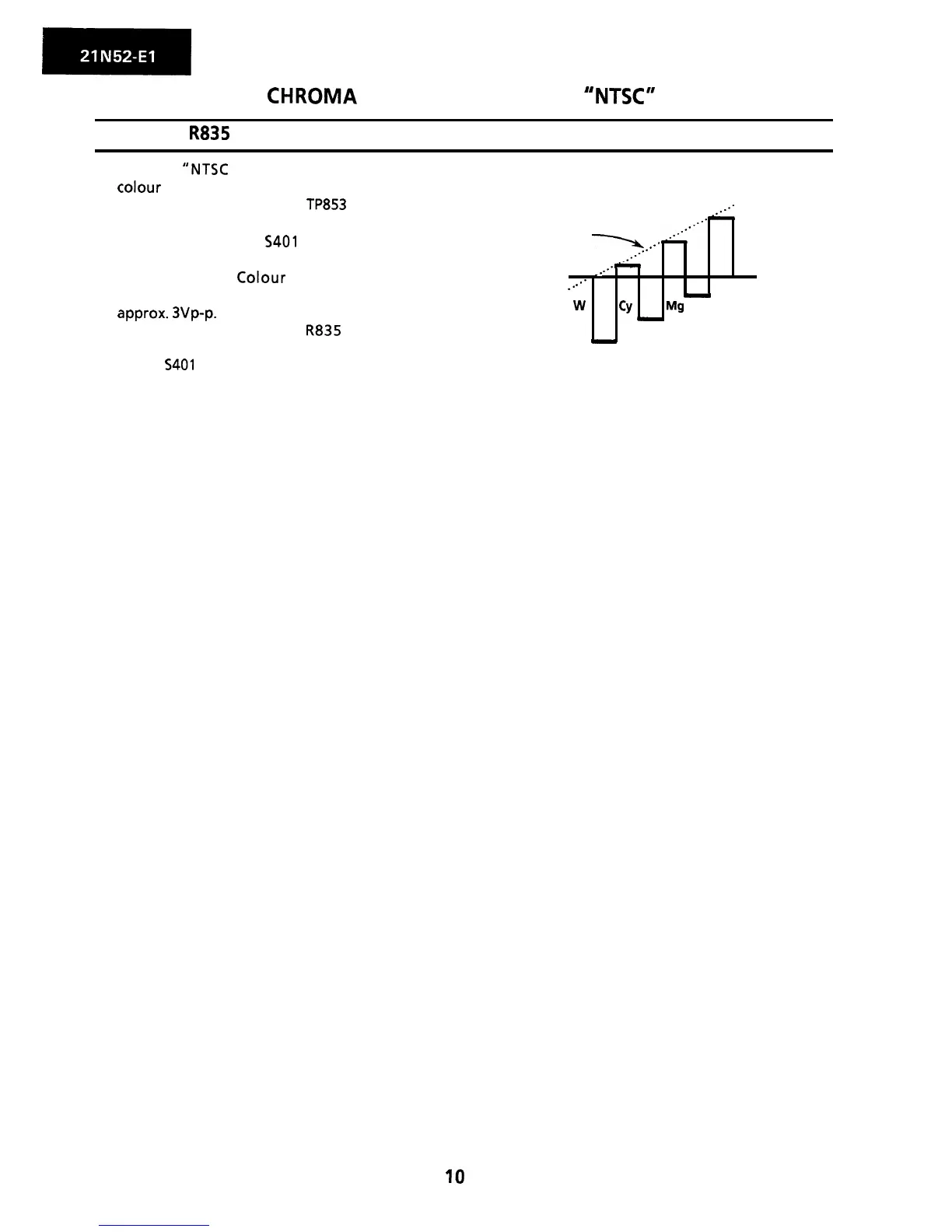CHROMA CIRCUIT ADJUSTMENT
“NTSC”
SUB-HUE:
R835
I. Receive
“NTSC COLOUR BAR” signal with
colour generator..
2. Connect the oscilloscope to
TP853
(B-Y).
3. Turn on the “N” key on the remote controller.
4. Set service switch
5401
at the Video Cut
.*-
.-
-
Same level
y
.*
d**-=
.-
position to cut-off the Y-signal.
5. Operating the Colour control key on the
remote controller, adjust the B-Y waveform to
approx.
3Vp-p.
.--
-
.-
.*-
B-Y
.-
-
W
Y
Cy
G
Mg
R B
-
6. Adjust Sub-Hue control R835 so that the
waveform is obtained.
7. Return
5401
to CENTER (normal) position.
-
IO