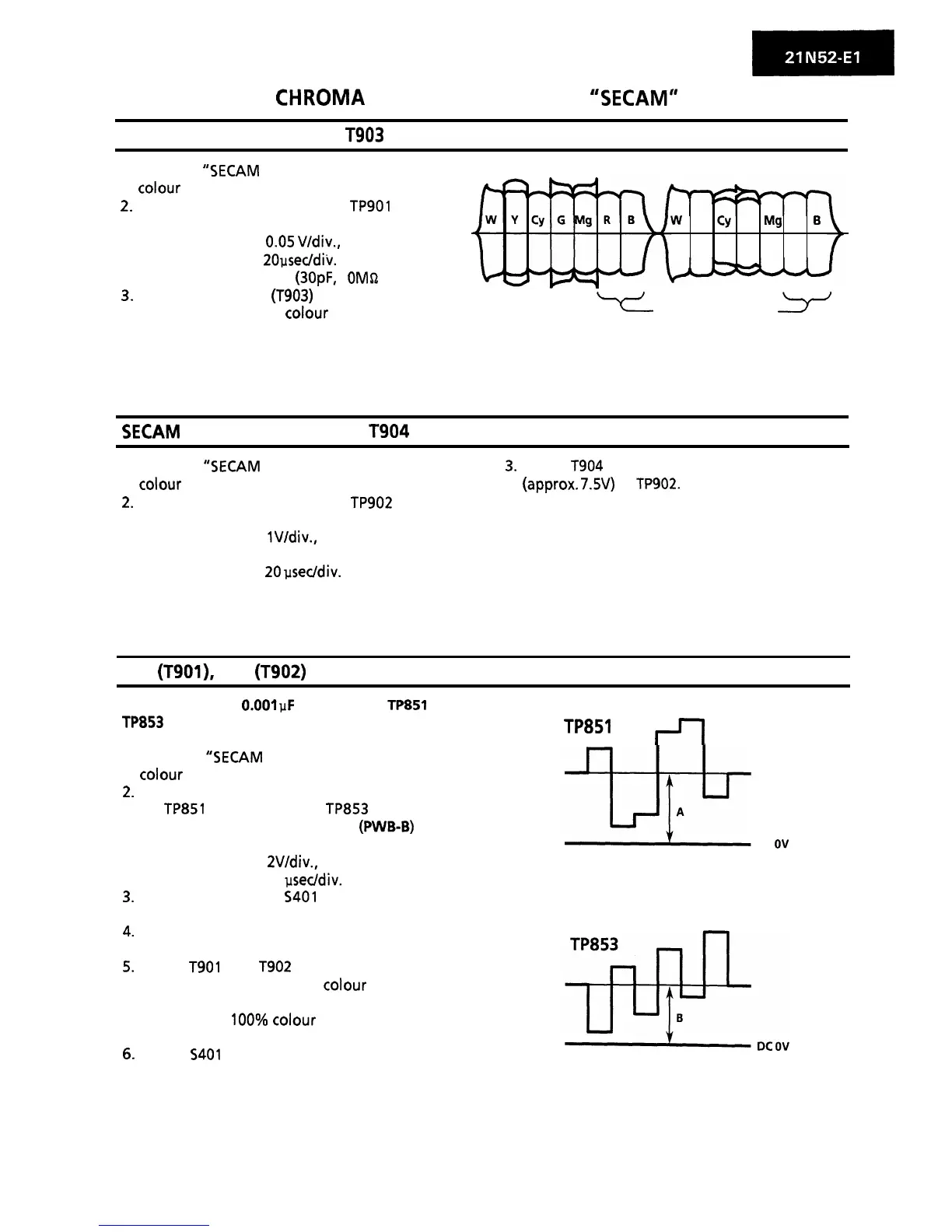CHROMA
CIRCUIT ADJUSTMENT
“SECAM”
BELL FILTER ADJUSTMENT:
T903
I. Receive
“SECAM
COLOUR BAR” signal with
colour
bar generator.
2.
Connect the oscilloscope to TP901 with the
following settings.
l
Voltage Range: 0.05 Wdiv., AC
l
Sweep Time:
2Ovseddiv.
l
Probe:
I/I 0
(3OpF,
I
OMQ
or more)
3.
Adjust the Bell Filter (T903) so that the Red and
Blue portions of the
colour
bar signal should
have the same amplitude.
W
Y
Cy
G
Mg
R
6
-
Same amplitude
y
SECAM
KILLER ADJUSTMENT:
T904
I. Receive
“SECAM
COLOUR BAR” signal with
colour
bar generator.
2.
Connect the oscilloscope to
TP902
with the
following settings.
l
Voltage Range: IV/div., DC
(Adjust vertical position properly.)
l
Sweep Time:
20
psec/div.
3.
Adjust T904 to obtain maximum DC voltage
(approx.
7.5V)
at TP902.
B-Y
(T901),
R-Y
(T902)
DISCRIMINATOR ADJUSTMENT
Note: Connect a
O.OOlvF
capacitor to
TP851
and
TP853
respectively to filter out interference
noise.
TP851
rl
I.
2.
3.
4.
5.
Receive
“SECAM
COLOUR BAR” signal with
colour
generator.
Connect the oscilloscope (with two channels)
to TP851 (R-Y) and the
TP853
(B-Y), both
located on the CRT Socket Unit
(PWB-B)
of the
set.
l
Voltage Range:
ZV/div.,
DC
l
Sweep Time:
IO
pseddiv.
Set service switch
5401
at the Video Cut
position to cut-off the Y-signal.
Set both the Contrast and Brightness controls
to their maximum positions.
Adjust
T901
and T902 so that the DC output
levels obtained when the
colour
control is set
to minimum (black and white level) and those
when set to
100%
colour
saturation become
the same.
6.
Return
5401
to CENTER position.
DC
OV
9