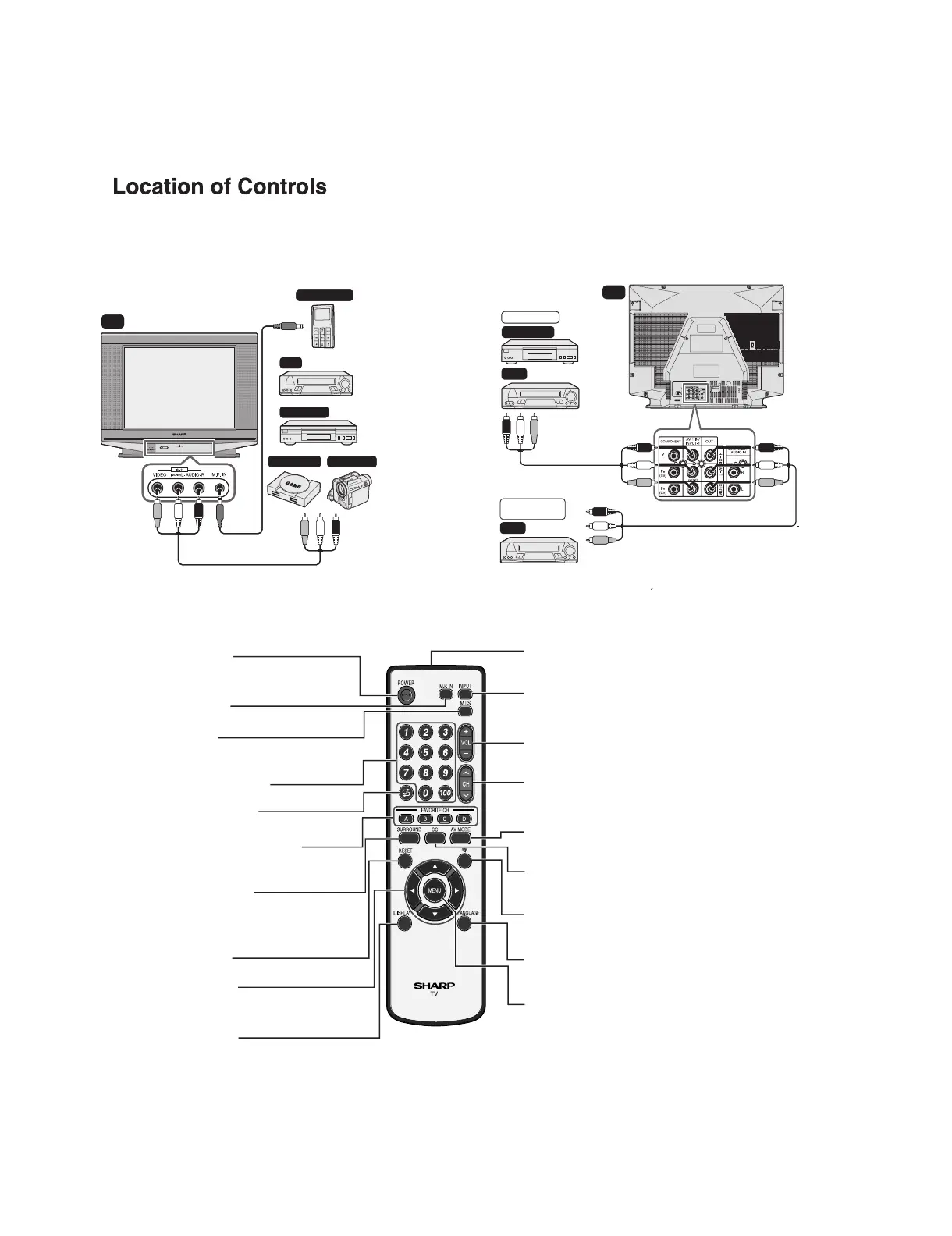21S-FX10L
2 – 1
TV21S-FX10LService Manual21S-FX10LMarketE
CHAPTER 2. LOCATION OF USER'S CONTROL
[1] LOCATION OF USER'S CONTROL
OE
D
IV
o
T
:
wo
l
leY
)L
(
O
I
D
UA
o
T
:
e
t
i
h
W
)
R
(
O
I
D
UA
o
T
:
d
e
R
R
C
V
e
m
a
G
o
e
d
i
V
r
e
y
a
l
P
D
V
D
r
e
dr
o
c
m
a
C
VT
o
e
d
iV
/
o
i
d
u
Ao
T
s
l
a
n
i
mr
e
t
t
u
o
r
e
y
a
l
P
e
l
i
b
oM
OE
D
IV
o
T
:
wo
l
leY
)L
(
O
I
D
UA
o
T
:
e
t
i
h
W
)
R
(
O
I
D
UA
o
T
:
d
e
R
R
C
V
e
m
a
G
o
e
d
i
V
r
e
y
a
l
P
D
V
D
r
e
dr
o
c
m
a
C
VT
o
e
d
iV
/
o
i
d
u
Ao
T
s
l
a
n
i
mr
e
t
t
u
o
r
e
y
a
l
P
e
l
i
b
oM
VT
OE
D
IVoT
:w
o
l
l
e
Y
)
L
(
O
IDU
A
o
T
:e
t
i
hW
)R
(OI
D
U
A
o
T
:
d
eR
o
e
d
iV
/
oi
d
uAoT
sl
a
ni
mre
t
t
u
o
r
ey
a
lP
DV
D
cab
y
alPro
F
k
R
CV
R
CV
gn
i
d
ro
c
e
RroF
gn
i
t
i
d
E
dna
To Audio/Video
in terminals
FRONT AV & REAR AV CONTROLS
Number buttons
Infrared transmitter window
Aim this window at the infrared
sensor window on your TV set.
VOLUME UP/DOWN
Adjusts the volume.
Used for MENU setup.
AV MODE
Switches between MOVIE,
MUSIC and NEWS.
CC
Switches between Closed Caption
service type.
MUTE
Mutes the sound and restores sound
to previous level.
INPUT
Switches between TV broadcasts
and AV input programs.
SURROUND
Switches between ÒOFFÓo r Ò 10 Ó
(during receiving signal stereo).
FAVORITE CHANNELS
BUTTONS (A/B/C/D)
Operate the Favorite Channel.
RESET
Resets all settings.
MENU
Calls the MENU screen.
8 /9 /; /:
Selects the MENU items,
adjusts the volume and selects
the channel.
MTS
Allows reception of stereo or
billingual (TV sound).
M.
POWER
P. I N
Switches M.P. IN mode on or off.
Turns the TV on or to Standby
mode.
FLASHBACK
Returns to previously viewed channel.
CHANNE
L UP/DOWN
Selects the channel.
Used for MENU setup.
LANGUAGE
Changes the on-screen display
language.
DISPLAY
Displays the channel and timer settings
on the screen.
REMOTE CONTROL FUNCTION