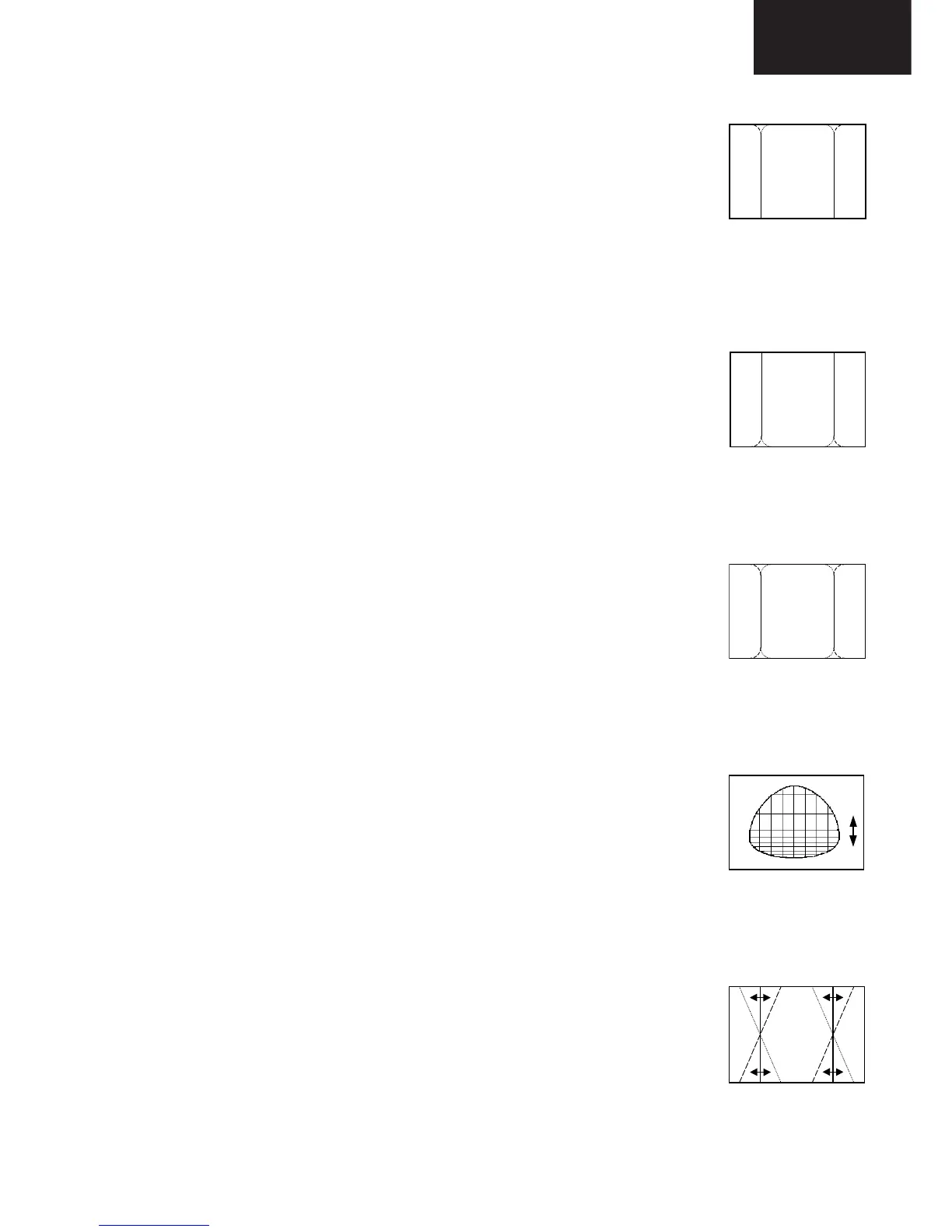9
32JW-74E
Upper Corner Correction
Adjust the Upper Corner Correction so that the picture is centred.
The effect of this adjustment is shown in figure 6.
• When the volume up button is pressed, side pincushion changes from pincushion to
barrel shape.
• When the volume down button is pressed, side pincushion changes from barrel shape to
pincushion.
• Press the stand-by button on the remote control to store.
Lower Corner Correction
Adjust the Lower Corner Correction so that the picture is centred.
The effect of this adjustment is shown in figure 7.
• When the volume up button is pressed, side pincushion changes from pincushion to
barrel shape.
• When the volume down button is pressed, side pincushion changes from barrel shape to
pincushion.
• Press the stand-by button on the remote control to store.
Extreme Corner Correction
Adjust the Extreme Corner Correction so that the picture is centred.
The effect of this adjustment is shown in figure 8.
• When the volume up button is pressed, side pincushion changes from pincushion to
barrel shape.
• When the volume down button is pressed, side pincushion changes from barrel shape to
pincushion.
• Press the stand-by button on the remote control to store.
Vertical Linearity
Adjust the Vertical Linearity so that the upper and lower parts of the picture are symmetrical.
The effect of this adjustment is shown in figure 9.
• When the volume up button is pressed, the upper picture scanning decreases and the
lower picture scanning increases.
• When the volume down button is pressed, the upper picture scanning increases and the
lower picture scanning decreases.
• Press the stand-by button on the remote control to store.
Vertical Angle
Adjust the Vertical Angle so that the picture is centred.
The effect of this adjustment is shown in figure 10.
• When the volume up button is pressed, the vertical angle changes to right.
• When the volume down button is pressed, the vertical angle changes to left.
• Press the stand-by button on the remote control to store.
Figure 9
Figure 7
Figure 10
Figure 6
Figure 8