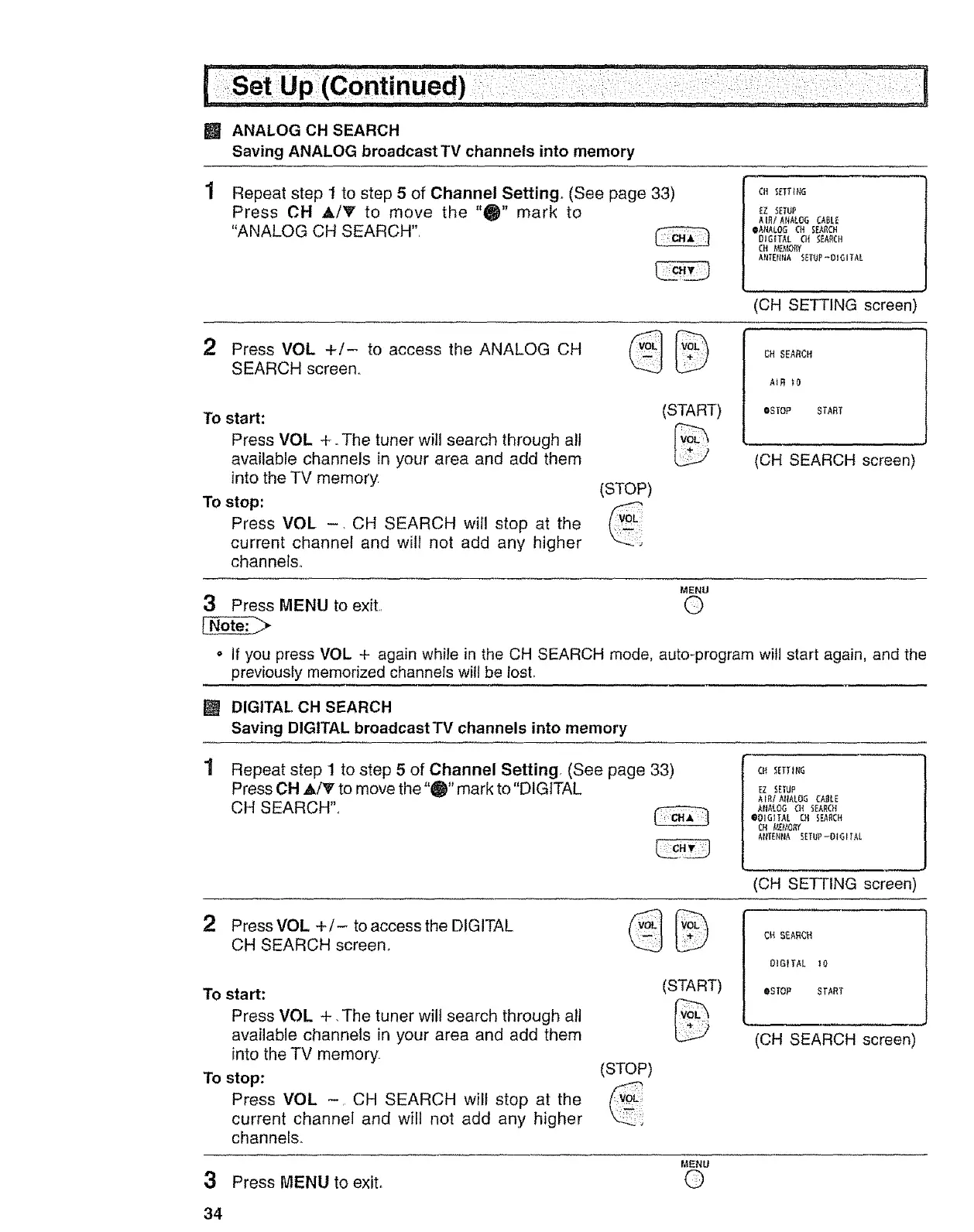[] ANALOG CH SEARCH
Saving ANALOG broadcast TV channels into memory
Repeat step 1 to step 5 of Channel Setting. (See page 33)
Press CH A/'_ to move the "0" mark to
"ANALOG CH SEARCH",
CH SETTING
_Z SETUP
AIRI ANAtOG CABLE
@ANALOG CH SEARCH
BIGITAL CH SEARZH
CH t_P_RY
ANTENNA S6TUP-DIGITAL
(CH SETTING screen)
2 Press VOL +/- to access the ANALOG CH
SEARCH screen,,
To start:
Press VOL +. The tuner witl search through all
available channels in your area and add them
into the TV memory.
To stop:
Press VOL -. CH SEARCH will stop at the
current channel and will not add any higher
channels°
(START)
(STOP)
CH SEARCH
AIR tO
eSTOP START
(CH SEARCH screen)
MENU
3 Press MENU to exit,, O
', if you press VOL + again while in the CH SEARCH mode, auto-program will start again, and the
previously memorized channeis will be lost.
[] DIGITAL CH SEARCH
Saving DIGITAL broadcast TV channels into memory
CN SET;ING
Repeat step 1 to step 5 of Channel Setting, (See page 33)
Press CH A/_ to move the"O" mark to"DIGtTAL
CH SEARCH".
EZ SETUP
AIRIAHALOG CABLE
ANALOG O_ SEARCH
@DIGITAL Ol SEARCH
ANTENNA SETUP-OI61TAL
(CH SETTING screen)
2 PressVOL +/- to access the DtGITAL
CH SEARCH screen.
To start:
Press VOL +. The tuner will search through all
available channels in your area and add them
into the TV memory_
To stop:
Press VOL -, CH SEARCH will stop at the
current channel and will not add any higher
channels.
(START)
(STOP)
CH S_kRCH
OIG_TAL 10
eSTOP START
(CH SEARCH screen)
3 Press MENU to exit°
MENU
©
34
