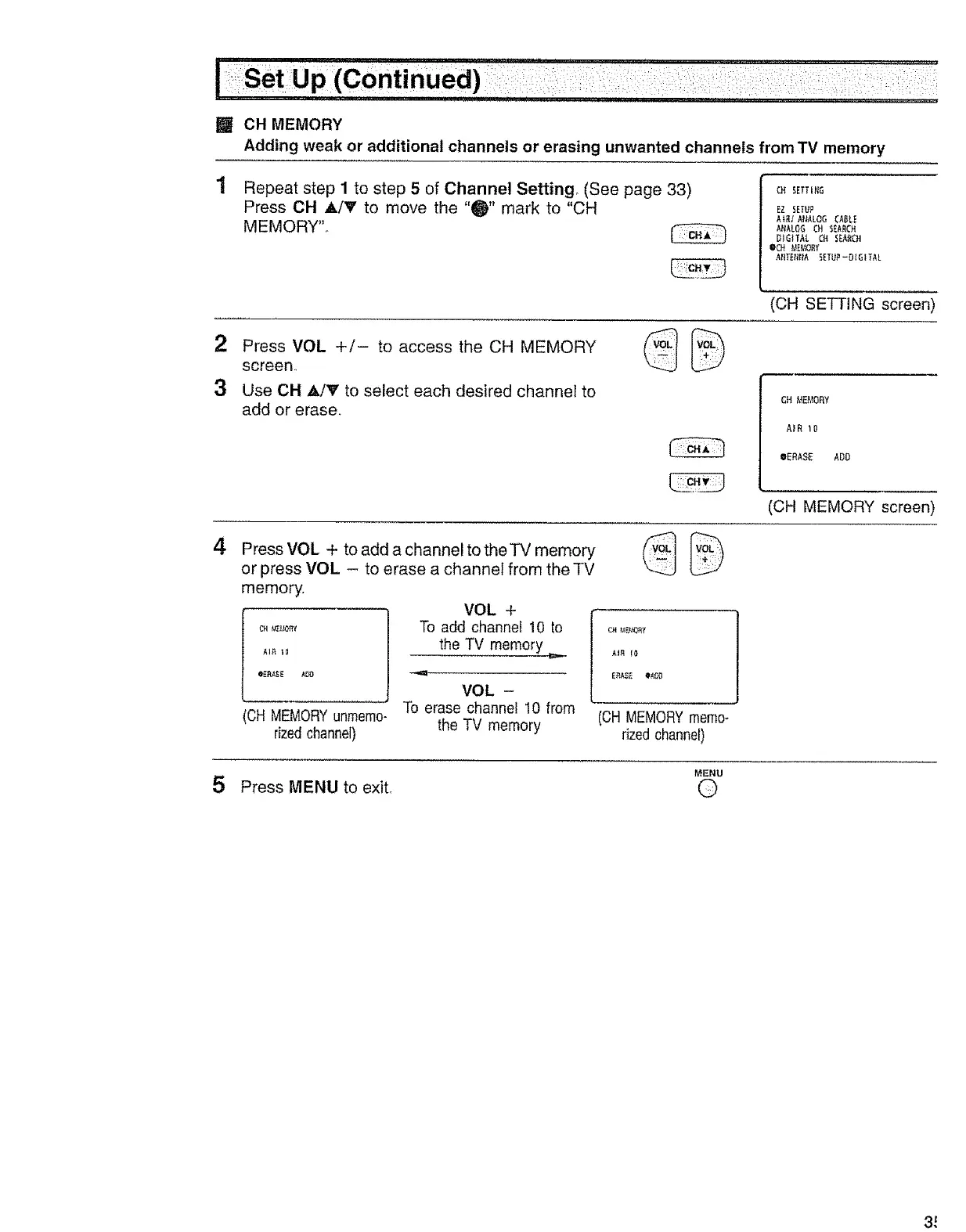CH MEMORY
Adding weak or additional channels or erasing unwanted channels from TV memory
Repeat step I to step 5 of Channel Setting, (See page 33)
Press CH A/V to move the "0" mark to "CH
MEMORY'L
[H SETTING
EZ SETVP
A_Rt A_ALOG CABtE
ARALOG [H S_ARCH
DIG*TAL CH S_ARCH
eC_t _Et,_ORY
AtlT_tiA SETU_-DIGITAL
(CH SETTING screen)
3
Press VOL +/- to access the CH MEMORY
screen,
Use CH A/V to select each desired channel to
add or erase,
GH _E_IORY
AIR _R
@ERASE ADD
(CH MEMORY screen)
4
Press VOL + to add a channel to theTV memory
or press VOL - to erase a channel from the TV
memory.
VOL +
c._,._o,Y To add channel 10 to
A,_. the TV memory
VOL -
To erase channel 10 from
the TV memory
'CR MEMORYunmemo-
rizedchannel)
CH M_BY
AIR I0
ERA_ e_C._
(CH MEMORYmemo-
rizedchannel)
5 Press MENU to exit.
MENU
©
3!
