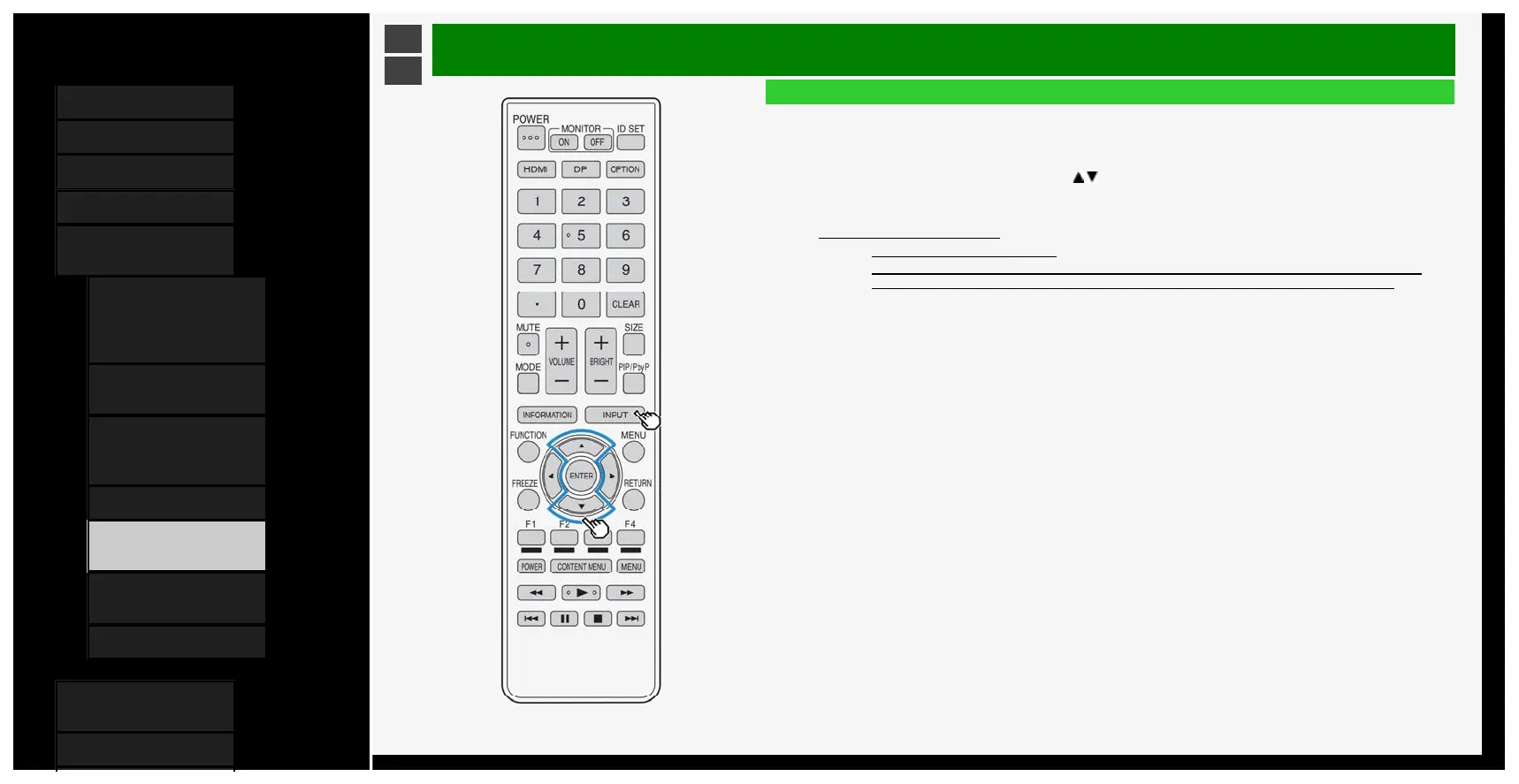Contents
1. Part Names
2. Basic Operation
3. Menu Operation
4. USB Media
5. Connecting Other
Devices
1. Connecting 8K Output-
compatible
Device/Quad-screen
display(4K or less)
5. Connecting 4K Output-
compatible Device
7. Viewing HDR Video
(INPUT1, INPUT7,
INPUT8)
9. Using the HDMI CEC
11. Connecting Recorder,
Player, etc.
21. Connecting Audio
Device
22. Connecting PC
6. Operating the Monitor
Using a PC (IP control)
7. Troubleshooting
>
<
Connecting Other Devices
Connecting Recorder, Player, etc.
Switching to the screen of a BD recorder, etc.
The underlined step describes the operation of an external device such as BD recorder.
4. Press INPUT repeatedly to select the name of the input to which the device is connected
• It can also be selected by using the / button.
Selectable input
•"INPUT5" can be selected only when a video device is connected to the Monitor.
5. Play a video from a BD recorder
• A video is played on the Monitor.
• Some external devices may require a setting be made to output a video.For information on how to
make the setting, refer to the operation manual for the BD recorder connected to the Monitor.
5-17
4/9/2020 Sharp operation manual