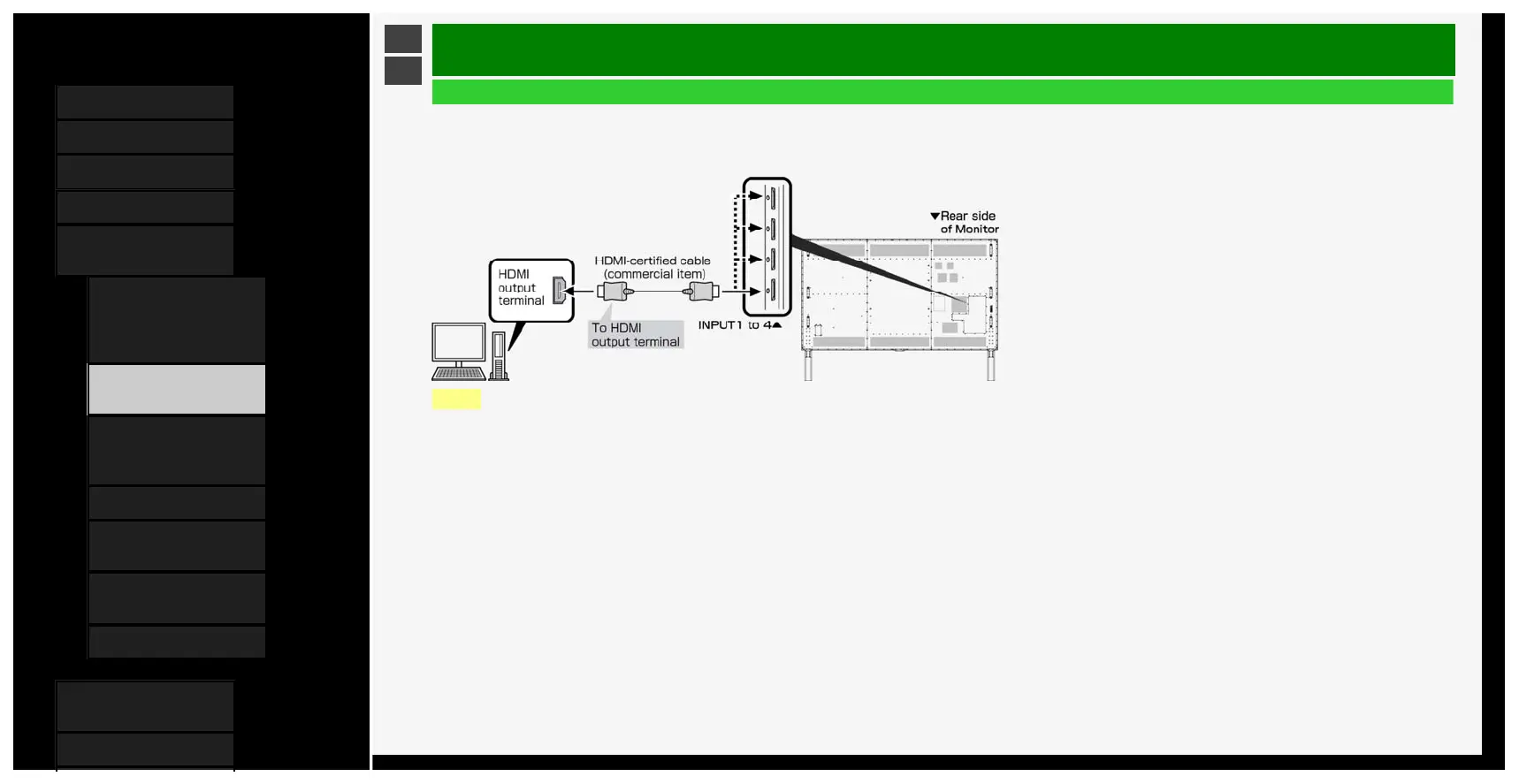Contents
1. Part Names
2. Basic Operation
3. Menu Operation
4. USB Media
5. Connecting Other
Devices
1. Connecting 8K Output-
compatible
Device/Quad-screen
display(4K or less)
5. Connecting 4K Output-
compatible Device
7. Viewing HDR Video
(INPUT1, INPUT7,
INPUT8)
9. Using the HDMI CEC
11. Connecting Recorder,
Player, etc.
21. Connecting Audio
Device
22. Connecting PC
6. Operating the Monitor
Using a PC (IP control)
7. Troubleshooting
>
<
Connecting Other Devices
Connecting 4K output compatible Device
Connecting 4K output compatible device
• Use a PC that supports 4K output (resolution output of 3840 × 2160).
NOTE
• A commercially available HDMI-certified cable (Premium HDMI cable) is required.
• Only INPUT 1 supports for 4K50p/60P (4:2:2, 4:4:4) signals.
5-6
4/9/2020 Sharp operation manual