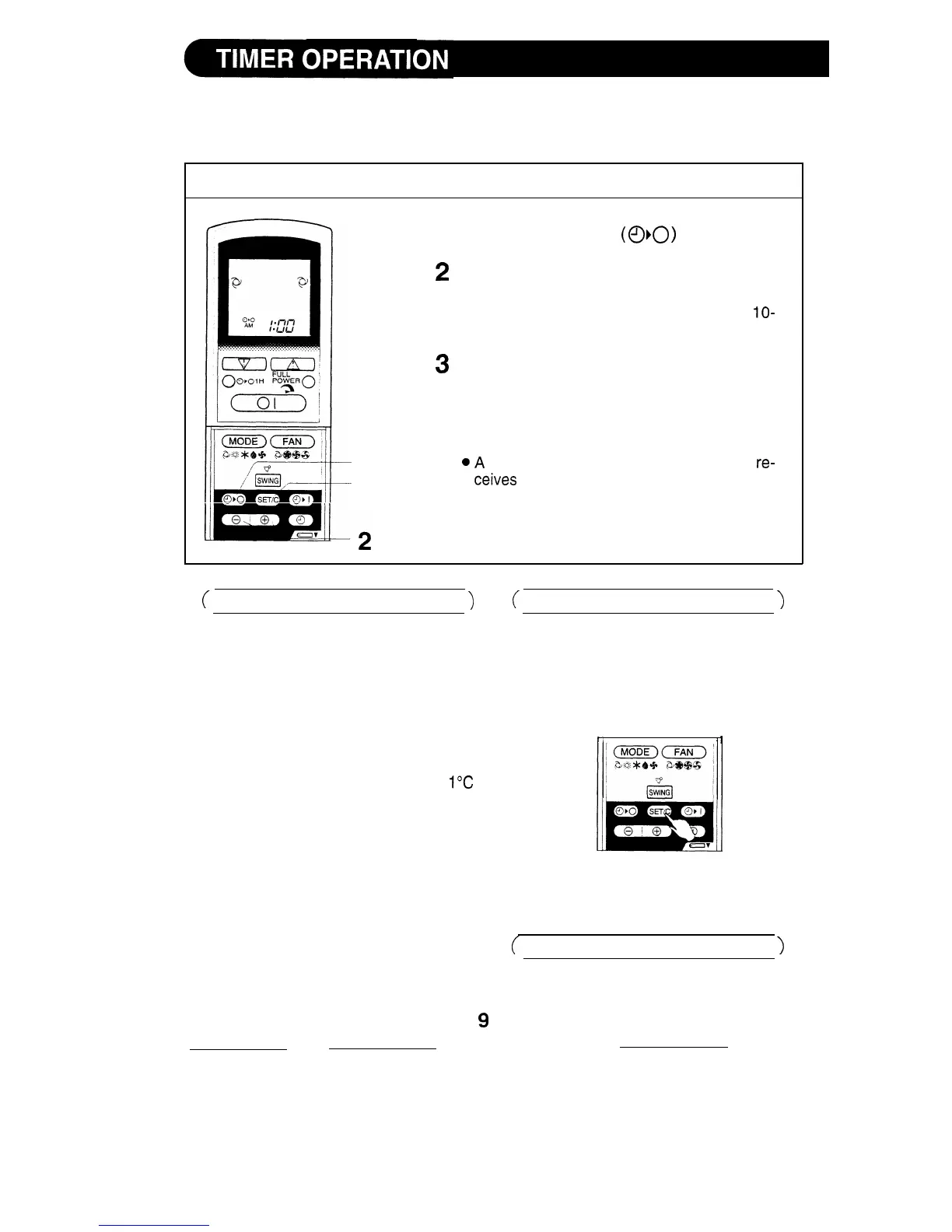NOTE:
Before setting the timer, ensure that the current time is properly set.
TIMER OFF
1
Press the TIMER OFF
(
a,0
)
button.
2
The TIMER OFF indicator will blink; press the
TIME ADVANCE or REVERSE buttons to set
the desired time. (The time can be set in
IO-
minute increments.)
1
3
3
Point the remote control at the receiver window
on the indoor unit, and press the TIMER SET
(SET/C) button.
l The yellow TIMER lamp on the indoor unit
lights up.
.A
beep will sound when the indoor unit
re-
ceives
the signal.
(
TIPS ABOUT TIMER OFF OPERATION
)
(
TO CANCEL TIMER MODE
)
When the TIMER OFF mode is set, the
room temperature is automatically ad-
justed to prevent the room from becom-
ing too hot or too cold while you sleep.
(Auto sleep function)
COOL/DRY MODE:
l
One hour after the timer operation
has begun, the temperature rises
1°C
higher than the thermostat setting.
HEAT MODE:
l
One hour after the timer operation
has begun, the temperature drops
3°C lower than the thermostat
setting.
Press the TIMER CANCEL (SET/C) but-
ton.
l
The yellow TIMER lamp on the indoor
unit will go out.
l
The current time will be displayed on
the remote control.
II
I
I
NOTE:
l Both timers will be cancelled when
the SET/C button is pressed.
NOTE:
Auto sleep function will not activate dur-
ing the FAN ONLY mode.
First, cancel the TIMER, then set it
again.
(
TO CHANGE A TIME SETTING
)
9
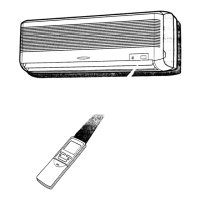