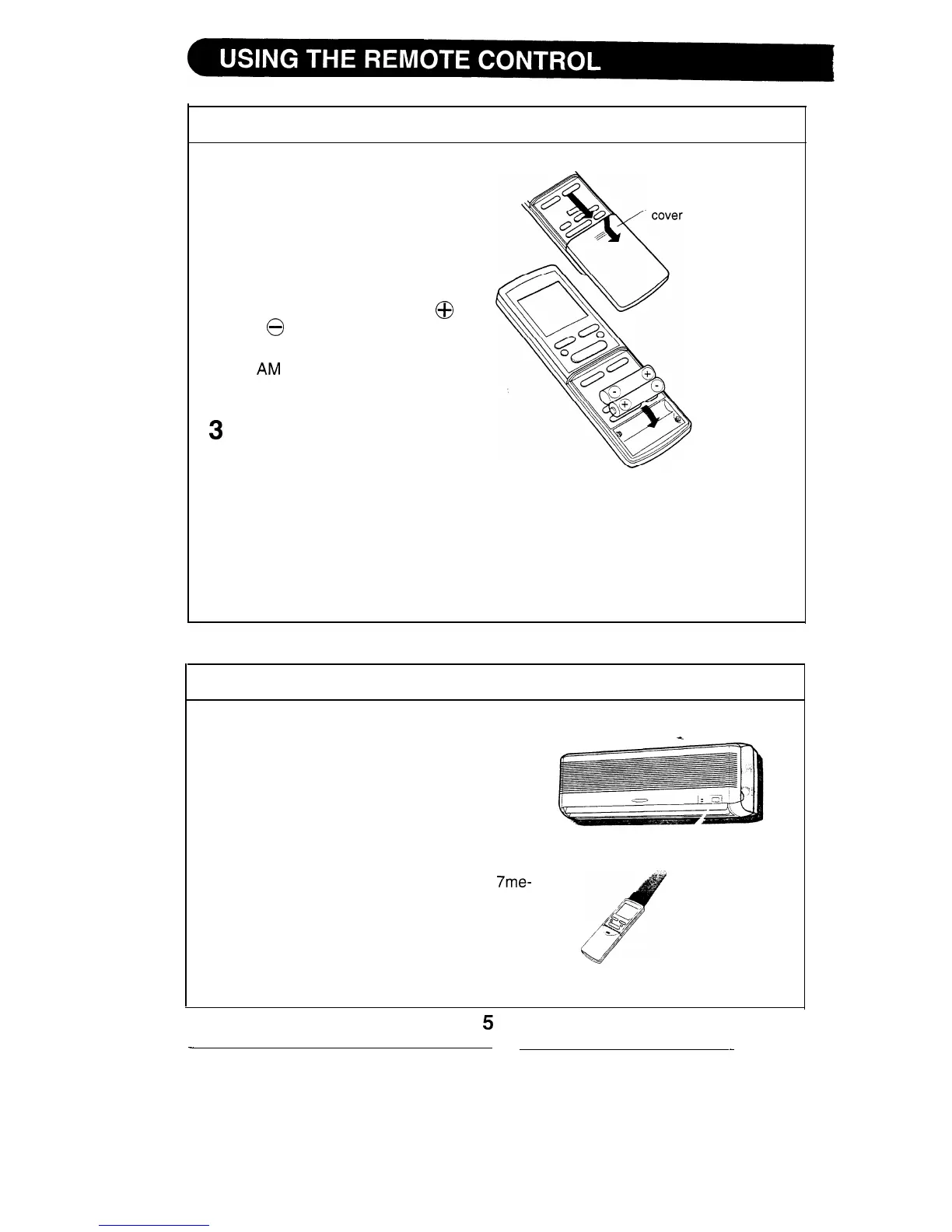LOADING BATTERIES
Use two size-AAA (R03) batteries.
1 Slide open the remote control
cover as shown.
Now continue to pull the cover in
the same direction to completely
remove it.
2
Insert the batteries in the com-
partment, making sure the
@
and
0
polarities are properly
aligned.
remote control
l
AM
6:00 will appear on the
display when the batteries are
properly loaded.
3
Replace the cover.
NOTES:
l
The battery life is approximately one year with normal use.
l
When you replace the batteries, always use two new ones of the same type.
l If the remote control does not operate normally after replacing the batteries,
take out the batteries and replace them again after 30 seconds.
l If you will not be using the unit for a long time, remove the batteries from the
remote control.
HOW TO USE THE REMOTE CONTROL
Point the remote control towards the indoor
unit’s receiver window and press the de-
sired button. A beep will sound when the
indoor unit receives the signal.
l
Make sure no objects, such as curtains, are
between the remote control and the indoor
unit.
l The remote control can operate up to
7me-
ters away, when the batteries are in good
condition.
5
_
_
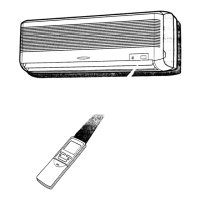