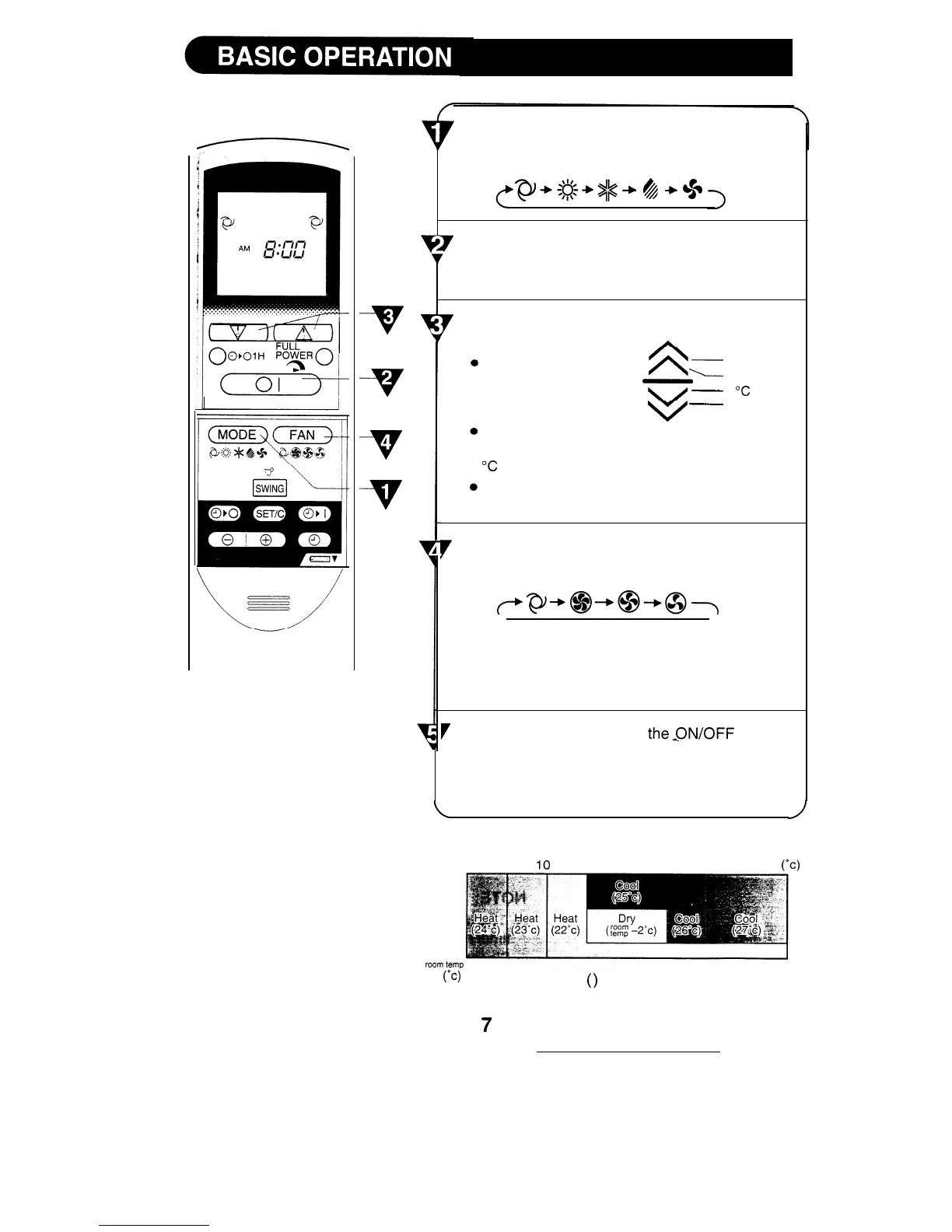7
-v
V
A
-v
-77
TIPS ABOUT AUTO MODE:
in the AUTO MODE, the
temperature setting and
mode (HEAT, COOL or
DRY) are automatically se-
lected depending on the
room temperature and out-
door temperature when the
unit is turned on.
Press the MODE button to select the
operation
mode.
AUTO HEAT COOL DRY FAN ONLY
p+:Q+g+
&
+*
Press the ON/OFF button to start operation.
l
The
red
OPERATION
lamp on the indoor unit will
light up.
Press the THERM0 button to set the desired
temperature.
In the AUTO and DRY
-
2°C higher
mode, the indicator bars
-
-
1°C higher
represent changes in
v
-
1 “C lower
temperature.
v
-
2°C lower
In the manual HEAT and COOL mode, the tem-
perature can be set within the range of 18 to 32
“C
In the
FAN ONLY
mode, the temperature cannot
be set.
7
Press the FAN button to set the desired fan
speed.
AUTO HIGH
LOW SOFT
pP+@+@+O-7
l In the DRY mode, the fan speed cannot be
changed.
l In the FAN ONLY mode, the fan speed AUTO
cannot be set.
7 To turn off the unit, press
the-ON/OFF
button
again.
l
The red OPERATION lamp on the indoor unit will
go out.
26
0
IO
18
31
34
outdoor temp
(OC)
21
(Oc)
The figures in
(
)
are temperature settings.
7