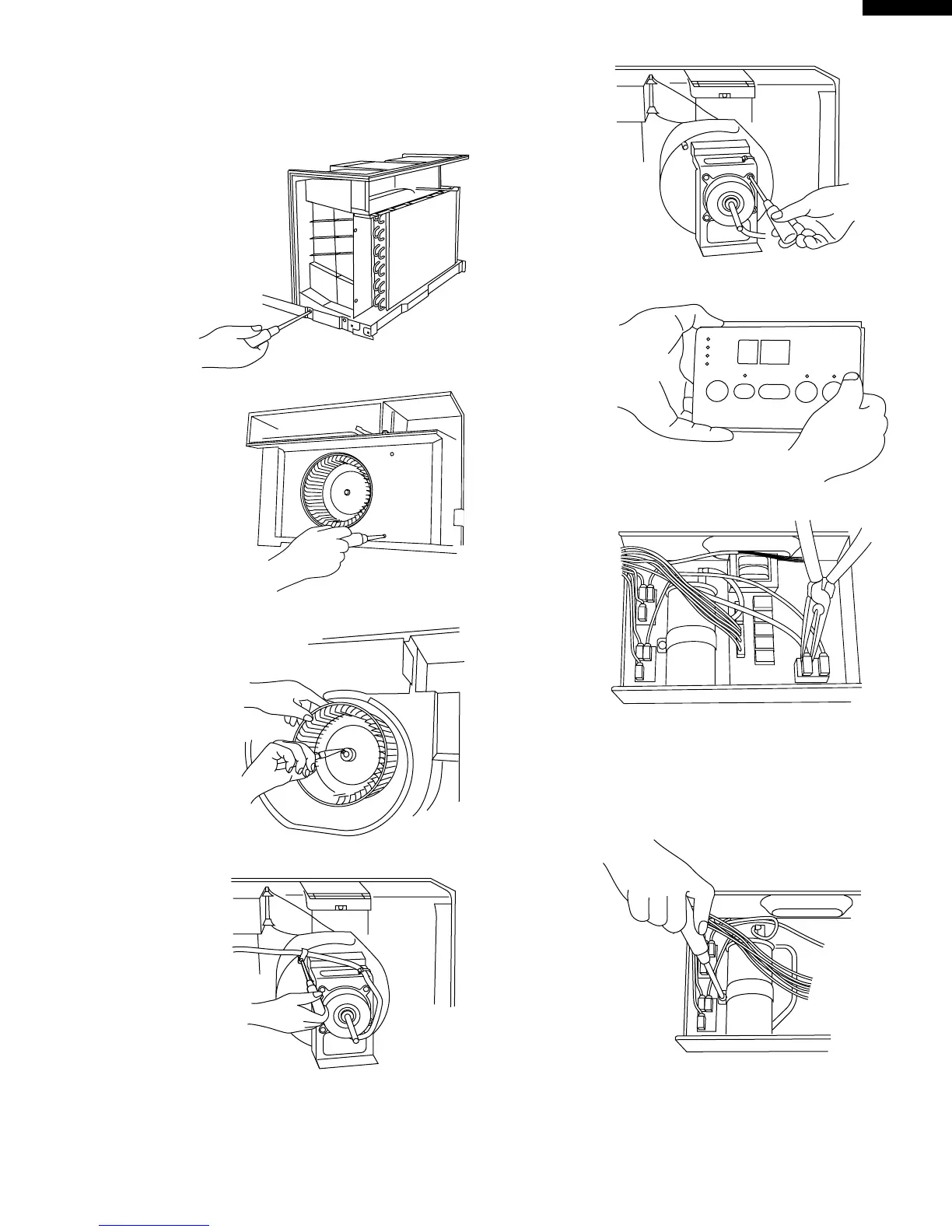11
AF-R100CX
AF-R120CX
22.Unscrew the four screws holding the bulkhead.
Three screws are on the each side.
One screw is on the bottom side.
Note: Seal one female screws with siliconsealer
before re-installing.
23.Unscrew the two screws holding the orifice
24.Unfasten the one screw holding the centrifugal fan by
rotating it counterclockwise.
25.Unscrew the one screw holding the fan motor lead wire.
26.Remove the fan motor by unscrewing the four screws
that have large head holding it with bulkhead.
Note: Torque is 7 - 10 kgf.cm at re-installing.
27.Unscrew the three screws holding the printed wiring
board.
28.Detach terminals by using long-nose pliers.
29.Unscrew the five screws.
Two screws are holding the fan motor capacitors.
One screw is holding the capacitor clamp.
Two screws are holding the transformer.
Unfasten the three spacers of the control box unit.