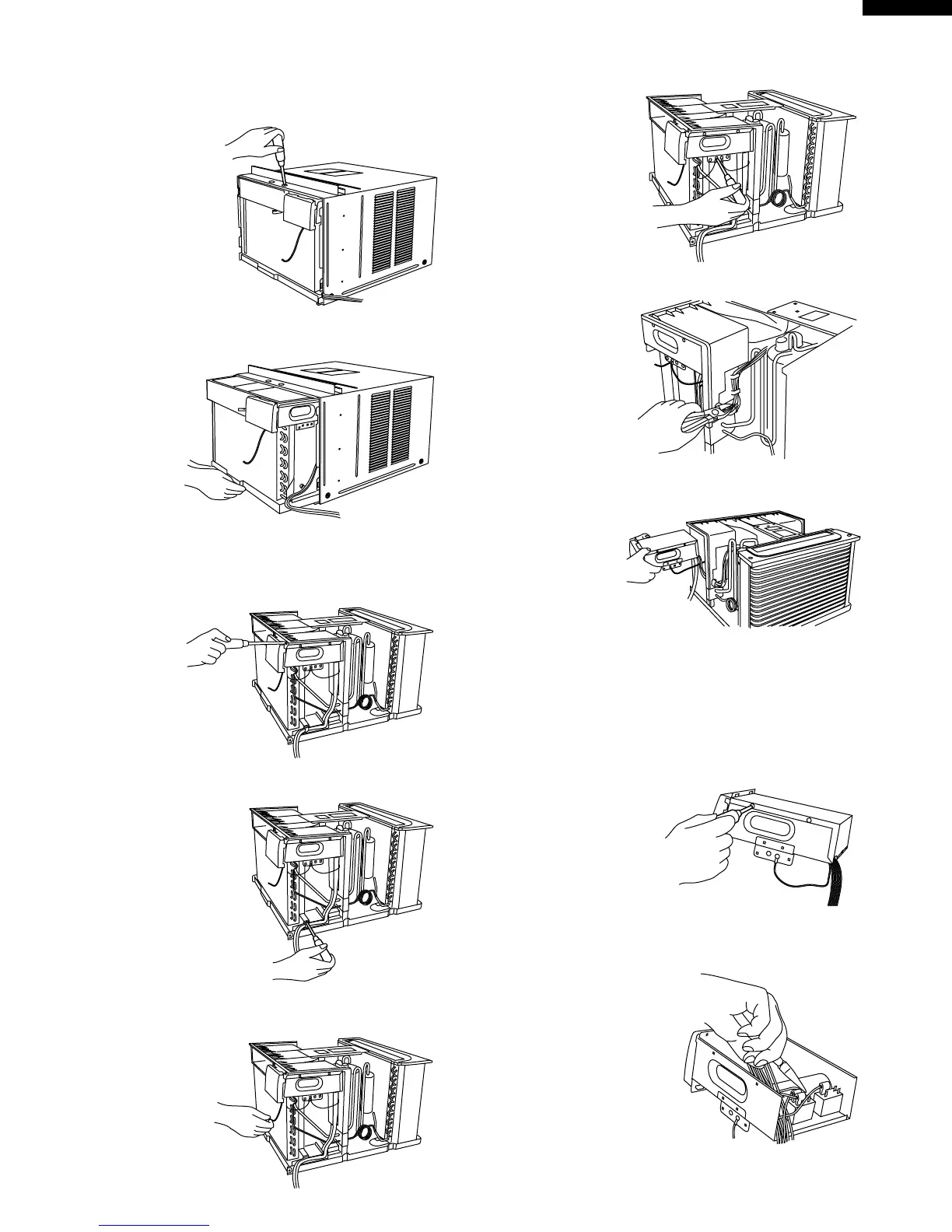9
AF-R100CX
AF-R120CX
3. Unscrew the four screws holding the cabinet.
Two screws are on top side.
Two screws are on each side.
4. Slide the chassis away from the cabinet by pulling on
each corner of the base pan.
5. Unscrew the four screws holding the control unit.
Two screws are on front side.
Two screws are on right side.
6. Unscrew the one screw holding the power supply cord.
7. Unscrew the one screw holding the wire holder.
Pull out thermistor holder.
8. Unscrew the one screw holding earth wire .
9. Cut the fixing band holding the wires.
10.Remove the control unit.
11.Unscrew the four screws holding control box cover.
Two are on the right side, one is on the left side, one is
on the back side.
CAUTION: DISCHARGE THE FAN MOTOR CAPACITOR
AND RUNNING CAPACITOR BEFORE
TOUCHING THOSE CAPACITORS OR
OTHER COMPONENTS OR WIRING.
12.Detach each terminals of fan motors by using long-nose
pliers.