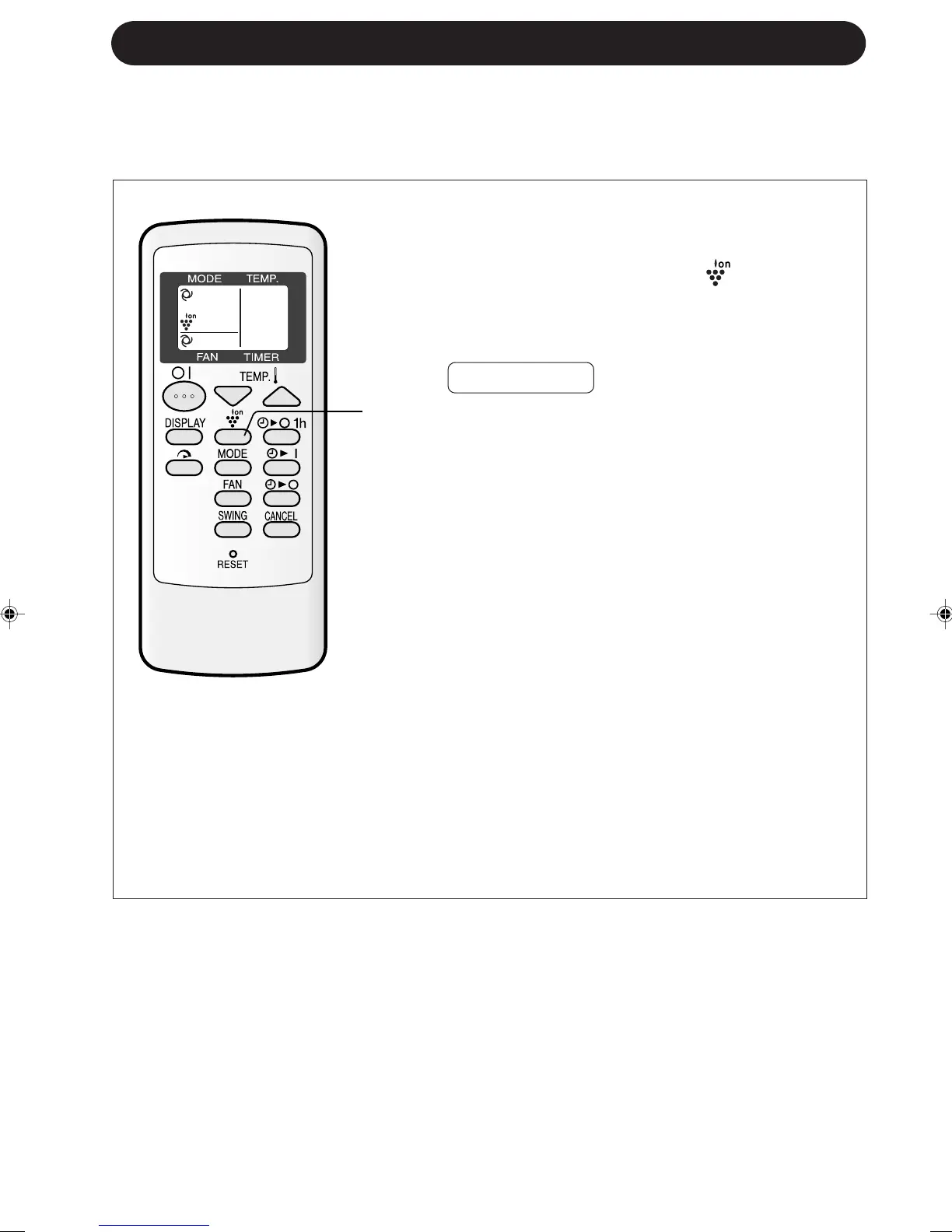1
During operation, press the PLASMACLUSTER
button.
• The remote control will display " ".
• The blue PLASMACLUSTER lamp on the unit will
light up.
TO CANCEL
Press the PLASMACLUSTER button again.
• The PLASMACLUSTER lamp on the unit will turn
off.
1
NOTES:
• Use of the PLASMACLUSTER operation will be memorized, and it will be activated the next
time you turn on the air conditioner.
• To turn off the PLASMACLUSTER lamp, press the DISPLAY button.
• When the PLASMACLUSTER button is pressed while the unit is not operating, the
PLASMACLUSTER operation will be performed without accompanying air conditioning mode
(eg, COOLING). The mode symbol of the remote control will go off and the fan speed can not
be set AUTO.
PLASMACLUSTER OPERATION
The Plasmacluster ion generator inside the air conditioner will release positive and
negative Plasmacluster ions into the room.
Approximately the same numbers of positive and negative ions released into the air will
reduce some airborne mold.
12
