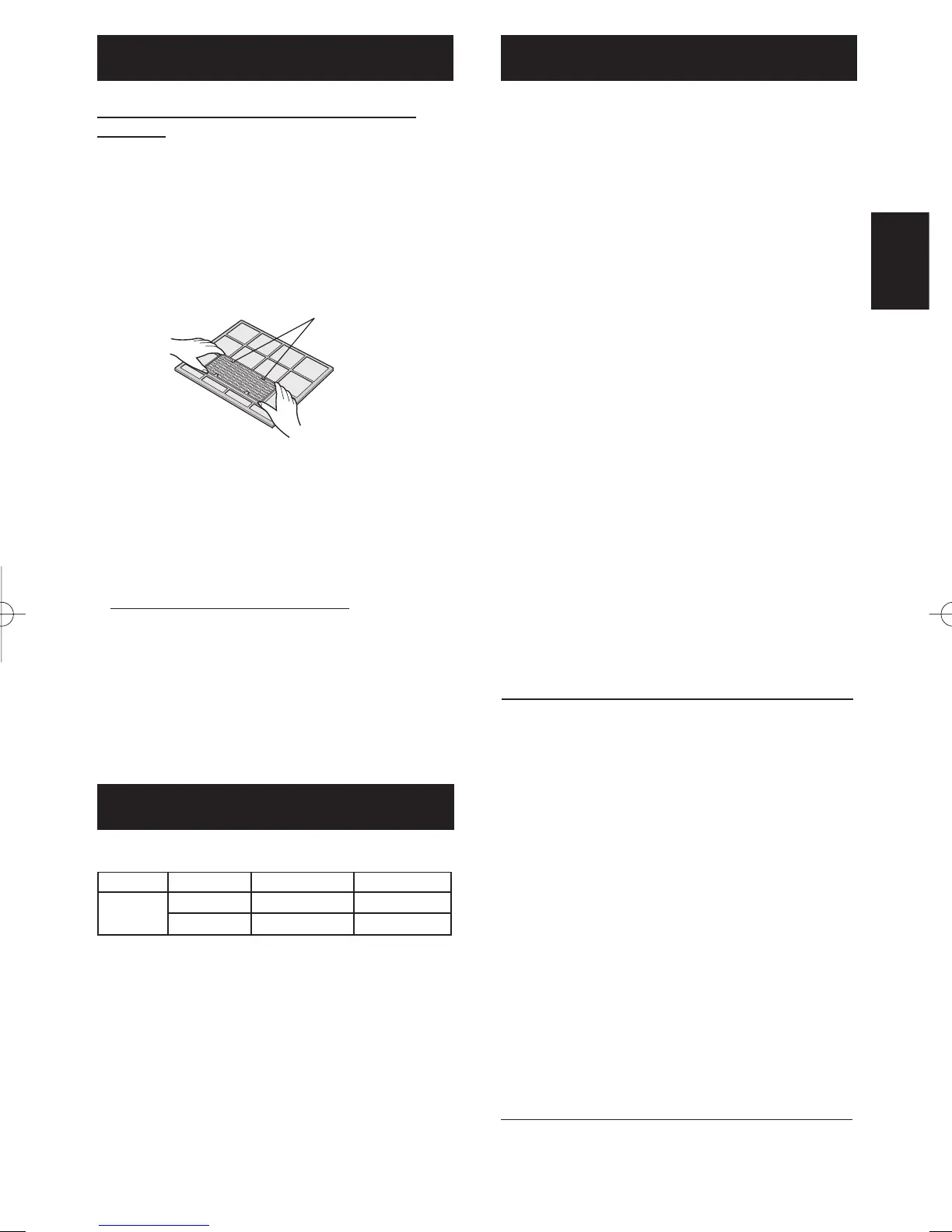E-13
ENGLISH
INDOOR TEMP.
OUTDOOR TEMP.
COOLING
upper limit 32˚C 43˚C
lower limit 21˚C 21˚C
• The built-in protective device may prevent the unit
from operating when used out of this range.
• Condensation may form on the air outlet if the unit
operates continuously in the COOL or DRY mode
when humidity is over 80 percent.
WHEN POWER FAILURE OCCURS
This air conditioner has a memory function to store
settings when a power failure occurs.
After power recovery, the unit will automatically re-
start in the same settings which were active before
the power failure, except for timer settings.
If the timers were set before a power failure, they
will need to be re-set after power recovery.
ADDITIONAL NOTES ON
OPERATION
OPERATING TEMPERATURE RANGE
CHANGING THE AIR PURIFYING
FILTER
The fi lters should be changed every 3 ~ 6 months
1
Remove the air fi lters.
2
Change the air purifying fi lters.
1
Take off the old air purifying fi lters from the
air fi lters.
2
Set the new air purifying fi lters, under the
fi lter stoppers located on the air fi lters.
3
Reinstall the air fi lters.
NOTE:
• The dirty air purifying filters are not washable
for reuse. The new fi lters are available at your
nearest dealer.
Replacement fi lter: Type AZ-F900F
Disposal of Filters
Please dispose of replaced fi lters according to the
local disposal laws and regulations.
AIR PURIFYING fi lter materials
Filter:Polypropylene
Frame:Polyester
Filter stopper
The following conditions do not denote equip-
ment malfunctions
UNIT DOES NOT OPERATE
The unit will not operate if it is turned on
immediately after it is turned off. The unit will not
operate immediately after the mode is changed.
This is to protect the internal mechanisms. Wait 3
minutes before operating the unit.
ODORS
Carpet and furniture odors that entered into the unit
may be sent out from the unit.
CRACKING NOISE
The unit may produce a cracking noise. This sound
is generated by the friction of the front panel and
other components expanding or connecting due to a
temperature change.
A LOW BUZZING NOISE EMITTED
This is a sound emitted when the unit is generating
Plasmacluster ions.
SWISHING NOISE
The soft, swishing noise is the sound of the
refrigerant fl owing inside the unit.
WATER VAPOUR
In the COOL and DRY operation, water vapour
can sometimes be seen at the air outlet due to the
difference between the room air temperature and
the air discharged by the unit.
ODOR EMITTED FROM THE PLASMACLUSTER
AIR OUTLET
This is the smell of ozone generated from the
Plasmacluster Ion generator. The ozone concentration
is very small, posing no adverse effect on your health.
The ozone discharged into the air rapidly decomposes,
and its density in the room will not increase.
If the unit appears to be malfunctioning, check
the following points before calling for service.
IF THE UNIT FAILS TO OPERATE
Check to see if the circuit breaker has tripped or the
fuse has blown.
IF THE UNIT FAILS TO COOL THE ROOM EFFECTIVELY
• Check the fi lters. If dirty, clean them.
• Check the outdoor unit to make sure nothing is
blocking the air inlet or outlet.
• Check the thermostat is proper setting.
• Make sure windows and doors are closed tightly.
• A large number of people in the room can prevent
the unit from achieving the desired temperature.
• Check whether any heat-generating appliances
are operating in the room.
IF THE UNIT FAILS TO RECEIVE THE REMOTE
CONTROL SIGNAL
• Check whether the remote control batteries have
become old and weak.
• Try to send the signal again with the remote
control pointed properly towards the unit’s signal
receiver window.
• Check whether the remote control batteries are
installed with the polarities properly aligned.
Please call for service when OPERATION lamp,
TIMER lamp and/or PLASMACLUSTER lamp on
the unit blink.
MAINTENANCE
BEFORE CALLING FOR
SERVICE
