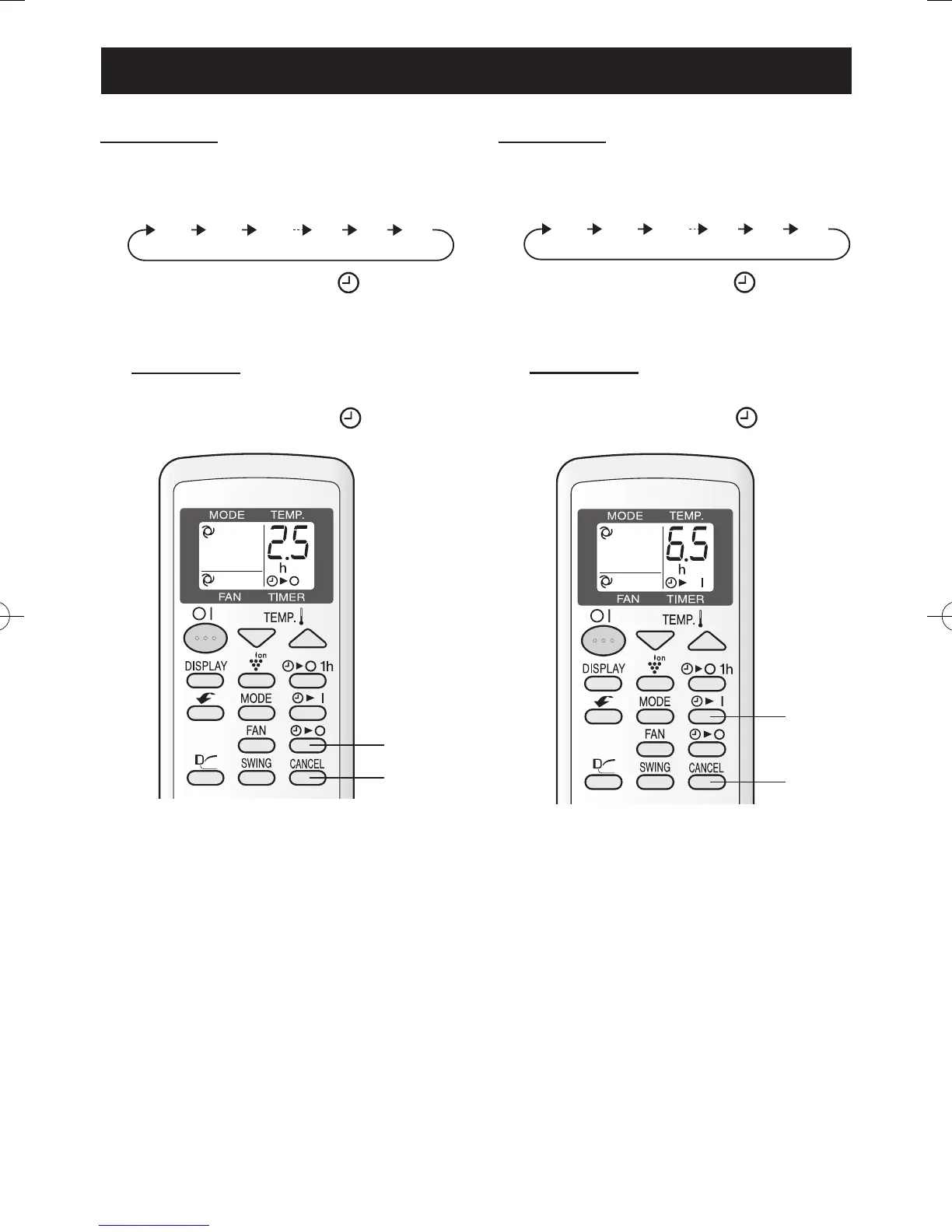EN-8
TIMER ON
1
Press the TIMER ON button and
set the time as desired.
•
The orange TIMER lamp ( ) will light up.
• The time setting will count down to show
the remaining time.
TO CANCEL
Press the CANCEL button.
•
The orange TIMER lamp ( ) will turn off.
TIMER OPERATION
1
TIMER OFF
1
Press the TIMER OFF button and
set the time as desired.
•
The orange TIMER lamp ( ) will light up.
• The time setting will count down to show
the remaining time.
TO CANCEL
Press the CANCEL button.
• The orange TIMER lamp ( ) will turn off.
0.5h 1.0h 1.5h 10h 11h 12h
0.5h 1.0h 1.5h 10h 11h 12h
CANCEL
1
NOTE:
• Timer duration can be set from a minimum half an hour to a maximum of 12 hours. Up to 9.5 hours,
you can set in half-hour increments, and from 10 to 12 hours, in 1-hour increments.
• The TIMER OFF and TIMER ON can not be set together.
• The ONE-HOUR OFF TIMER operation has priority over TIMER ON and TIMER OFF operations.
• When the temperature is set during timer setting, the temperature will show in the display for 5 sec-
onds and then return to the timer display.
• If a power failure occurs while the TIMER is set, the TIMER setting will be cancelled and will not be
retrieved even after the power is restored.
TIMER OFF
• When the TIMER OFF is set, the temperature setting is automatically adjusted to prevent the room
from be coming excessively cold while you sleep. (Auto Sleep function) One hour after the time
operation begins, the temperature setting rises 1°C higher than the original temperature setting.
TIMER ON
• The unit will turn on prior to the set time to allow the room to reach the desired temperature by the
programmed time. (Awaking function)
CANCEL
