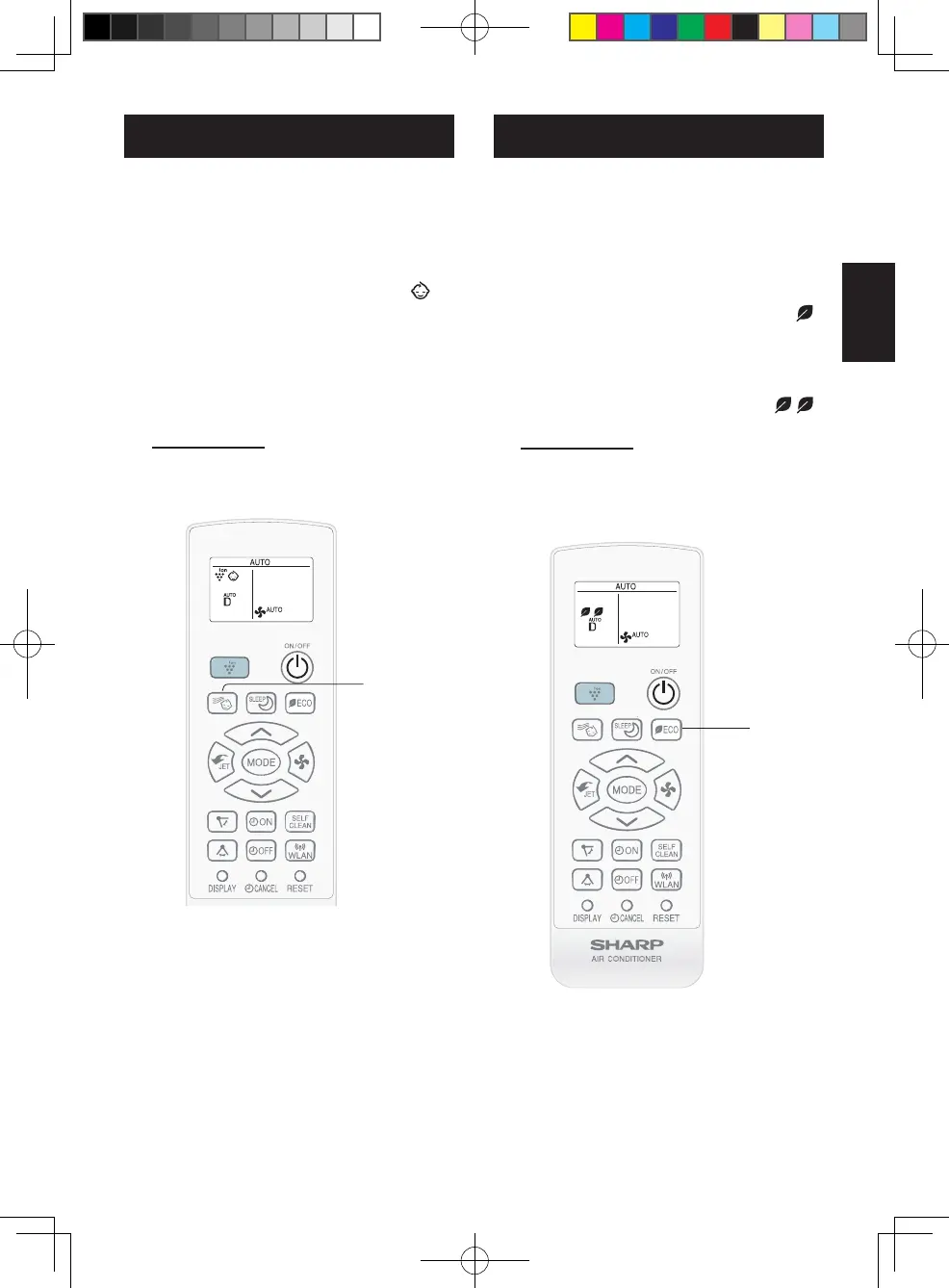EN-10
Soft , quiet and clean operation
cools a room with well optimized
for infants.
1
During operation, press the
BABY MODE button.
• The remote control will display " ".
• Fan speed will be automatically
set to LOW, SOFT or QUIET.
• Louver will be set to top position
(Coanda position).
• PLASMACLUSTER will be turned on.
TO CANCEL
Press the BABY MODE button
again.
NOTE:
• BABY MODE operation is not
available in DRY and FAN mode.
1
BABY MODE OPERATION ECO MODE OPERATION
The air conditioner will operate
with lower power consumption than
usual in this mode.
1
During operation, press the ECO
MODE button to enter 1st step
power consumption mode.
• The remote control will display
" "
.
2
Press the ECO MODE button
again to enter 2nd step power
consumption mode.
• The remote control will display " ".
TO CANCEL
Press the ECO MODE button
again during 2nd step power
consumption mode.
1
2
NOTE:
• ECO MODE operation is not
available in FAN mode.
“OM TINSEB052JBRZ EN+CS+TH”文件夹.indb 10 2018/10/19 15:27:26