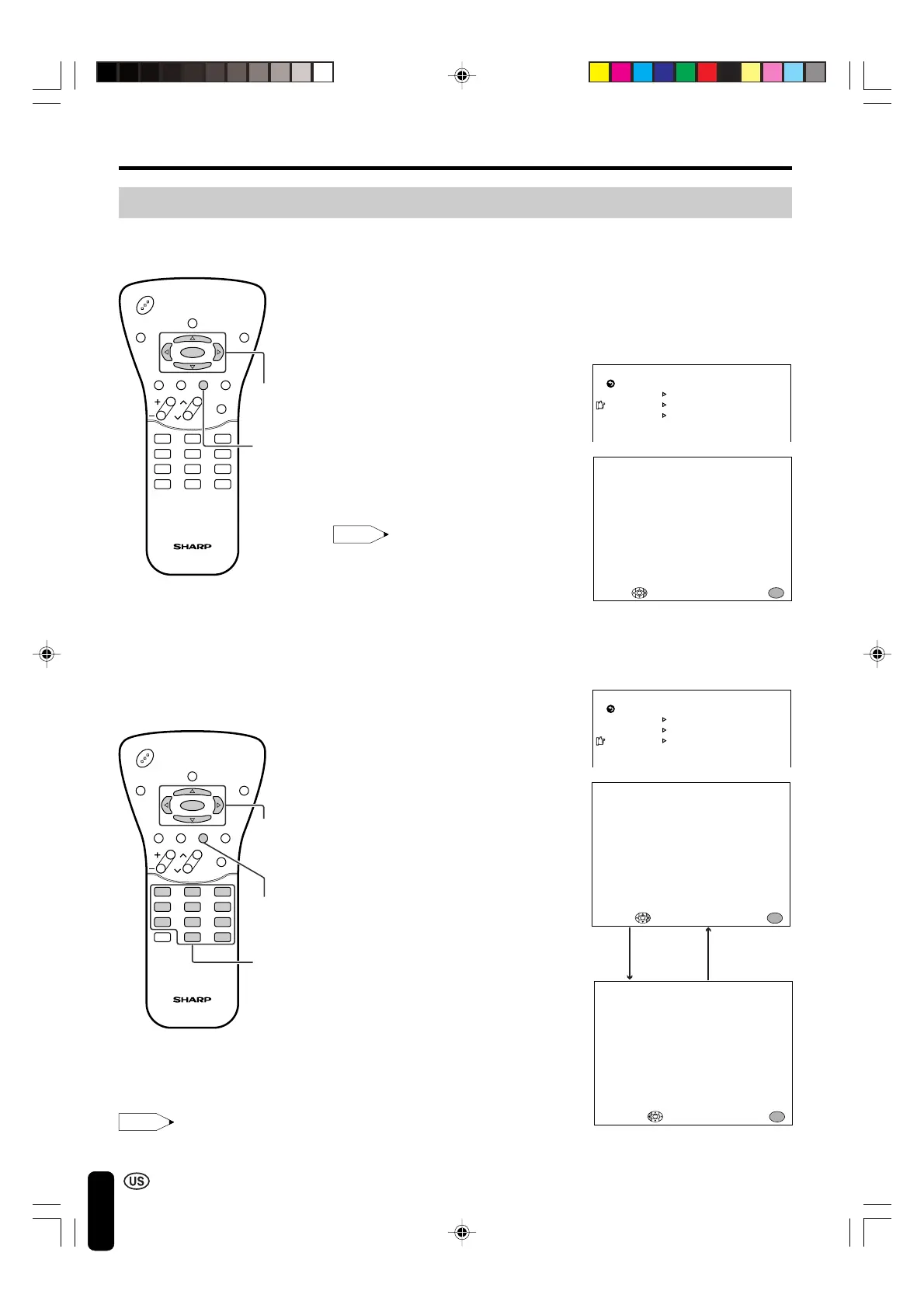26
SET UP (Continued)
■ Saving broadcast TV channels in the memory
1 Press MENU to display the MENU
screen, press ]/[ to move the
cursor to SET UP, and press
ENTER.
2 Press ]/[ to move the cursor to
CH-SETTING, and press ENTER.
3 Press ]/[ to move the cursor to
CH SEARCH, and press ENTER.
■ Adding weak or additional channels or erasing unwanted channels from TV memory
1 Press MENU to display the MENU
screen, press ]/[ to move the
cursor to SET UP, and press
ENTER.
2 Press ]/[ to move the cursor to
CH-SETTING, and press ENTER.
3 Press ]/[ to move the cursor to
CH MEMORY, and press ENTER.
4 Use ]/[ or Channel Select to
select each desired channel to add
or erase.
5 Press > to add the channel to the
TV’s memory or press < to erase
the channel from the TV’s memory.
6 Press MENU to exit.
>
to add channel 2
to the TV memory
<
to erase channel 2
to the TV memory
ADJUSTMENT (Continued)
CH–SETT ING
AIR/ CABLE
CH SEARCH
CH
M
E
M
ORY
RETURN
4 Press >. The tuner will search
through all available channels in
your area and add them to the
TV’s memory.
START :
CH SEARCH
A IR 2
MENU
EXIT:
● To interrupt CH SEARCH, press <. CH
SEARCH will stop at the current
channel and will not add any higher
channels.
5 Press MENU to exit.
:
● If CH SEARCH is performed again, the previously memorized channels will be lost.
1
4
7
MTS
2
5
8
0
3
6
9
100
POWER
DISPLAY
SLEEP CARD
ENTER
CHVOL
FLASHBACK
MUTE BRIGHT MENU TV/VIDEO
ENTER/
]/[/
</ >
Channel
Select
CH–SETT ING
AIR/ CABLE
CH SEARCH
CH
M
E
M
ORY
RETURN
TO ADD:
CH MEMORY
A IR 2
MENU
EXIT:
TO ERASE:
CH MEMORY
A IR 2
MENU
EXIT:
1
4
7
MTS
2
5
8
0
3
6
9
100
POWER
DISPLAY
SLEEP CARD
ENTER
CHVOL
FLASHBACK
MUTE BRIGHT MENU TV/VIDEO
ENTER/
]/[/
</ >
MENU
MENU
Note
Note
LC-20B1U-GBpp19-35 02.2.21, 4:42 PM26
