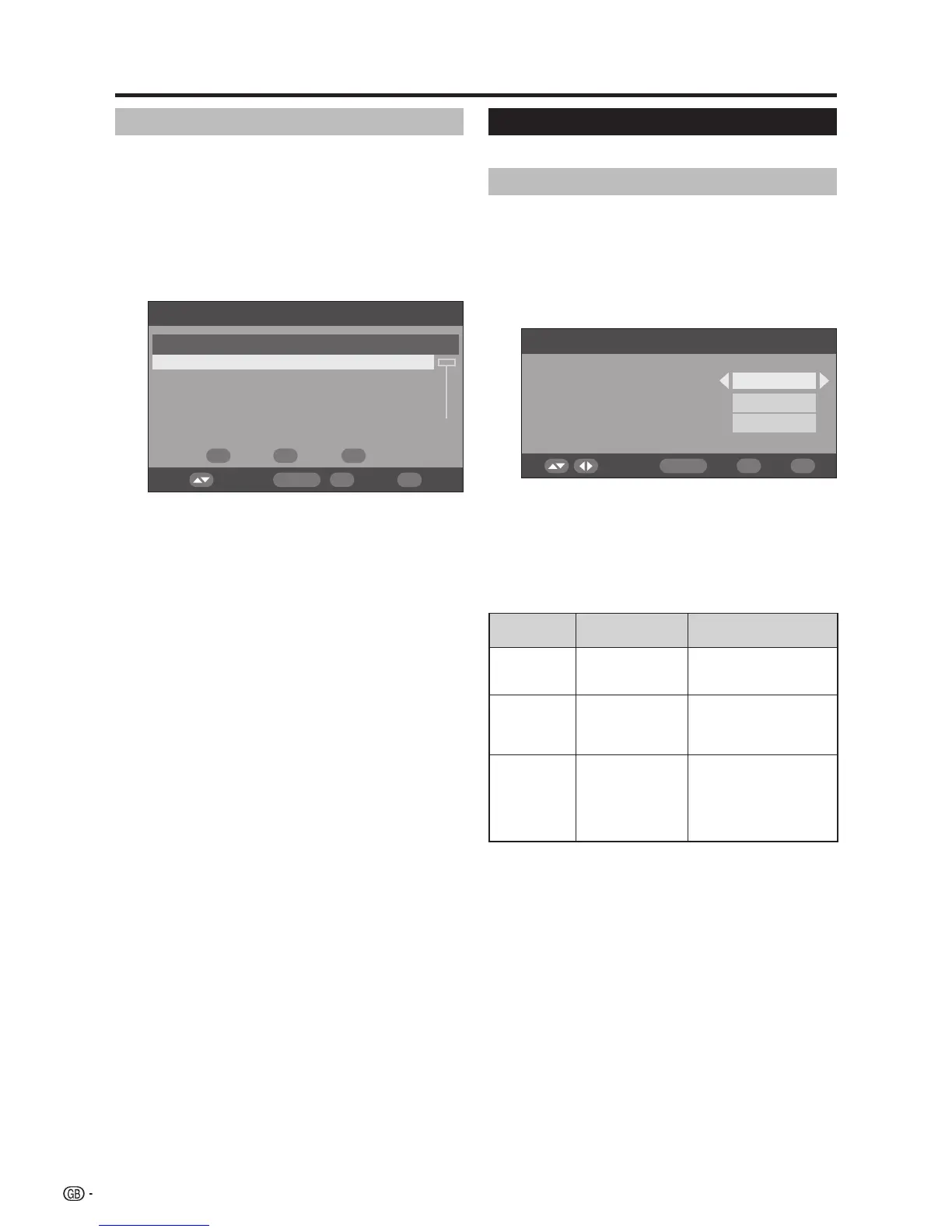DTV menu operations
Carrier Setup
This is provided for you to rename (label), erase, or re-
scan carriers. “Carrier” in this context refers to a service
station that provides a set of individual services.
Press c/d to select “Installation”.
Press a/b to select “Carrier Setup”, and then
press OK.
If you have already set the PIN, enter it here. If
not, enter the factory preset PIN “1234”.
1 To rename the selected carrier:
Select the carrier, and then press RED (Label)
.
The character set screen displays.
Enter a new name for the carrier. See page 23 for
details on using the character set screen.
2 To erase the selected carrier:
Select the carrier, and then press GREEN (Erase)
.
An icon displays indicating the carrier to be erased.
Pressing GREEN
will turn the erase icon on and off.
Press OK
.
A confirmation message displays.
Press
c/d to select “Yes”, and then press OK.
3 To re-scan the selected carrier:
Select the carrier, and then press BLUE (Rescan)
.
Re-scanning starts.
A confirmation message displays.
Press
c/d to select “Yes”, and then press OK.
NOTE
• After re-scanning the selected carrier, the order stored by
using the “Move” function will revert to the default order.
1
2
System Setup
Configure On-Screen Display and Child Lock settings.
OSD Setup
The On-Screen Display appearance and the position/
duration of the service banner information can be
customised.
Press c/d to select “System Setup”.
Press a/b to select “OSD Setup”, and then
press OK.
Press a/b to select the desired item.
Press c/d to select the desired parameter, and
then press OK.
A confirmation message displays. Press c/d
to select “Yes”, and then press OK to save the
change.
OSD Setup
items
Selectable items Description
Banner
timeout
1 Sec/2 Secs/
... 7 Secs/None
Select how long the
service banner information
appears on screen.
Banner
position
Top/Bottom Select whether the service
banner information
appears on top or bottom
of the screen.
Transparency
None/10%/20%/
...50%
Select the desired level
of On-Screen Display
transparency.
* The transparency for
Service banner displays
is not adjustable.
1
2
3
4
5
26
