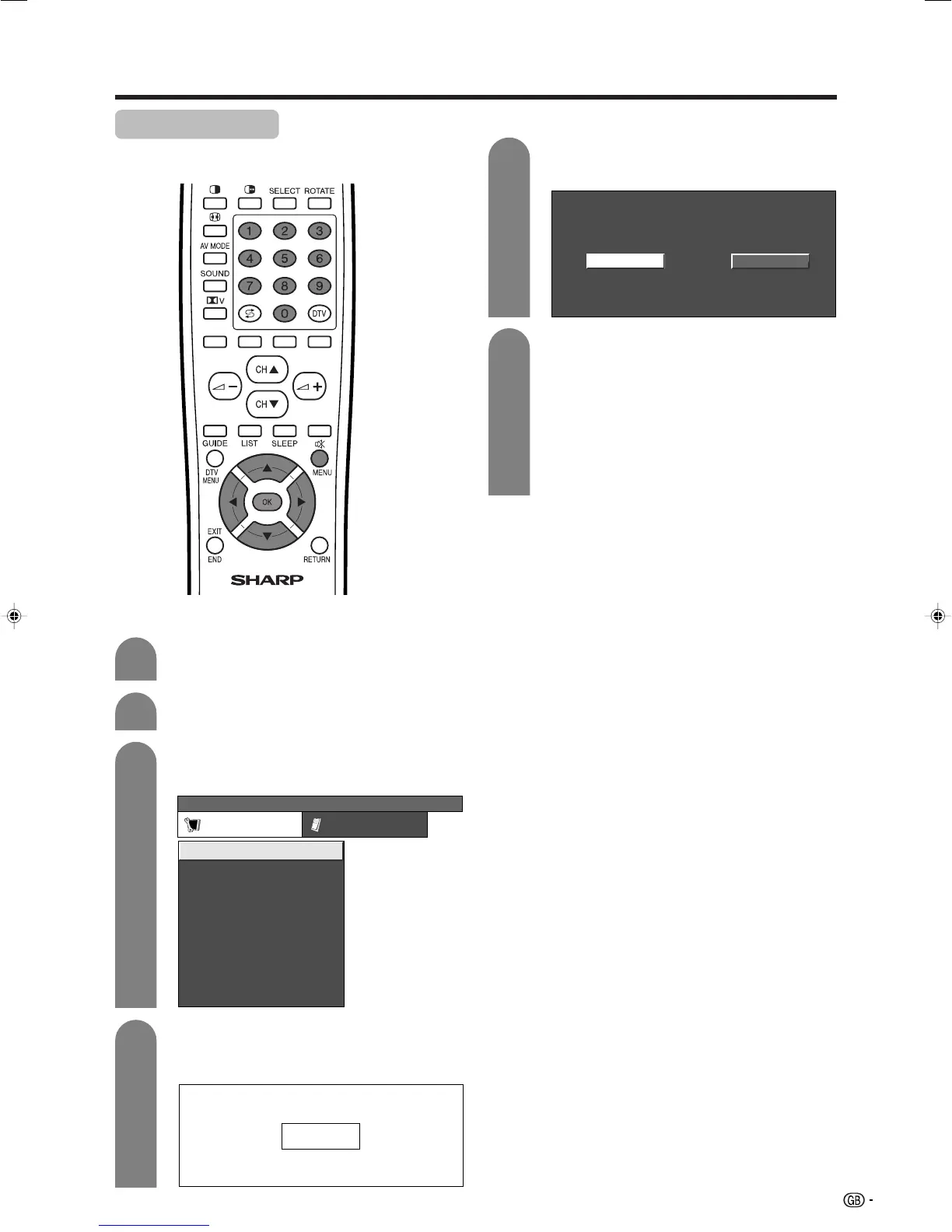27
Basic adjustment settings (Analogue)
Auto installation
You can run auto installation again, even after setting
up the preset channels.
Press MENU and the MENU screen displays.
1
2
5
3
––––
Press c/d to select “Setup”.
MENU
[
Setup
...
Auto Installation
]
Setup Option
Child Lock
Auto Installation
Programme Setup
Position
WSS
4:3 Mode [Panorama]
[On]
[English]
[Normal]
Language
Rotate
6
Press c/d to select “Yes”, and then press
OK.
You can set language and country the same
as in the initial auto installation. Follow steps
1 and 2 on page 14. After this setting, auto
search starts with the following order.
1 Programme auto search
2 Auto labelling
3 Auto sorting
4 Preset download
You do not need to do anything during the
auto search.
Press a/b to select “Auto Installation”, and
then press OK.
4
If you already set the PIN, enter it here. If
not, enter the factory preset PIN “1234”.
• See page 83 for setting PIN.
LC-37AD1E(E)-c 03.11.28, 8:19 AM27