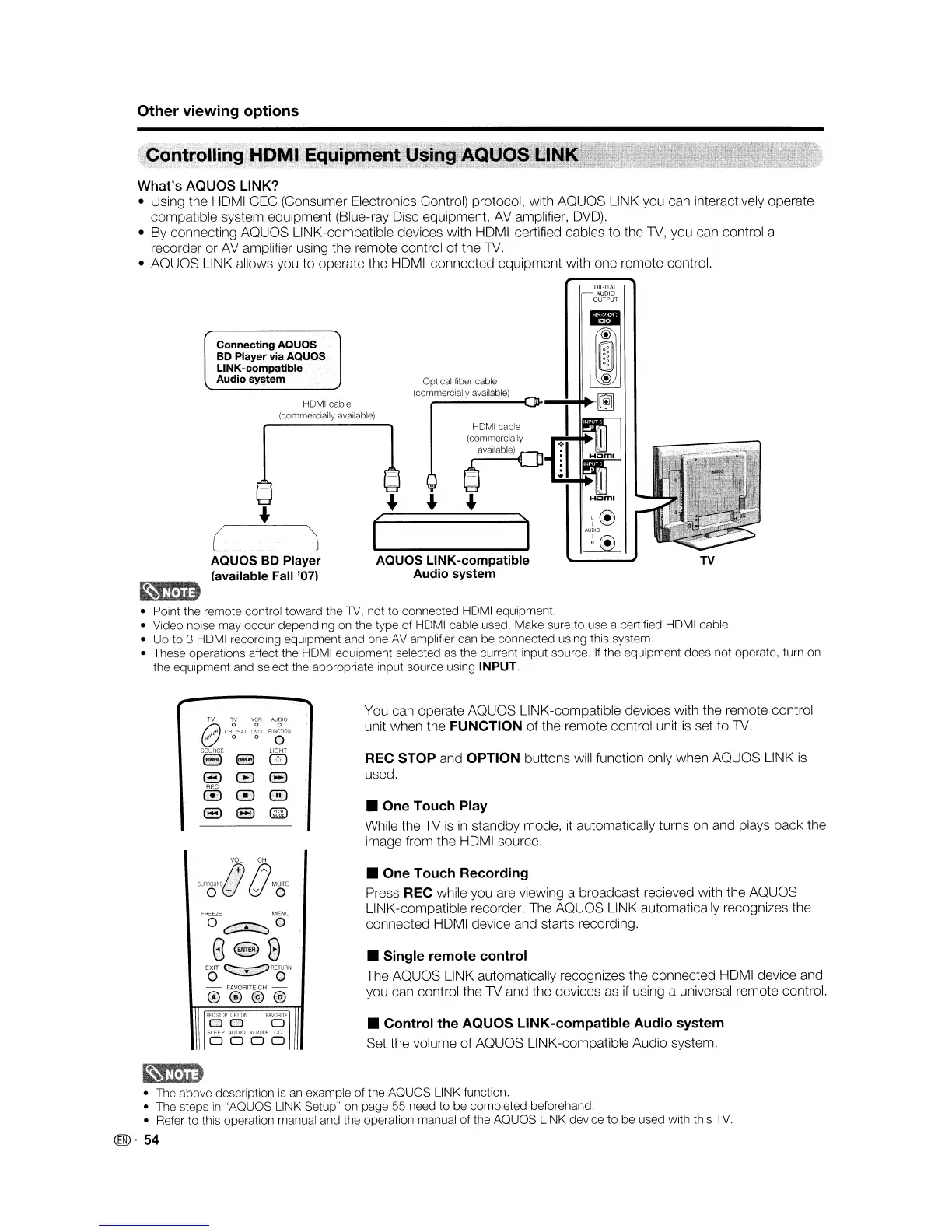Other viewing options
What's
AQUaS
LINK?
• Using the
HOMI
CEC (Consumer Electronics Control) protocol, with
AQUaS
LINK you can interactively operate
compatible system equipment (Blue-ray Disc equipment, AV amplifier,
OVO).
• By connecting
AQUaS
LINK-compatible devices with HOMI-certified cables to the 1V, you can control a
recorder or
AV
amplifier using the remote control of the 1V.
•
AQUaS
LINK allows you to operate the HOMI-connected equipment with one remote control.
DIGITAL
AUDIO
OUTPUT
AQUaS
LINK-compatible
Audio system
TV
iri
~
rnP-
........
.-~
[1-
)
HOMI cable
(commercially
~
6l
'II
I
~ ~
Optical fiber cable
(commercially available)
r
HOMI cable
(commercially available)
Connecting
AQUaS
BD
Player via
AQUaS
liNK-compatible
Audio system
AQUaS
BO
Player
(available Fall
'07l
• Point the remote control toward the 1V, not to connected
HOMI
equipment.
• Video noise may occur depending on the type of
HOMI
cable used. Make sure to use a certified
HOMI
cable.
• Up to 3
HOMI
recording equipment and one
AV
amplifier can be connected using this system.
• These operations affect the
HOMI
equipment selected
as
the current input source.
If
the equipment does not operate, turn on
the equipment and select the appropriate input source using
INPUT.
TV
6
VgR
g
~~
CBLlSAT
DVD
pO
0 0
SOURCE
LIGHT
8 E3
@)
CB
(3
C!J
QD
8
(8
@ID
A
MU
.....
T
.
E
&/@
You can operate
AQUaS
LINK-compatible devices with the remote control
unit when the FUNCTION of the remote control unit
is
set to 1V.
REC STOP and OPTION buttons will function only when
AQUaS
LINK
is
used.
• One Touch Play
While the
1V
is
in
standby mode,
it
automatically turns on and plays back the
image from the
HOMI
source.
• One Touch Recording
Press REC while you are viewing a broadcast recieved with the
AQUaS
LINK-compatible recorder. The
AQUaS
LINK automatically recognizes the
connected HOMI device and starts recording.
• Single remote control
The
AQUaS
LINK automatically recognizes the connected HOMI device and
you can control the
1V
and the devices as
if
using a universal remote control.
• Control the AQUOS LINK-compatible Audio system
Set the volume of
AQUaS
LINK-compatible Audio system.
• The above description
is
an
example of the
AQUaS
LINK function.
• The steps
in
"AQUaS LINK Setup" on page 55 need to be completed beforehand.
• Refer to this operation manual and the operation manual of the
AQUaS
LINK device to be used with this 1V.
@-
54
Other viewing options
What's
AQUaS
LINK?
• Using the
HOMI
CEC (Consumer Electronics Control) protocol, with
AQUaS
LINK you can interactively operate
compatible system equipment (Blue-ray Disc equipment, AV amplifier,
OVO).
• By connecting
AQUaS
LINK-compatible devices with HOMI-certified cables to the 1V, you can control a
recorder or
AV
amplifier using the remote control of the 1V.
•
AQUaS
LINK allows you to operate the HOMI-connected equipment with one remote control.
DIGITAL
AUDIO
OUTPUT
AQUaS
LINK-compatible
Audio system
TV
iri
~
rnP-
........
.-~
[1-
)
HOMI cable
(commercially
~
6l
'II
I
~ ~
Optical fiber cable
(commercially available)
r
HOMI cable
(commercially available)
Connecting
AQUaS
BD
Player via
AQUaS
liNK-compatible
Audio system
AQUaS
BO
Player
(available Fall
'07l
• Point the remote control toward the 1V, not to connected
HOMI
equipment.
• Video noise may occur depending on the type of
HOMI
cable used. Make sure to use a certified
HOMI
cable.
• Up to 3
HOMI
recording equipment and one
AV
amplifier can be connected using this system.
• These operations affect the
HOMI
equipment selected
as
the current input source.
If
the equipment does not operate, turn on
the equipment and select the appropriate input source using
INPUT.
TV
6
VgR
g
~~
CBLlSAT
DVD
pO
0 0
SOURCE
LIGHT
8 E3
@)
CB
(3
C!J
QD
8
(8
@ID
A
MU
.....
T
.
E
&/@
You can operate
AQUaS
LINK-compatible devices with the remote control
unit when the FUNCTION of the remote control unit
is
set to 1V.
REC STOP and OPTION buttons will function only when
AQUaS
LINK
is
used.
• One Touch Play
While the
1V
is
in
standby mode,
it
automatically turns on and plays back the
image from the
HOMI
source.
• One Touch Recording
Press REC while you are viewing a broadcast recieved with the
AQUaS
LINK-compatible recorder. The
AQUaS
LINK automatically recognizes the
connected HOMI device and starts recording.
• Single remote control
The
AQUaS
LINK automatically recognizes the connected HOMI device and
you can control the
1V
and the devices as
if
using a universal remote control.
• Control the AQUOS LINK-compatible Audio system
Set the volume of
AQUaS
LINK-compatible Audio system.
• The above description
is
an
example of the
AQUaS
LINK function.
• The steps
in
"AQUaS LINK Setup" on page 55 need to be completed beforehand.
• Refer to this operation manual and the operation manual of the
AQUaS
LINK device to be used with this 1V.
@-
54