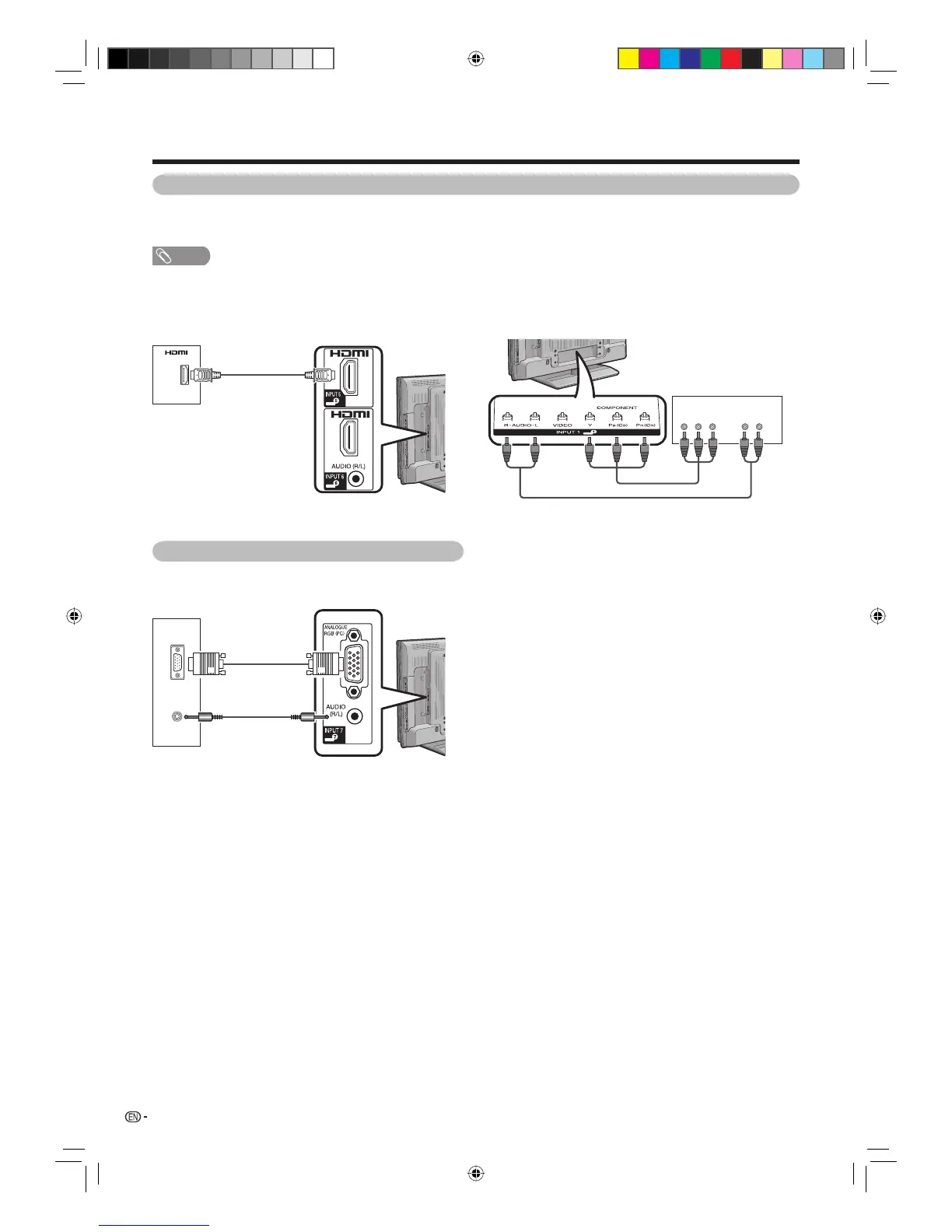12
Preparation
Connecting a STB (Satellite, Cable, etc.)
You can use the INPUT 1/INPUT 2 (component) or INPUT 4/INPUT 5/INPUT 6 (HDMI) terminals when connecting
to a STB (Satellite, Cable, etc.) and other audiovisual equipment.
NOTE
• When using a DVI-HDMI conversion adaptor, input the Audio Signal from the AUDIO terminal of INPUT 6. (See page 47.)
When using HDMI cable
(commercially available)
When using component cable
(commercially available)
R – AUDIO – LY
PB
(CB)
P
R
(CR)
STB
(Set Top Box)
Digital TV STB
(Set Top Box)
Connecting a PC
You can use the INPUT 7 (PC) terminal when
connecting to a PC.
(See page 55.)
ANALOG
RGB
AUDIO
(L/R)
PC
52D84X_en_b.indd 1252D84X_en_b.indd 12 6/5/2008 5:44:42 PM6/5/2008 5:44:42 PM
