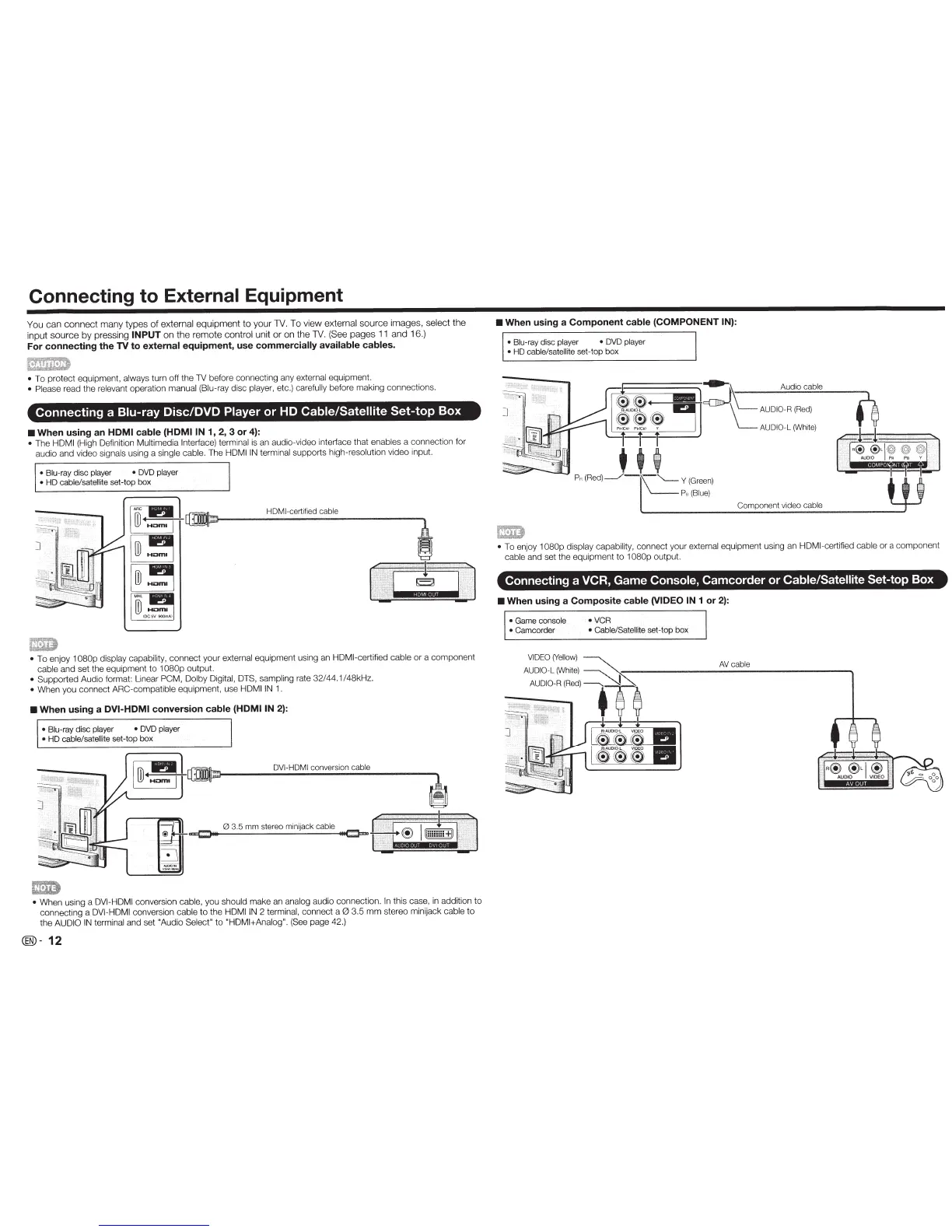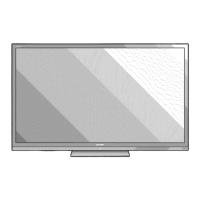Connecting to External Equipment
You
can
connect
many
types
of
external
equipment
to
your
TV. To vi
ew
ex
ternal
source
i
mages,
se
l
ect
the
input
source
by
pressing
INPUT
on
the
remote
cont
rol
unit
or
on
the
TV. (
See
pages
11
and
16.
)
For connecting the
TV
to
external
equipment, use
commercially available cables.
•
To
protect
equipment,
always
turn
off
the
TV
before
co
nnecting any e
xt
ernal
equipment.
• Please
read the relevant
operation
manu
al
(Biu·ray disc
playe
r,
etc.)
ca
refully
be
fore making
connec
ti
ons
.
Connecting a
Blu-ray
Disc/DVD
Player
or
HD
Cable/Satellite
Set-top Box
•
When using an
HOM
I cable
(HDMIIN
1, 2, 3
or
4):
•
T
he
HDMI
(High D
ef
inition
Mu
ltimedia Interface)
te
rminal
is
an audio-vid
eo
interface
that
enab
l
es
a connection for
audio and video
signals
us
ing a
single
cab
le.
Th
e
HDMI
IN
terminal
supp
orts
high-resolution video input.
• Blu-ray disc
player •
DVD
player
•
HD
cable/satellite
set·top box
HDMI
-certi
fied
cable
I7Jm
•
To enjoy 1
080p
display
capa
bility,
connect your
external
equipment usi
ng
an HDMI-certified cable
or a
com
pone
nt
cable
and
set
th
e e
quipm
ent
to
1
080p
output.
•
Supported Audio format: Linear
PCM,
Dolby Digita
l, DTS, sampling
rate
32/44.1/48
kHz.
•
When you connect ARC-compatible equipment, use
HDMI IN
1.
•
When using a
DVI-HDMI conversion
cable (HOM I IN
2):
• Blu-ray disc
player •
DVD
player
•
HD
cable/satellite
set-top box
DVI-HDMI
conversi
on
ca
bl
e
•
When using a
DVI-HDMI
conversion
cable,
yo
u
sho
uld
make an
analog
au
dio
connection.
In
th
is case, in
add
iti
on
to
connecting a
DVI-HDMI
conversion
cable
to
the
HDMI
IN
2
terminal,
connect a
0
3.5
mm
st
ereo minijack
cab
le
to
the
AUDIO
IN
terminal
and
set
"Audio Select"
to
"
HDM
I+Analog". (See
page
42
.)
®-
12
• When using a Component cable
(COMPONENT
IN):
•
Bl
u-ray
disc player •
DVD
pl
ay
er
•
HD
cable/satellite
set-top box
Audio
cable
AUDIO-R
(
Re
d)
AUD
IO-L
(Whi
te)
Component video cable
•
To
enJOy
1080p
disp
lay
capab
il
i
ty
,
co
nnect your
external
equ
ipment
us
ing an
HDM
I-certi
fi
ed
cable
or
a component
cable
an
d set
th
e equipme
nt
to
1
080p
output.
Connecting a VCR, Game
Console,
Camcorder or
Cable/Satellite
Set-top Box
•
When using a Composite cable (VIDEO IN
1 or
2):
•
Ga
me
console
•
Ca
mcorder
VIDEO
(Yellow
)
AU
DIO-
L
(White
)
•
VCR
• Cable/Satellite
set-top box
A
Vc
ab
le
