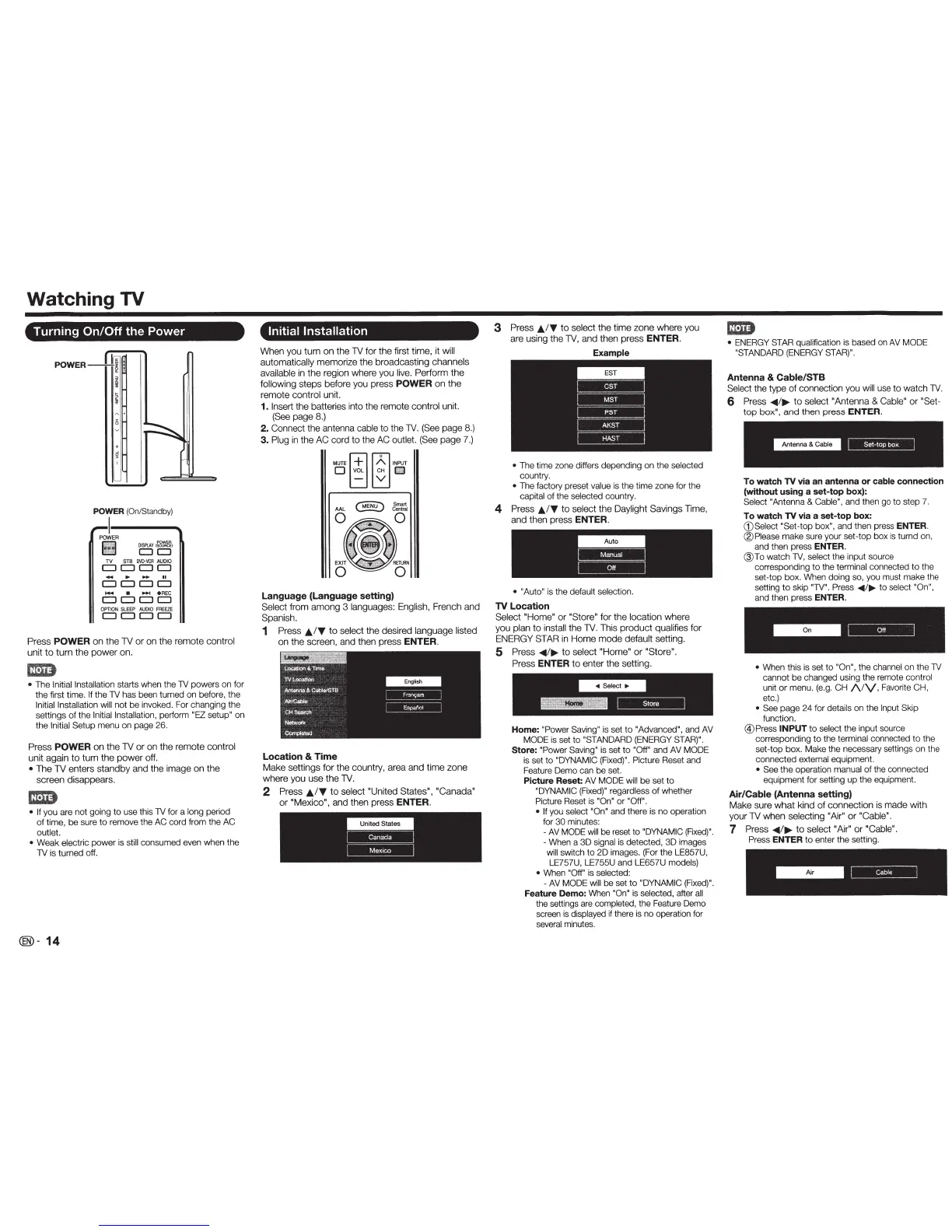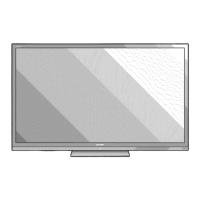Watching TV
Turning
On/Off
the Power
4·
POWER--
~
~
<
A •
E
~
v,
'
+
~
I
POWER
(On/Standby)
I---
POWER
~
DISPLAY
,
!llJ',g,
CJCJ
TV
STB
OVlH'CR
AUDIO
CJCJCJ
CJ
.,_
.,...
II
CJ
CJ
CJ
CJ
.....
•
Mol
eREC
CJ
CJCJ
CJ
OPTION
SLEEP
AUDIO
FREEZE
CJCJCJCJ
Press
POWER
on
the
TV
or
on
the
remote
control
unit
to
turn
the
power
on.
•
The
Initial
In
sta
ll
ation
starts when the TV powers on f
or
the first time.
If
the TV has been turned on before, the
Initial Installation will not be invoked. For changing the
settings
of
the
Initial Installation,
perform
"EZ setup"
on
the Initial Setup
menu on page 26.
Press
POWER
on
the
TV
or
on
the
remote
contro
l
unit
again
to
turn
the
power
off.
•
The
TV
enters
standby
and
the
image
on
the
sc
reen
disapp
ea
rs.
• If
you are not going
to
use this TV for a
long
period
of
time, be sure
to
remove the AC cord from the AC
outlet.
• Weak
electric
power is
sti
ll
consumed even when the
TV is turned o
ff.
@-14
Initial Installation
When
you
turn
on
the
TV
for
the
first
time
, it
will
automatically memorize
the
broadcasting
channels
available in
the
region
where
you
live. Perform
the
following
steps
be
fo
re
you
press
POWER
on
the
remote
cont
r
ol
unit.
1.
Insert
the
batteries into the
remo
te
control unit.
(See
page
8.)
2.
Connect
the
antenna
cable
to
the
TV.
(See
page
8.)
3.
Plug in
the
AC
cor
d
to
the
AC
outlet. (See
page
7.)
MU
TE
~ ~
0
I
NPUT
O
va
L
CH
m
- v
Language
(language
setting)
Select
from
amo
ng 3
languages: Engl
is
h,
French
and
Spanish.
1
Press
J;/T
to
select
the
desir
ed
language listed
on
the
screen, and
then
press
ENTER.
Location
&
Time
Make
settings
for
the
country
,
area
and
ti
me
zone
where
you
use
the
TV.
2
Press
J;/T
to
select "United States", "Canada"
or
"Mexico", and then
press
ENTER.
3
Press
JJ./T
to
sel
ect
the t
ime
zone
where you
are using
the
TV,
and
th
en
press
ENTER.
•
The time zone differs depending on the
selected
country.
•
The fac
to
ry preset
value
is the time zone for the
capital
of
the
selected
country.
4
Press
JJ.
/T
to
select
the
Da
ylight
Savings
Ti
me,
and then press
ENTER.
• "Auto"
is the
def
au
lt selection.
TV
Location
Se
l
ec
t
"H
ome"
or
'Store"
f
or
the
loca
tion
wher
e
you
plan
to
install
the
TV.
This
prod
uct
qualifies
for
ENERGY
STAR
in
Home
m
ode
default
setting.
5
Press
<1111
/
~
to
select "Home"
or
"Store".
Pre
ss
ENTER
to
enter t
he
sett
i
ng
.
Home:
"Power Saving"
is set
to
"Advanced", and
AV
MODE
is set
to
"STANDARD
(ENERGY
STAR)".
Store:
"Power Saving"
is
set to
"Off"
and
AV MO
DE
is set
to
"DYNAMIC (
Fi
xed)". Picture
Reset and
Feature Demo can
be
set.
Picture
Reset
AV MODE will
be set to
"DYNAMIC (Rxed
)"
regardless
of
whether
Picture
Reset
is
"On"
or
"Off".
• If
you select "On"
and there is no operation
for
30
minutes:
-
AV
MODE
will
be reset to
"DYNAMIC (
Fi
xed)"
.
- When a 3D
signal
is detected, 3D images
will
switch
to
2D images. (For the LE857
U,
LE757U, LE755U and LE657U
models)
•
When
"Off"
is selected:
-
AV
MODE wi
ll
be set
to
"DYNAMIC
(Fixed
)".
Feature Demo:
When
"On"
is
selected,
after
all
the settings are
completed, the Featu
re
Dem
o
screen is
displayed
if the
re
is
no operati
on
for
several
minutes.
Lm
•
ENERGY
STAR
qua
li
fication is based on
AV
MODE
"STAND
ARD
(E
NE
RG
Y
STAR)
".
Antenna
&
Cable/STB
Select
the
ty
pe
of
connection you
wi
ll
use to
wa
tch
TV.
6
Press
<IIII
I
~
to
se
l
ec
t
"A
nt
enna
&
Ca
ble
"
or
"Set-
top
box",
a
nd
then pr
ess
ENTER.
To watch TV via an antenna or
cable
connection
(without using a set-top box):
Select
"Antenna
& Cable",
and then go to st
ep
7.
To watch TV
via
a set-top
box:
(!)S
el
ec
t "Set-top
box", and then press
ENTER.
®Please
make sure your se
t-t
op box is tu
md
on,
and then press
ENTER.
@ To
watch TV,
select
the input source
corresponding to the terminal
co
nne
cted to the
se
t-
top box. When
do
ing so, you must make the
setti
ng
to
skip
"TV". Press
<1111
/.,.
to
se
lect "On",
and
th
en press
ENTER.
•
When this is set to "On",
the
channel
on the
TV
cannot be changed using the remote c
on
trol
u
nit
or
menu.
(e.g
. CH
/\IV
.
Favori
te CH,
etc
.)
• See
page 24 for de
ta
ils
on the
Input Skip
function.
@Press
INPUT
to
select
the input source
corresponding to the
term
in
al
connected
to
th
e
set-top
bo
x.
Ma
ke the necessary
se
ttin
gs
on the
connected external equipment.
• See
the operation
manual
of
the connected
equipment for setting up the equipment.
Air/Cable (Antenna setting)
Mak
e sure
what
kind of
co
nne
ct
ion is
ma
de wi
th
yo
ur
TV
when
selecting "Air"
or
"Cable".
7
Press
<IIII
I.,.
to
se
lect
"Air" or "Cable".
Press
ENTER
to enter the setting.
