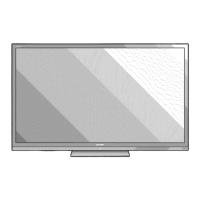Enjoying
30
Image Viewing (for the LE857U, LE757U, LE755U and LE657U models)
Display Methods for
30
and
20
Images
~
';
;
,,,..,,.,.,
J"r
'HB'!
'
c,
<
l'~lr'
2D--+ 3D
[QJ
• Converts normal 2D images
in
to
30
images.
[[g
• Creates 3D images from 3D images displayed side by side.
3D mode
Side by Side
The image
is
split into a left and right image, and then the
(using
the
images
are
stretched and displayed sequentia
ll
y
to
create
3D Glasses)
a 3D image.
[][]
• Creates 3D images from 3D images displayed on t
he
Top and Bottom
top
and
bottom. The image
is
split into a top and bottom
.
im
age, and then the images are stretched and displayed
sequentially
to
create a 3D image.
Side
by
Side
--+
[[g
• Creates 2D images from 3D images displayed side by side.
20
mode
20
O
nl
y the left image
is
stretched and displayed. The image
(without
does not appear
in
30.
using the
Top
and
Bottom
[][]
• Creates 2D images from 3D images displayed on t
he
3D Glasses)
--+
20
top
and
bottom. Only the top image is stretched and
-
displayed. The image does not appear in
30.
Viewing
30
Images
• The
1V
screen may temporarily become black when
the
1V
is trying
to
detect a
30
image signal and when
switching from
30
to
20
mode.
The
i
mage
signal
may
co
ntain a
30
identification
signal. You can enable
the
1V
to
automatically
detec
t
the
30
image
type
by
selecting "Sys
tem
Options"
>
"30
Setup" >
"30
Auto
Change" on
the
1V. (See
page
32.)
1
When
"3D
Auto
Change"
is
set
to
"Mode
1"
or
"Mode2"
• The 3D image type is detected automatically and
the a
pp
ropriate 3D image is displayed.
When
"3D
Auto
Change"
is
set
to
"Off"
I
• The fo
ll
owing message is displayed. Press
30
.
3D
p
1ct
ur
e Is detect
ed
Po
wer
on
the
3D
glasses.
(N
eed
to
we
ar
th
e
3D
glasses to wa
tch
3D pi
ct
ure)
• Press
.,..
;
~
to
select the "Yes", and then press
ENTER.
2 Turn on
the
30
Glasses and place
them
on
yo
ur
head.
3 You can
now
view
30
images.
4 Press
3D
during
the
30
mode.
Select "Yes"
and
press
ENTER
to
swi
tch
to
20
mode.
• Take off the
30
Glasses and turn off the powe
r.
5
Ta
ke
off
the
30
Glasses and turn
off
t
he
powe
r.
• If the input signal switches to
20,
2D images are
displayed
au
tomatically.
•
30
mode is canceled automatically when the setting is
changed, input
se
lection is changed, or the power is
turned off.
1 Press
3D
.
• A screen appears prompting you to sele
ct
between
30
and
20
image viewing.
2 Press
<0111
/
~
to select
"3
0 "
or
"20"
, and then
press
ENTER.
•
To
view
in
30
mode
: Select "
3D
",
and then
go
to
step 3.
• To view
in
2D
mode: Select "2D", and then
go
to
step
6.
3 Press
<0111
/
~
to
se
l
ect
t
he
30 sign
al
type
("2
0-->30
",
"Side
by
Si
de
" or "
Top
a
nd
Botto
m
")
and
then
press ENTER.
LEJ
m~
20
-'>
30
S1
de
bv
Sid
e
Top
and
Bo
ttom
• If you select t
he
same system
as
that of the i
np
ut
signal, 30 images are displa
ye
d.
4 T
um
on
th
e
30
Glasses and place
them
on
yo
ur
head
.
5
You
can
now
v
iew
30
im
ages
.
6 Press
.,..
;
~
to
select
the
20
signal ty
pe
(
"S
ide
by
Side"
or
"Top and
Bo
tto
m") and then
press
ENTER.
• If you select the same syst
em
as
that
of
the in
put
signal, 2D images are displa
ye
d.
• Take off the 3D Glasses and turn off the power.
7
Take
off
the
30
Glasses
and
tum
off
the
powe
r.
®-
31

