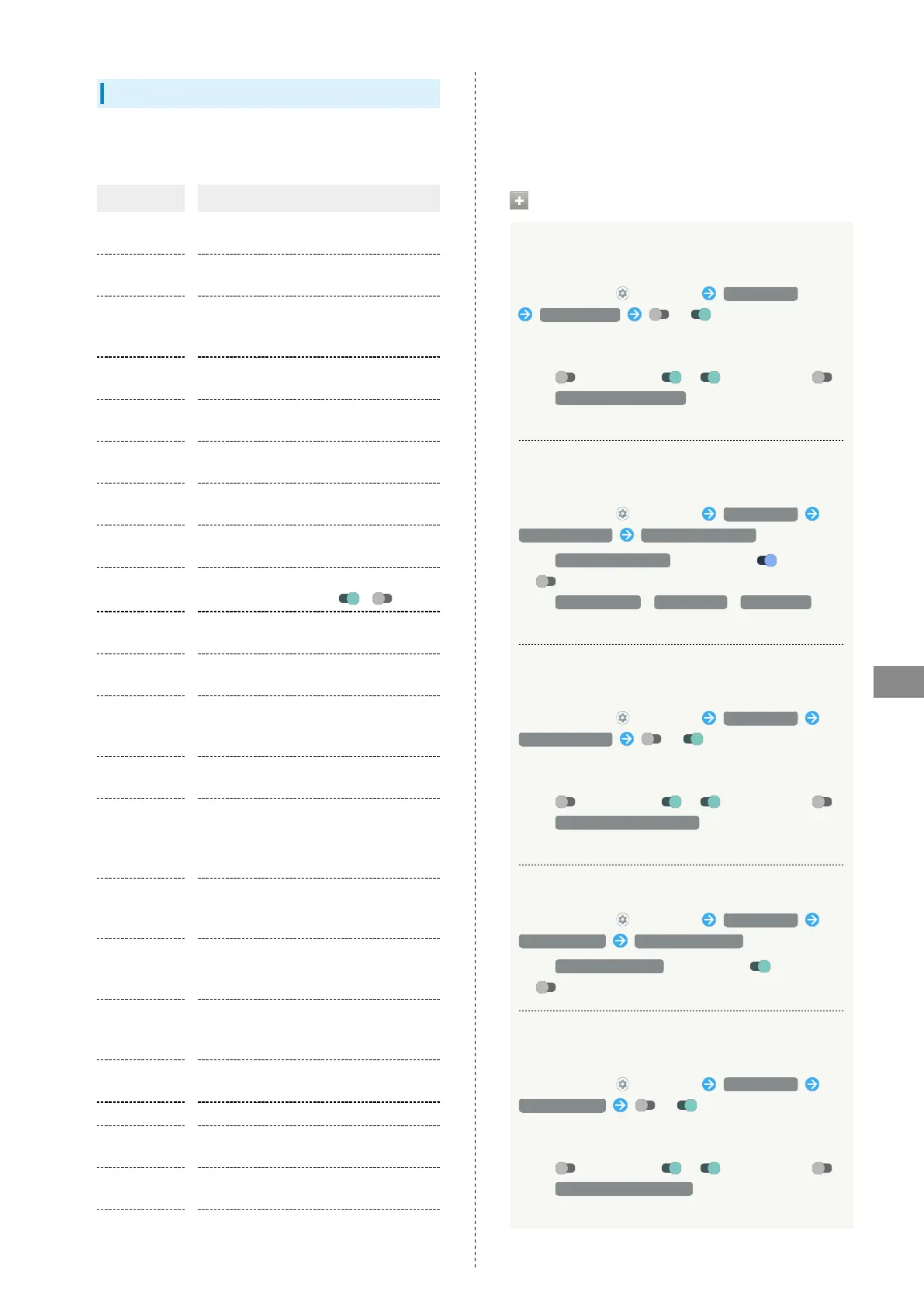173
Handset Settings
AQUOS sense5G
Accessibility
Set captions, magnification gestures, and other useful
accessibility functions. Settable items are the following.
Item Description
Text-to-
speech output
Make detailed voice-to-text settings. See
"System Settings" for details.
Font size
Set the size of text appearing in Display.
See "Setting Font Size" for details.
Display size
Set the size of images, icons, etc. in
Display. See "Setting Size of Images and
Icons" for details.
Dark theme
Set whether to switch to a dark-themed
screen. See "Display Settings" for details.
Magnification
Set whether to enable enlarged view by
using a shortcut.
Color
correction
Set whether to correct colors when red
and green are indistinguishable, etc.
Color
inversion
Set whether to invert Display colors, etc.
Large mouse
pointer
Set whether to use a large pointer.
Remove
animations
Set whether not to show animation when
Tapping setting switch ( / ).
Autoclick
(dwell timing)
When using Mouse/Trackpad, set time
until clicking when pointer is stopped.
Power button
ends call
Set whether to end call by Pressing Power
Key during a call.
Auto-rotate
screen
Set whether to rotate Display with
handset orientation automatically. See
"Display Settings" for details.
Touch & hold
delay
Set time to press Display for Touch &
Hold.
Time to
take action
(Accessibility
timeout)
Set time to show messages visible
temporarily.
Vibration
& haptic
strength
Set whether handset vibrates for arriving
calls and messages.
System
navigation
Make Navigation Bar settings.
See "Convenient Operation Settings" for
details.
Live Caption
Set whether to show captions for dialog
in media, etc. See "Sound Settings" for
details.
Mono audio
Set whether to use monaural audio
playback.
Audio balance Set left/right balance of audio.
Caption
preferences
Make settings for captions.
High contrast
text
Set whether to make onscreen text easier
to read, such as by using outlines.
Advanced
Set whether to enable enlarged view
or color correction, or color inversion
by long pressing Volume Up/Down keys
simultaneously in Lock Screen.
Accessibility Operations
Setting Whether to Enable Enlarged View by
Using Shortcut
In Home Screen, (Settings) Accessibility
Magnification / for "Magnification
shortcut"
・If confirmation appears, follow onscreen prompts.
・
Tap to toggle on ( ), to toggle off ( ).
・
Tap Magnification shortcut to set shortcut type.
Follow onscreen prompts.
Setting Whether to Correct Colors when Red
and Green Are Indistinguishable
In Home Screen, (Settings) Accessibility
Color correction Use color correction
・
Tap Use color correction to toggle on ( )/off
( ).
・
Tap Deuteranomaly / Protanomaly / Tritanomaly to
select a mode.
Setting Whether to Correct Color by Using
Shortcut
In Home Screen, (Settings) Accessibility
Color correction / for "Color correction
shortcut"
・If confirmation appears, follow onscreen prompts.
・
Tap to toggle on ( ), to toggle off ( ).
・
Tap Color correction shortcut to set shortcut type.
Follow onscreen prompts.
Setting Whether to Invert Display Colors
In Home Screen, (Settings) Accessibility
Color inversion Use color inversion
・
Tap Use color inversion to toggle on ( )/off
( ).
Setting Whether to Invert Display Color by
Using shortcut
In Home Screen, (Settings) Accessibility
Color inversion / for "Color inversion
shortcut"
・If confirmation appears, follow onscreen prompts.
・
Tap to toggle on ( ), to toggle off ( ).
・
Tap Color inversion shortcut to set shortcut type.
Follow onscreen prompts.
