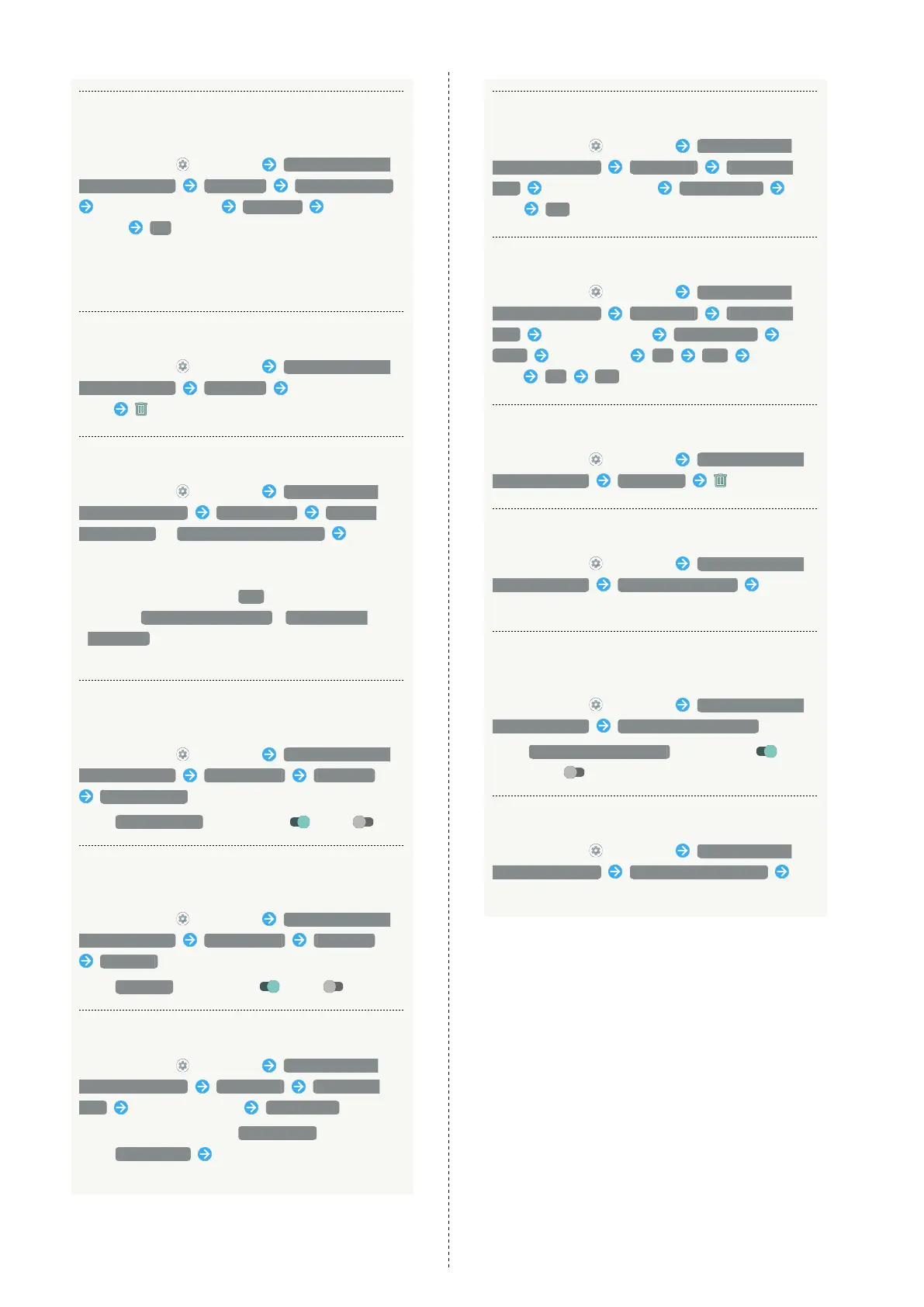176
Setting Limit on Daily Use Time for Each
Application
In Home Screen, (Settings) Digital Wellbeing &
parental controls Dashboard Show all XX apps
Tap application name App timer Set hours/
minutes OK
・As set limits are then reached, icons for the applications
turn gray and applications cannot be used until next day.
・May not be usable with some applications.
Removing Set Limit on Use
In Home Screen, (Settings) Digital Wellbeing &
parental controls Dashboard Tap application
name
Setting Bedtime Mode
In Home Screen, (Settings) Digital Wellbeing
& parental controls Bedtime mode Based on
your schedule / While charging at bedtime Follow
onscreen prompts
・If confirmation appears, follow onscreen prompts.
・
To cancel the setting, Tap Off .
・
Enabling Based on your schedule / While charging
at bedtime adds Do Not Disturb schedule. See "Sound
Settings" for details on Do Not Disturb.
Setting Whether to Activate Do Not Disturb
while Bedtime Mode is Activated
In Home Screen, (Settings) Digital Wellbeing &
parental controls Bedtime mode Customize
Do Not Disturb
・
Tap Do Not Disturb to toggle on ( )/off ( ).
Setting Whether to Hide Screen Colors while
Bedtime Mode is Activated
In Home Screen, (Settings) Digital Wellbeing &
parental controls Bedtime mode Customize
Grayscale
・
Tap Grayscale to toggle on ( )/off ( ).
Enabling Focus Mode
In Home Screen, (Settings) Digital Wellbeing
& parental controls Focus mode Show all XX
apps Select applications Turn on now
・
To cancel the setting, Tap Turn off now .
・
Tap Take a break and the end time to temporarily
turn off Focus Mode.
Setting Days to Activate Focus Mode
In Home Screen, (Settings) Digital Wellbeing
& parental controls Focus mode Show all XX
apps Select applications Set a schedule Tap
days Set
Setting Time to Activate Focus Mode
In Home Screen, (Settings) Digital Wellbeing
& parental controls Focus mode Show all XX
apps Select application Set a schedule
Start Specify time OK End Specify
time OK Set
Deleting Schedule Set for Focus Mode
In Home Screen, (Settings) Digital Wellbeing &
parental controls Focus mode for schedule
Managing Application Notifications
In Home Screen, (Settings) Digital Wellbeing &
parental controls Manage notifications Follow
onscreen prompts
Setting Whether to Show Digital Wellbeing as
Application in App List
In Home Screen, (Settings) Digital Wellbeing &
parental controls Show icon in the app list
・
Tap Show icon in the app list to toggle on ( ) to
toggle on ( ).
Setting Parental Controls
In Home Screen, (Settings) Digital Wellbeing
& parental controls Set up parental controls
Follow onscreen prompts
