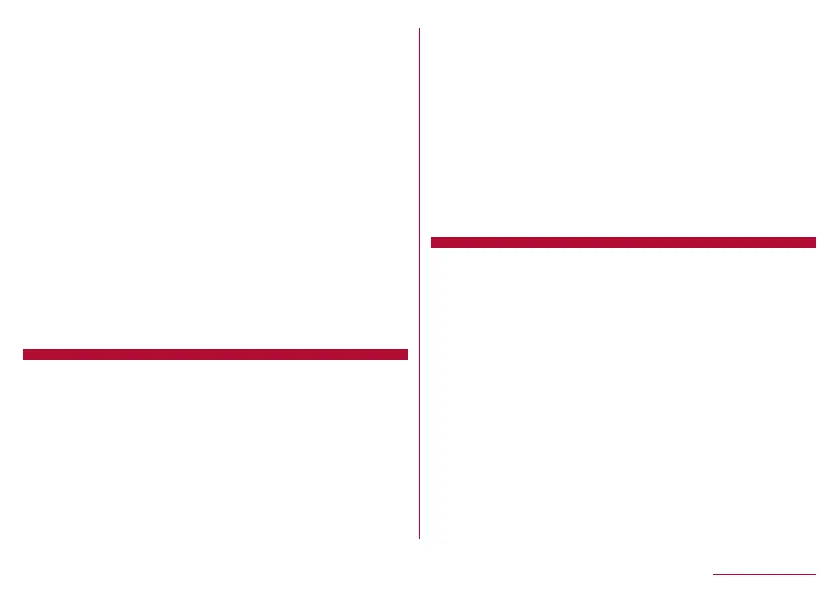Standard ...................................134
Standby screen .............................132
Start ......................................120
Start Browser ..............................107
Status .....................................150
Status bar ..................................41
Status icon .................................42
Stop watch ................................114
Storage. . . . . . . . . . . . . . . . . . . . . . . . . . . . . . . . . . . . 149
Storage type ...............................140
Sub address settings .........................91
Sub display ................................133
Submenu operations for character entry .........65
Submenu operations for Data .................154
Switch by battery ...........................171
Switching setting ............................45
Switch to view screen ........................98
Sync with cloud .............................117
Template ...................................98
Tethering ...................................75
Text input ..................................147
Text message limit ..........................101
Text-to-speech output
Accessibility ..............................151
Text input ................................151
Timer ......................................114
To contents list .............................154
Today's schedule setting .....................117
To folder list ................................154
To i-concier ................................116
To i-sch list ................................116
To memo list ...............................116
ToruCa ....................................129
Touch area ..................................47
Transferring data ...........................157
Trimming ..................................155
Troubleshooting (FAQ) .......................184
Turning power off ............................64
Turning power on. . . . . . . . . . . . . . . . . . . . . . . . . . . . . 64
Unknown sources ...........................135
Unlocking SIM lock ..........................209
Unmount microSD ...........................149
Update birthday data ........................117
Updating software ..........................194
USB connection ............................139
USB debug switch ..........................151
USB tethering ...............................74
Use 24-hour format .........................148
User dictionary ..............................67
User Folder. . . . . . . . . . . . . . . . . . . . . . . . . . . . . . . . . 153
Use secure credentials ......................140
Using Bluetooth function .....................163
Using Favorites ..............................78
Using GPS function .........................146
Using groups ................................95
Using Site viewing history ....................107
218
Appendix/Index
