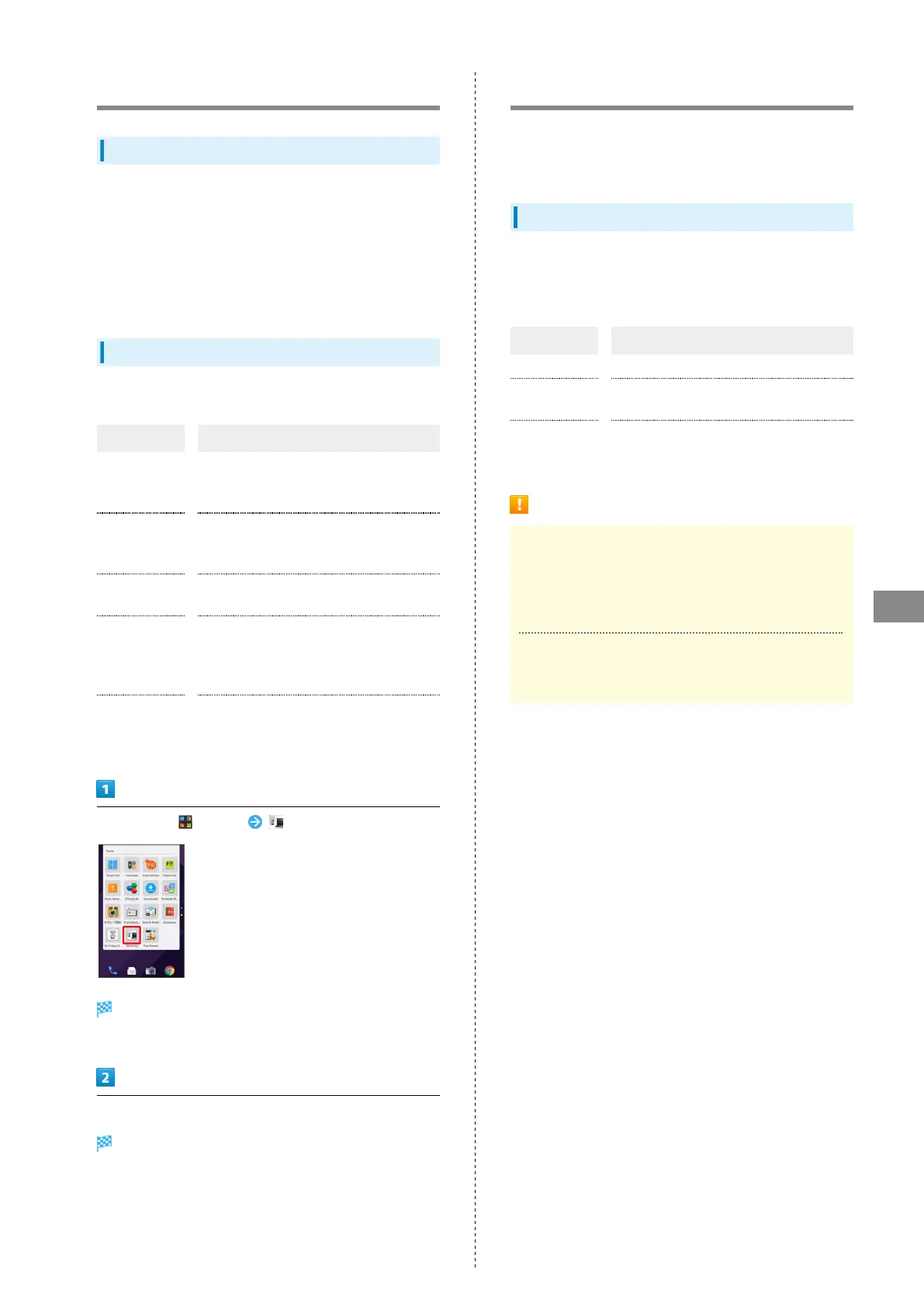103
Connectivity
AQUOS Xx
Using Tethering Functions
Tethering Functions
Use tethering functions to use handset as an external modem
(like a Wi-Fi router) to connect a PC or game device to the
Internet.
・Requires separate subscription.
・Use after confirming that handset is updated to the latest
software.
Setting Tethering Functions
Settable items are the following.
Item Description
USB tethering
Set whether to use tethering by
connecting handset and another device
with Micro USB Cable.
Wi-Fi
tethering
Set whether to use tethering by
connecting handset and other devices via
Wi-Fi.
Set up Wi-Fi
hotspot
Set information such as network name and
security for Wi-Fi tethering.
Wi-Fi
tethering
Easy
Connection
Set up tethering by using a WPS-
compatible access point.
Bluetooth
tethering
Set whether to use tethering by
connecting handset and another device via
Bluetooth
®
.
In app sheet, (Tools) (Tethering)
Tethering function window opens.
・When Terms of Agreement appear, follow onscreen prompts.
Set each item
Setting is complete.
Bluetooth
®
Connect handset to other Bluetooth
®
devices (e.g., headset)
for handsfree conversations, or connect to other Bluetooth
®
-
capable mobile phones, etc. to exchange files.
Bluetooth
®
Functions
The Bluetooth
®
function is a technology that enables wireless
connection with PCs, Bluetooth
®
devices with handsfree
functionality, etc. such as the following.
Function Description
Sound output Listen to music, audio, etc. wirelessly.
Handsfree
conversation
Use Bluetooth
®
devices (e.g., headsets)
for handsfree conversations.
File transfer
Transfer files between handset and
Bluetooth
®
devices.
Bluetooth
®
Usage Cautions
Connection
Bluetooth
®
connection may not be possible with some
Bluetooth
®
devices. In addition, noise may interfere with
wireless or handsfree conversations.
File Transfer
Files may not appear correctly on recipient devices.