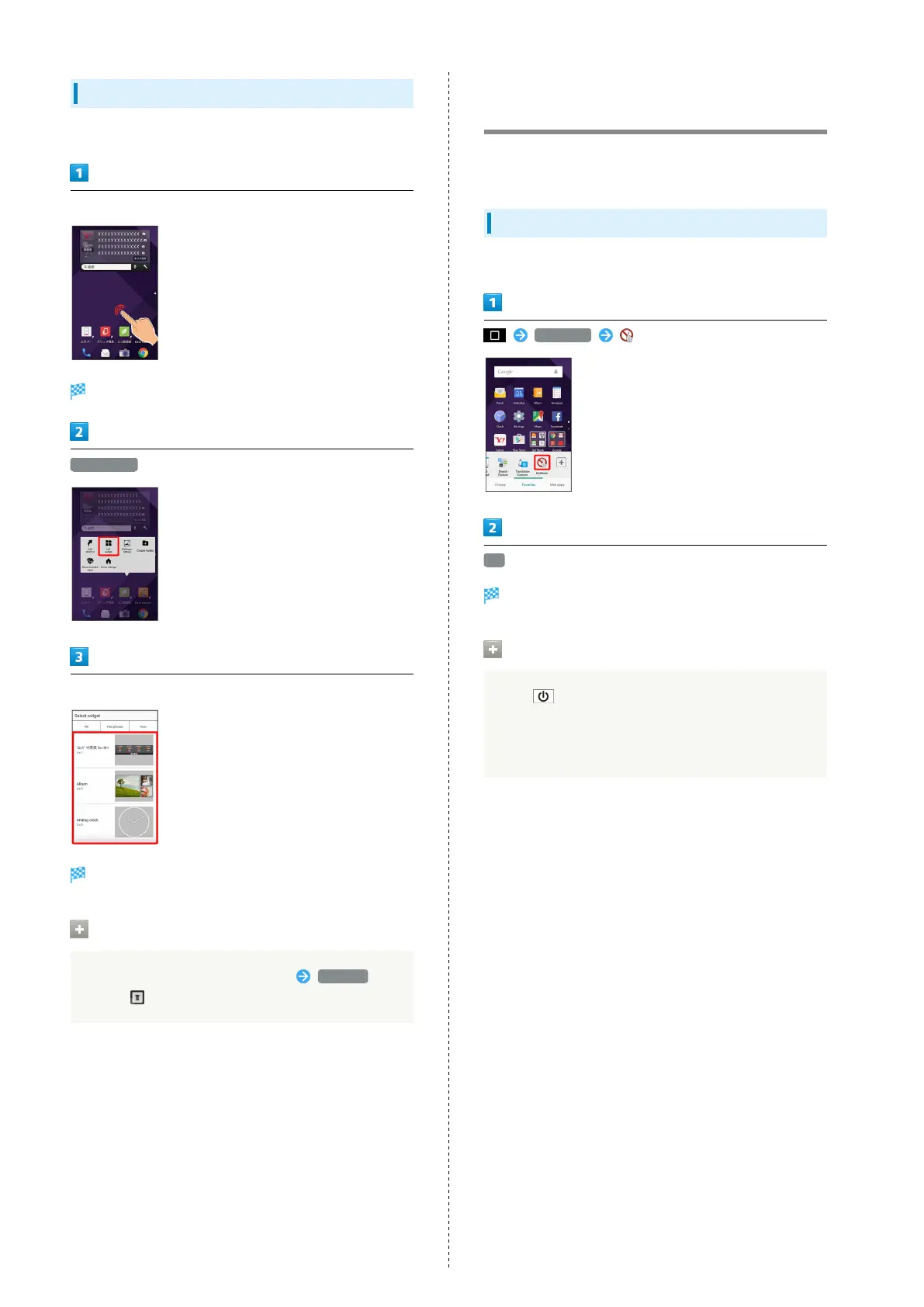54
Adding Widgets
Add Album, Calendar, etc. as follows.
Touch & Hold open area of desktop sheet
Menu opens.
Add widget
Tap widget
Widget is added.
Removing Widgets
In desktop sheet, Touch & Hold widget Peel off or
drag to
Disabling Touch Operation
Temporarily (Childlock)
Set Childlock to disable touch operation temporarily and
prevent unintended operation.
Setting Childlock
・Answer calls normally.
Favorites (Childlock)
OK
Childlock is set.
Canceling Childlock
Press or allow Display to turn off after a period of
no operation to automatically cancel Childlock (unlocking
screen enables touch operation). An incoming call also
cancels Childlock automatically.
