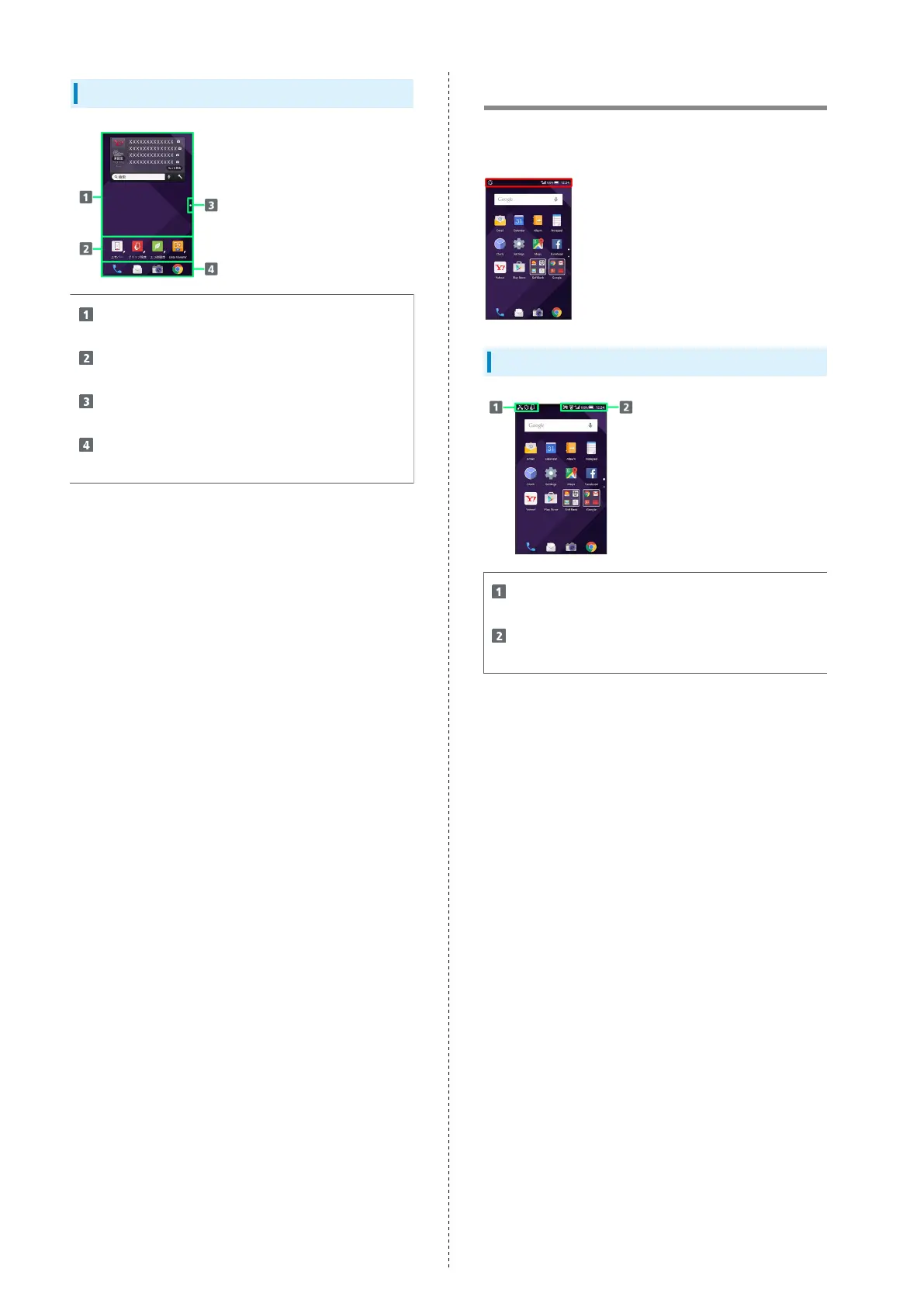42
Desktop Sheet Layout
Use widgets.
Flick up for hidden pages.
1
Activate applications from shortcuts.
Flick up for hidden pages.
1
Larger dot indicates current page position.
Tap to toggle pages.
1
Dock
Activate applications quickly from any Feel Home sheet.
1 Available when application shortcuts and widgets are
added. See "Adding Shortcuts" and "Adding Widgets" for
details.
Icons at Display Top (Status Bar)
Indicators (new message notification, handset status, etc.)
appear at the top of Display.
Status Bar Layout
Notifications, warnings, etc. appear here. (Notification
Indicators)
Handset status and other information appear here.
(Status Indicators)
