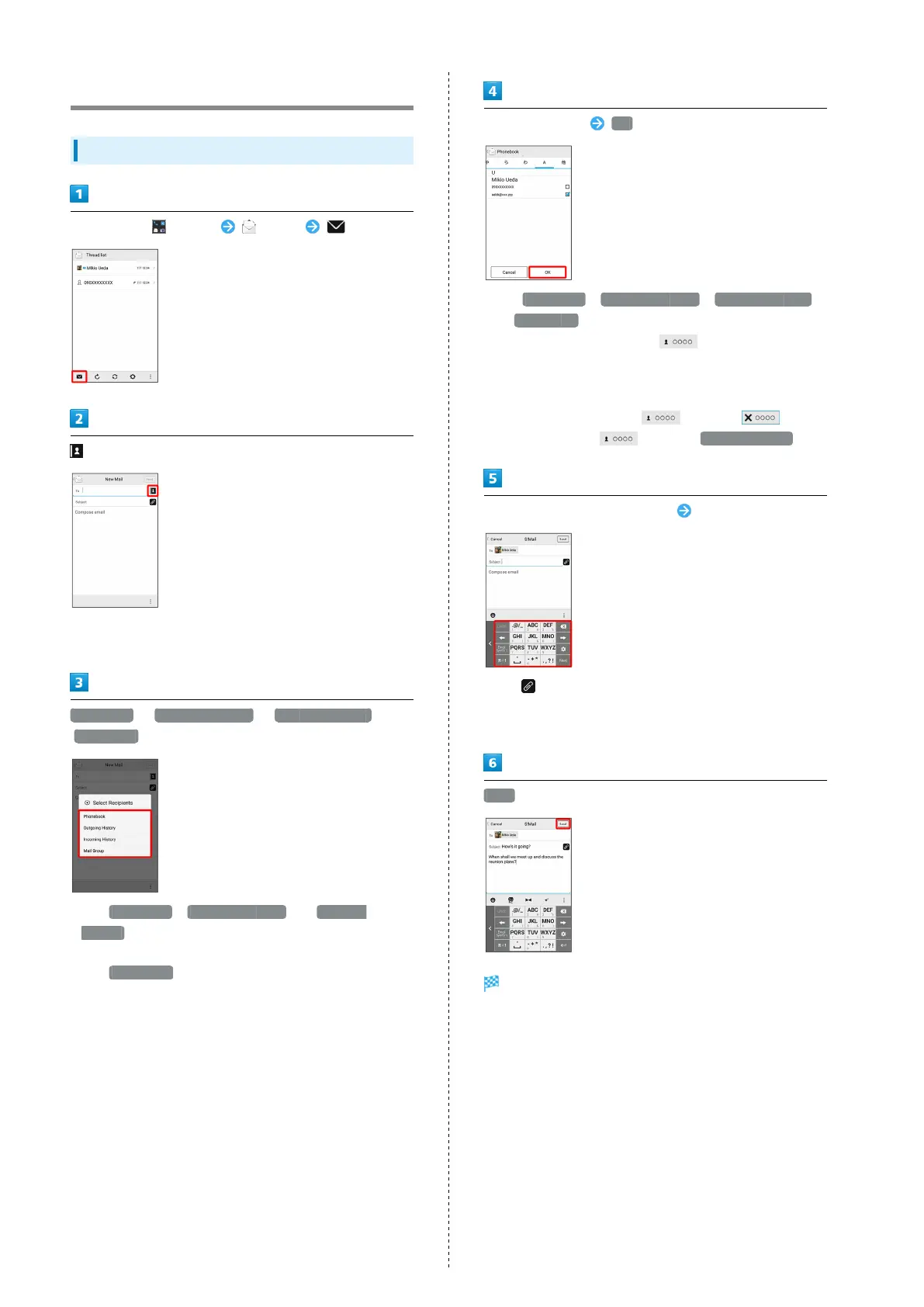74
Sending S! Mail/SMS
Sending S! Mail/SMS
In app sheet, (Basic) (Mail)
・Alternatively, enter phone numbers or email addresses in
Recipient field directly.
Phonebook / Outgoing History / Incoming History /
Mail Group
・
Tap Phonebook , Outgoing History , or Incoming
History to select recipients from Address Book, Outgoing
History, or Incoming History.
・
Tap Mail Group to select a mail group and set all the
members on the list as recipients.
Select recipient(s) OK
・
Tap Phonebook , Outgoing History , Incoming History ,
or Mail Group to change the recipient list.
・
After setting recipients, Tap to check recipients'
phone numbers/email addresses or set them to Cc/Bcc.
・If recipients are set to Cc/Bcc, the message is sent as S!
Mail.
・
To delete a recipient, Tap and then .
Alternatively, Tap and then Delete recipient .
Tap Subject field/Text entry field Enter subject/text
・
Tap to attach a file.
・If a subject is entered or a file is attached, the message is
sent as S! Mail.
Send
S! Mail/SMS is sent.
・Failed S! Mail/SMS messages are saved as drafts.