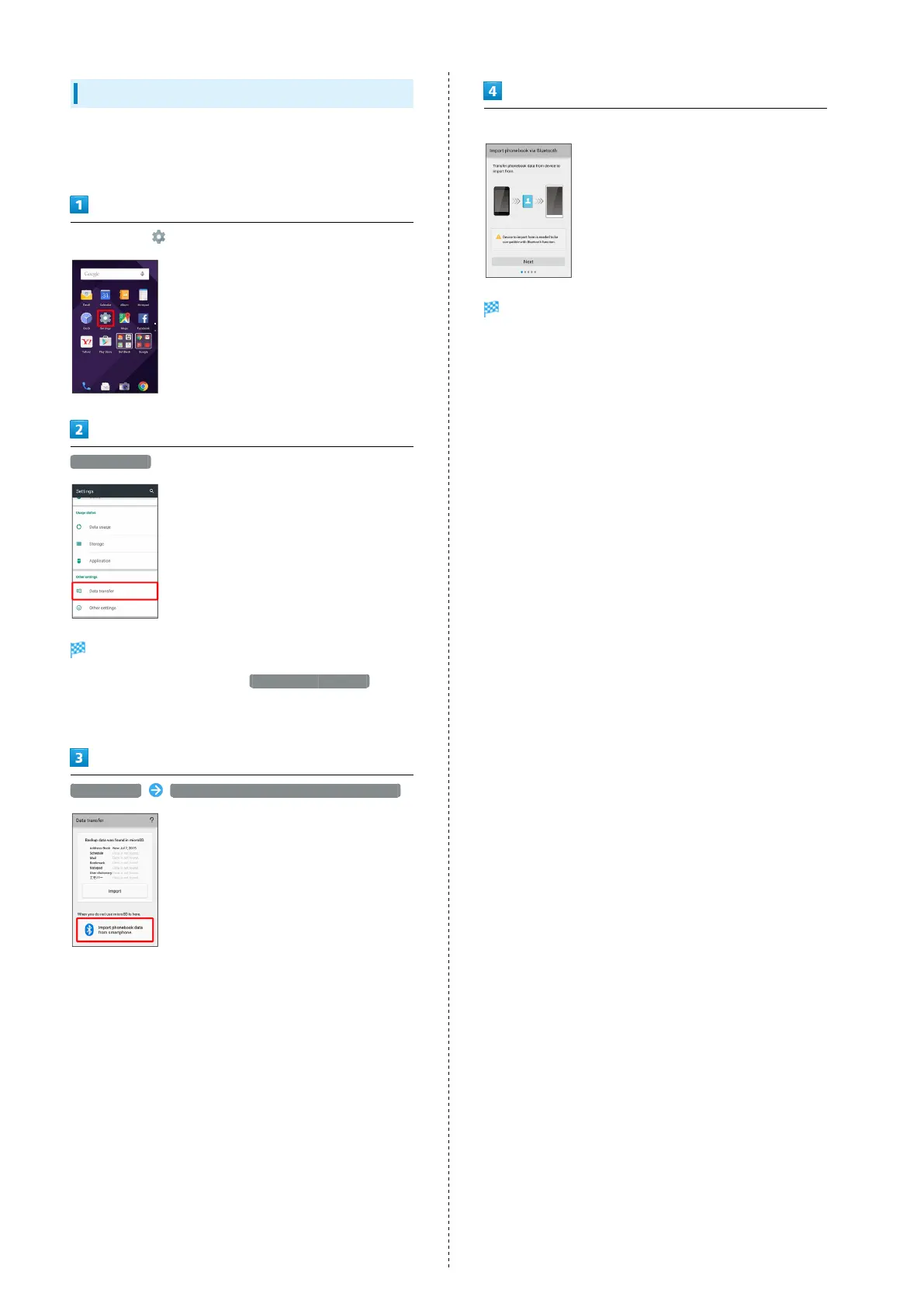138
Importing Contacts via Bluetooth
®
Import contacts from other mobiles using Bluetooth
®
.
・Enable Bluetooth
®
beforehand.
In app sheet, (Settings)
Data transfer
Data transfer window opens.
・
In Data transfer window, Tap Function information
to connect to the Sharp Website for a video tutorial
(Japanese).
Data import Import phonebook data from smartphone.
・If SD Card is not inserted or there is no backup file on
inserted SD Card, Select device to import from window
appears. Follow onscreen prompts.
Follow onscreen prompts
Import of contacts is complete.