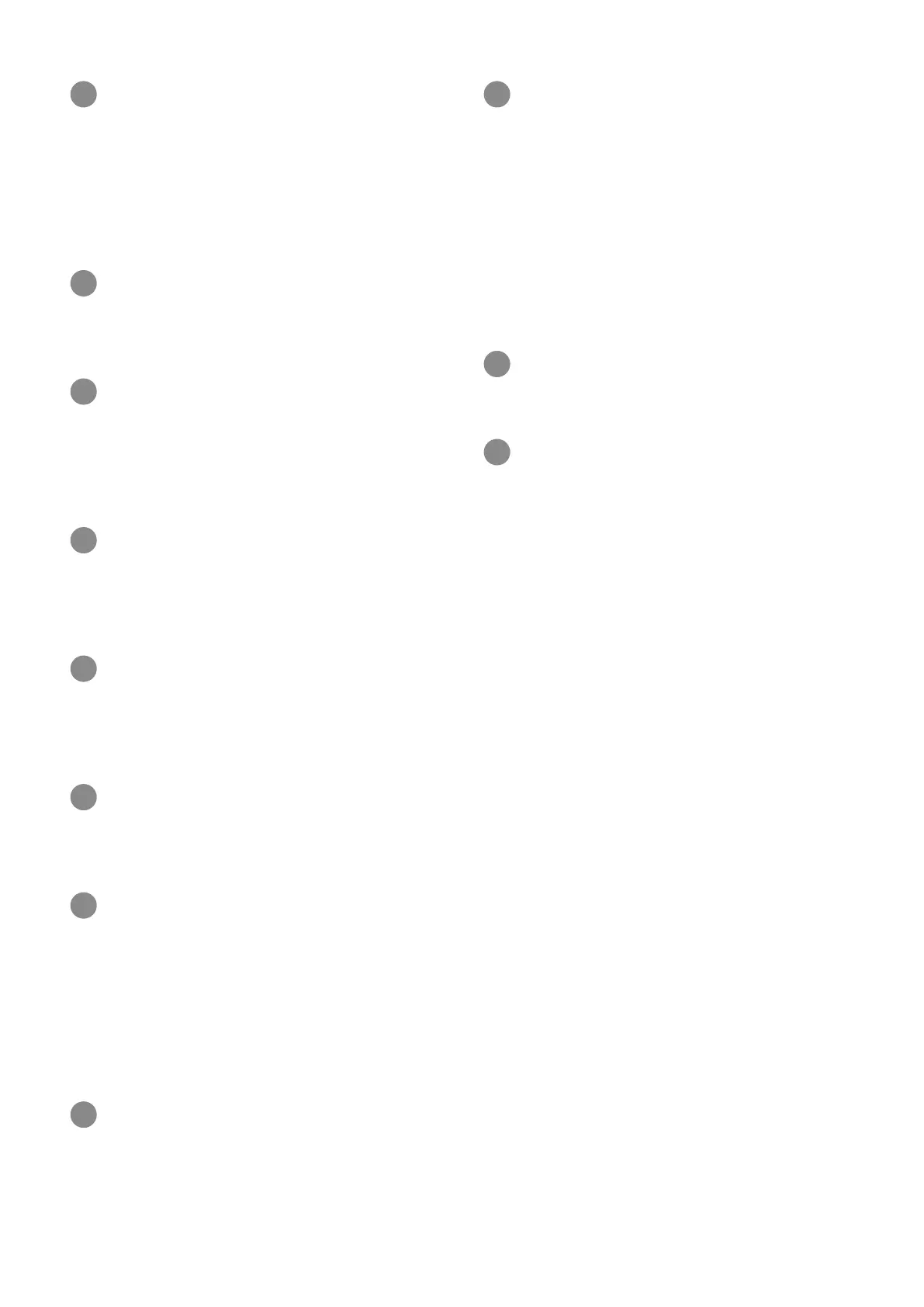184
H
Handset & Hardware Care............................................. 173
Handset Initial Settings...................................................17
Handset Memory & SD Card............................................ 10
Handset Phone Number.................................................... 25
Hiding Contacts................................................................ 35
Home Applications Setting............................................ 124
I
Icons at Display Top (Status Bar)...................................42
Important Product Information.....................................172
M
Mail Settings...................................................................129
Making Call Settings........................................................ 66
Messaging.......................................................................... 72
Music Files (Music)........................................................... 94
O
Opening & Replying to S! Mail/SMS................................ 75
Optional Services..............................................................61
Other Settings................................................................140
P
Package Contents............................................................... 6
Parts & Functions...............................................................6
Power On/Off................................................................... 15
R
Radio Wave Exposure and Specific Absorption Rate (SAR)
Information..................................................................... 177
S
Safety Precautions.........................................................164
Security Codes.................................................................. 33
Sending S! Mail/SMS.........................................................74
S! Mail Initial Setup......................................................... 72
Sound/Notification Settings..........................................115
Specifications..................................................................159
Storage Settings.............................................................135
T
Text Entry.........................................................................27
Touchscreen Operations................................................... 16
Troubleshooting.............................................................. 157
Turning Off Display (Screen Lock)..................................35
U
Updating Software........................................................... 37
Useful Settings...............................................................124
USIM Card Installation....................................................... 7
USIM PIN............................................................................34
Using Airplane Mode.........................................................26
Using Email........................................................................80
Using Gmail....................................................................... 77
Using Manner Mode.......................................................... 26
Using Tethering Functions.............................................103
Using the Internet (Chrome)............................................82
V
Viewing & Managing Photos/Videos (Album)..................95
W
Wallpaper & Display Settings........................................118
Warranty & After-Sales Service................................... 160
Water Resistance............................................................179
Welcome Sheet (Lock Screen) Basics...............................40
Wi-Fi................................................................................ 100
Writing Notes on Display (KAKU Notepad)..................... 55