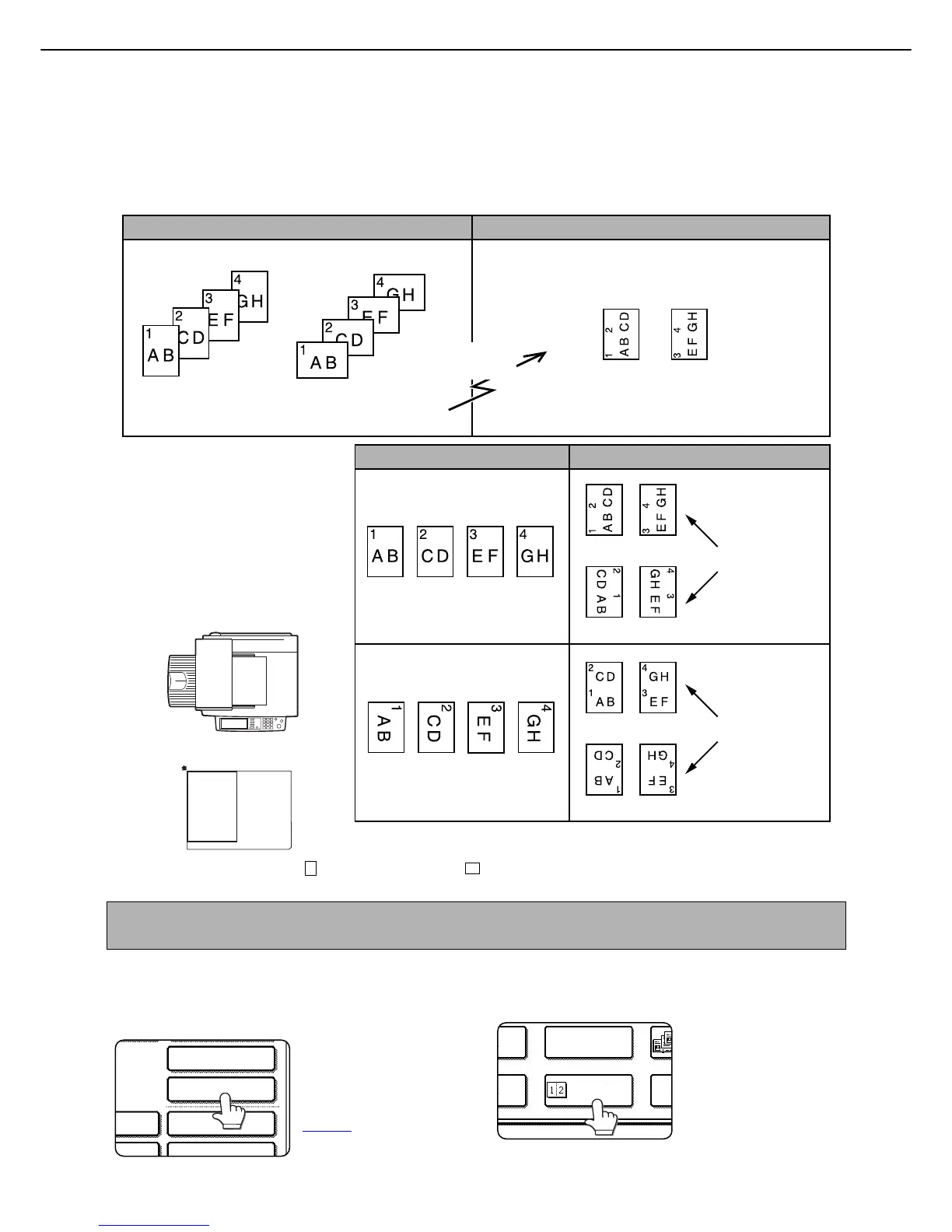SPECIAL FUNCTIONS
28
TRANSMITTING TWO ORIGINAL PAGES AS A SINGLE
PAGE (2IN1)
This function allows you to reduce the size of original pages by one half to fit two pages evenly on one page when
transmitting.
USING 2IN1
1
In scanner mode, touch the [SPECIAL
MODES] key.
If the address book screen
appears, touch the
[CONDITION SETTINGS]
key to display the
condition settings screen
(page 11
).
2
Touch the [2in1] key.
The [2in1] key is
highlighted.
To cancel the selection,
touch the key once
again so that it is not
highlighted.
NOTE
If a part of original images is not contained in the transmitted paper size, transmission cannot be executed.
Originals
Portrait original
Portrait original
Landscape original
Reduced to two pages
The arrangement
of the images
varies depending
on how the
original is placed
in the transmitting
machine.
The arrangement
of the images
varies depending
on how the
original is placed
in the transmitting
machine.
Landscape original
1st page
2nd page
3rd page
4th page
1st page 2nd page 3rd page 4th page
1st page 2nd page 3rd page 4th page
1st page
2nd page
3rd page
4th page
Your machine
Your machine
The other machine
The other machine
Transmission to
other machine
1st page
2nd page
1st page
2nd page
1st page
2nd page
1st page
2nd page
1st page
2nd page
A3 and B4 (11" x 17", 8-1/2" x 14", and
8-1/2" x 13") sizes cannot be trans-
mitted when using the 2 in 1 function.
A4 (8-1/2" x 11") and smaller sizes can
be used. There are restrictions on how
the originals are placed. Both portrait
and landscape oriented originals
should be placed vertically as shown
below.
USING THE AUTOMATIC
DOCUMENT FEEDER
USING THE DOCUMENT GLASS
A4
A4
Place the original vertically . If placed horizontally , an alarm will appear.
