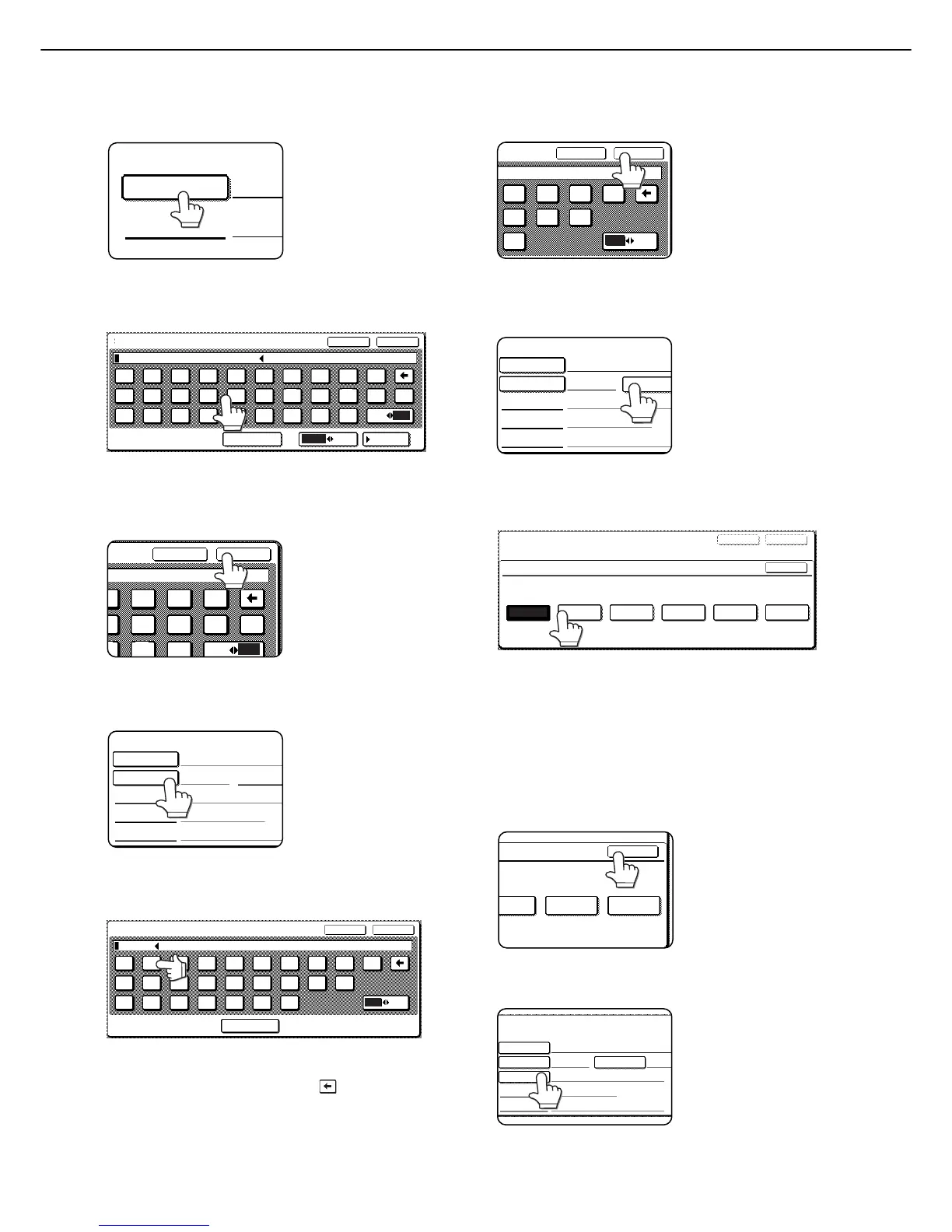STORING, EDITING, AND DELETING FROM THE TOUCH PANEL
44
4
Touch the [SENDER NAME] key.
The "No." that automatically
appears is the lowest
number from 001 to 999
that has not yet been
programmed. When
[SENDER NAME] is
touched, the letter-entry
screen appears.
5
Enter the sender name.
Enter up to 36 characters for the name.
6
Touch the [OK] key.
7
Touch the [INITIAL] key.
8
Touch a letter key.
Up to 10 search characters can be entered. If you
make a mistake, touch the key to delete the
mistake and then enter the correct character.
9
Touch the [OK] key.
10
Touch the [INDEX] key.
11
Touch an index key.
Select one of the six keys ([USER 1] through
[USER 6]) to determine the location of the one-
touch key when the GROUP index is displayed
instead of the ABC index.
If you touch a wrong key, simply touch the correct
key.
12
Touch the [OK] key.
13
Touch the [ADDRESS] key.