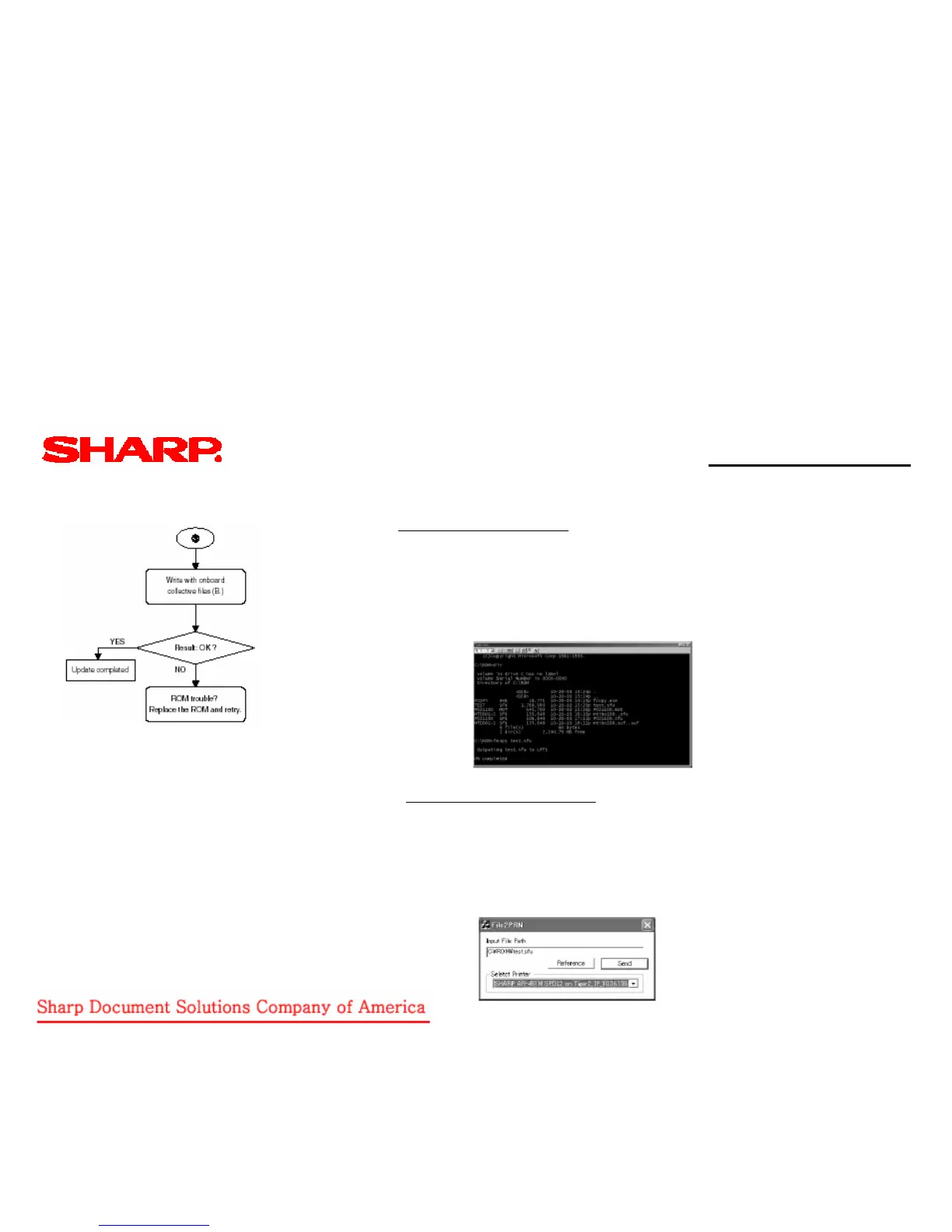Quick Reference Guide: AR-M355N/M455N
File Transfer
File Transfer Process Flow Chart
File Transfer Procedures
File Transfer by Fcopy.EXE
1. For file transfer by Fcopy, put Fcopy.exe and the files in the same
directory, and boot the MS-DOS.
2. Go to the directory of the files, and type “Fcopy file name and the
transfer is occurs.
Note: In the following example, the SFU file is in
the C:\ROM directory and it is transferred.
File Transfer by File2PRN.EXE
1. Set the machine to which the files are to be transferred as a printer.
(The connection types as a printer are parallel port, network, and USB.)
Note: An IP address setting is required for transfer by the network
connection.
2. Execute File2PRN.EXE to transfer the files. The follow window displays.
30