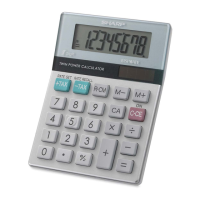What to do if Sharp Oven displays Err, WATER (flashing)?
- VVincent GomezAug 4, 2025
If your Sharp oven displays 'Err, WATER (flashing)', remove the water tank and fill it to the MAX mark with fresh, cold tap water. Replace the tank, pushing it firmly into place, and then press Stop/Clear to clear the error message. To continue cooking, proceed manually, checking for doneness periodically.