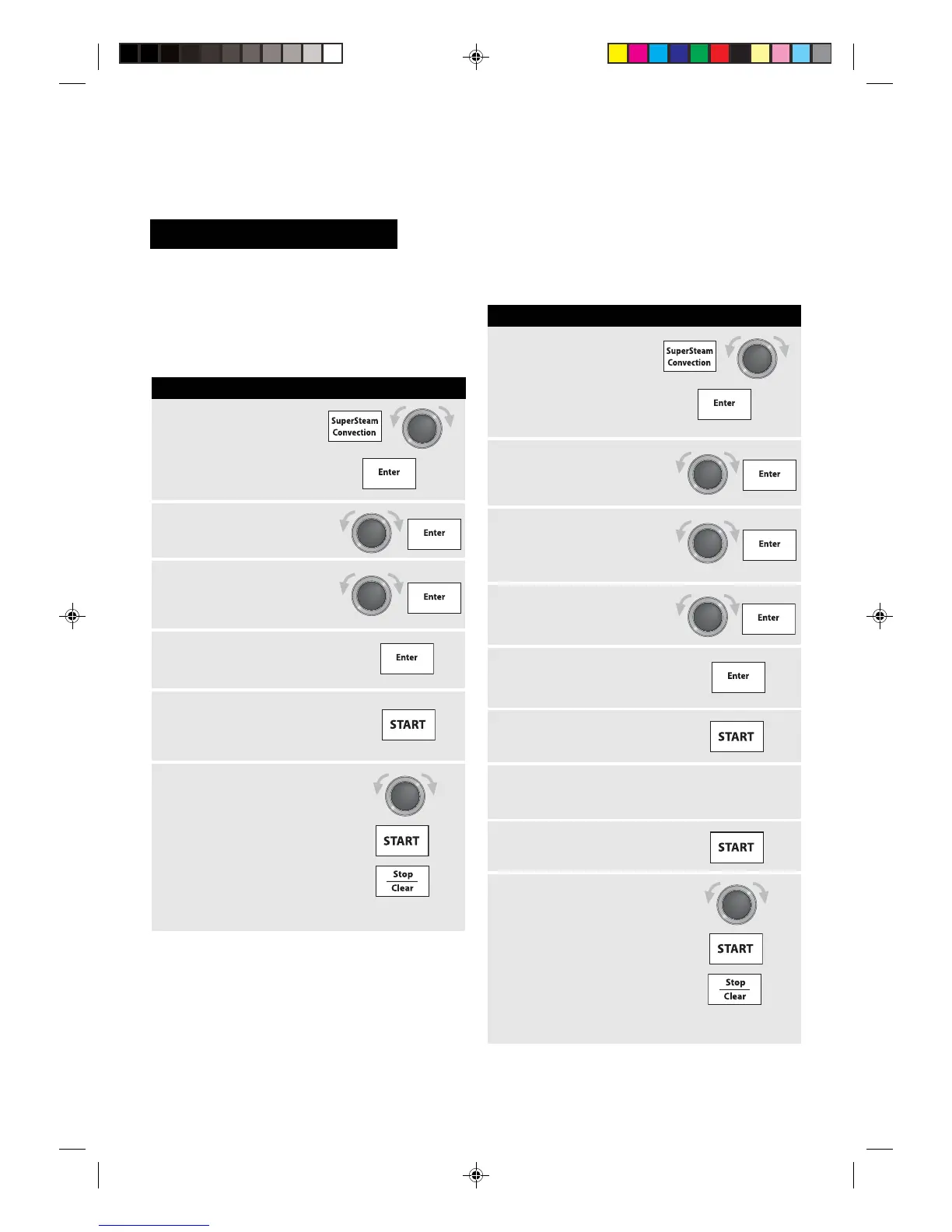E – 10
AUTOMATIC COOKING
Automatic Operation is available with SuperSteam Convection, Steam and Microwave. Refer to each function for
the details.
SuperSteam Convection has 4 options: Complete
Meals, Grill, Roast and Bake.
Refer to the SuperSteam Convection Chart for details
on page E-36-40.
BALANCED MEALS
* Suppose you want to cook Balanced Meals Stuffed
red peppers with brown rice with Standard time.
1
Turn the Knob to select
Complete MEALS and
press Enter.
2
Press SuperSteam
Convection, turn the
Knob to select AUTO
and press Enter.
Turn the Knob to select
SALMON STEAKS
WITH POTATO BAKE
and press Enter.
3
Make sure STANDARD is
selected and then press Enter.
4
Place food in the oven by
following the directions in the
display and the cooking chart.
Close the door. Press START.
5
After cooking, EXTEND will
appear. If you wish to
extend cooking time, turn
the Knob to add time and
press START.
If not, press Stop/Clear.
After the oven has cooled,
remove and empty the
water tank, wipe oven
cavity. Wait a few minutes,
then empty the drip tray.
6
* Suppose you want to cook 4 pieces of Baked Potatoes
with Standard time.
(3*--t 30"45t#",E
1
Turn the Knob to select
BAKE and press Enter.
2
Press SuperSteam
Convection, turn the
Knob to select
AUTO and press
Enter.
Turn the Knob to select
BAKED POTATOES
and press Enter.
3
Turn the Knob to enter
amount (4 pieces) and
press Enter.
4
Make sure STANDARD is
selected and then press
Enter.
5
Press START to preheat.
No food in oven.
6
When preheat is over, place food in the oven
by following the directions in the display and
the cooking chart. Close the door.
7
Press START.
8
9
After cooking, EXTEND will
appear. If you wish to
extend cooking time, turn
the Knob to add time and
press START.
If not, press Stop/Clear.
After the oven has cooled,
remove and empty the
water tank, wipe oven
cavity. Wait a few minutes,
then empty the drip tray.
SuperSteam Convection
PROCEDURE
PROCEDURE