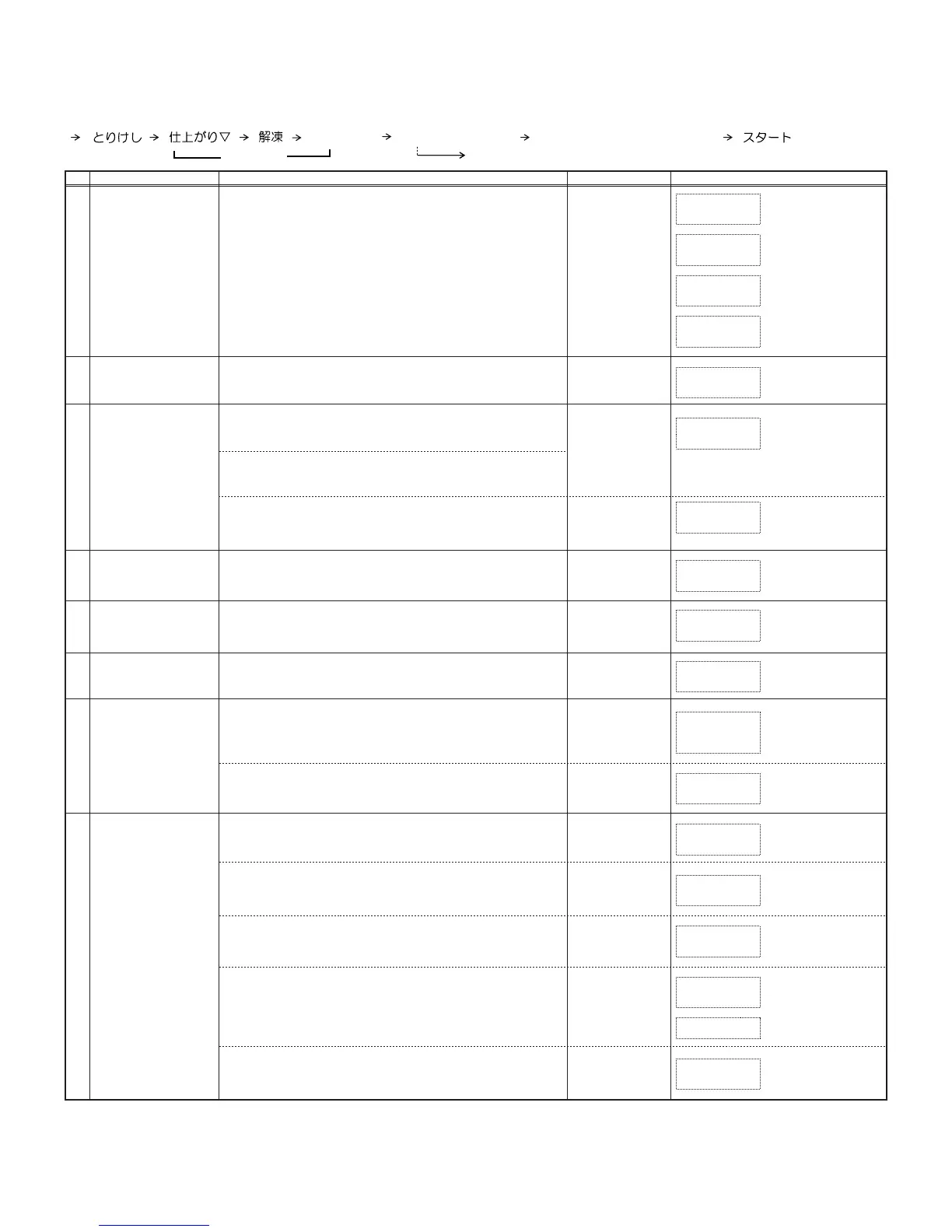No. Test name Detail of test Output Example of display
0 A/D data monitor Following A/D data is displayed. OFF Water level sensor :high
The display of A/D data is changed by pushing 䇼ᚻേടᾲ䇽key. 㵘䋱䋰㵘䌘䌘 Measurement data㵘XXBit
䉡䉤䊷䉺䊷
(1) water level sensor: high
㸣 Water level sensor :low
(2) water level sensor: low 㵘䋲䋰㵘䌘䌘 Measurement data㵘XXBit
㸣 䉡䉤䊷䉺䊷
(3) oven thermister䋨oven mode and fermentation mode䋩
㸣
Oven thermister level
(4) engine thermister 㵘䌘䌘㵘䌙䌙 Oven mode㵘XXBit
㸣 䉥䊷䊑䊮 Fermentation mode YYBit
return to (1)
Engine thermister level
㵘䋴䋰㵘䌘䌘 Measurement data㵘XXBit
䉫䊥䊦
1 Frequency of power supply Frequency of power supply is displayed. OFF
Frequency of power supply
Buzzer beeps for 2 sec after checking frequency.
㵘䌟䌟㵘䋶䋰 60Hz
(The display is kept.)
Address setup mode
2 EEPROM data
by pushing 䇼ᚻേടᾲ䇽EEPROM check sum is displayed.
Address
02
by pushing 䇼ᚻേടᾲ䇽㹢䇼䉴䉺䊷䊃䇽EEPROM data is written and
㵘䋰䋲㵘䌄䋰 Data
䌄䋰
updated checksum is displayed.(address range is 10h-FFh.)
䊧䊮䉳
by pushing 䇼䈏䉍䂦䇽address is incresed.(+1)
by pushing 䇼䈏䉍䂰䇽address is decresed.(-1).
*Reference address range is 00h to FFh.
by pushing䇼䉴䉺䊷䊃䇽setup moves EEPROM data edit mode
EEPROM data edit mode
by pushing 䇼䈏䉍䂦䇽data is incresed.(+1)
Address
02
by pushing 䇼䈏䉍䂰䇽data is decresed.(-1)
㵘䋰䋲㵘䌄䋰 Data
䌄䋰
by pushing 䇼䉴䉺䊷䊃䇽data is written into EEPROM and return address setup mode.
㵘㵘䉥䊷䊑䊮
Convection heater
3 Thermister(oven) check The oven heating at 170㷄 start and the display shows
CM Standard data㵘XXBit
standard data and measurement data of oven thermister at 170㷄.
(OL) AM 㵘䌘䌘㵘䌙䌙 Measurement data㵘YYBit
DC fan(cooling)
Exhaust fan
RY1, (OL)
4 Safety check Cook relay and fan work for 60sec.
FM, AM
For Insulation resistance inspection
The oven lamp key works.
DC fan(cooling) 㵘䋰䋰㵘䋰䋰
and withstanding voltage test
DC fan(ventilation) 㵘㵘㵘㵘ടᾲ
Exhaust fan
5 software version Software version is displayed.
OFF Version
᳒XųXX 䌘XXX
Engine heater, (OL),AM
6 water drain Pushing 䇼䈅䈢䈢䉄䉴䉺䊷䊃䇽 key water draining works.
PM, RY1 ถط
If water exist in the water tank, display appeares"U 11.".
FM ų Ყ᳙ų᳙᳙
DC fan(cooling) ųųųųь༏ɶ
Exhaust fan ųųஜ˳൦৷Ɩ
Water draining finishes for 80sec.. (max. working time is 7min 20sec.) OFF
ų ᳙᳙ų᳙Ც
ųųஜ˳൦৷Ɩ
7 CONSUMPTION CHECK Output switches by key operation.
䌏䌆䌆
direct select key :䇼䈏䉍䂦䇽
If no key operation continues for 60sec, output turns off .
㵘䋰䋰㵘䋰䋰 Waiting condition
㵘㵘㵘㵘
䇼䈏䉍䂦䇽key Engine heater, RY1
䊶Engine heater mode with temperature control by Engine thermistor FM䋬(OL)
DC fan(cooling) 㵘䋰䋰㵘䋰䋱
Exhaust fan ⫳䈚‛㵘㵘ടᾲ
PM,AM
䇼䉴䉺䊷䊃䇽key
Convection heater, RY1
CM,(OL)
䊶C01 is displayed when oven thermister is defect.
DC fan(cooling) ų ᲫᲫųᲪᲪ
Exhaust fan ǪȸȖȳࢊь༏ɶ
AM
䇼ᚻേടᾲ䇽key
Convection heater, RY1
CM,(OL)
䊶C01 is displayed when oven thermister is defect.
DC fan(cooling) 㵘䋰䋱㵘䋰䋰
Exhaust fan 䉥䊷䊑䊮㵘ടᾲ
AM
Oven thermister error
㵘㵘䌃㵘䋰䋱
䇼ᐶౝἮ䇽key Inverter unit
FM䋬(OL),AM
DC fan(cooling) 㵘䋱䋰㵘䋰䋰
DC fan(ventilation) 䊧䊮䉳㵘ടᾲ
Exhaust fan, RY1
Within 2 sec.
(Power on and door closed )
[ ] [ ] [ ] [OPEN DOOR] Version No. is displayed. (Test number is selected by encoder) [ ]
[
or push direct select key
]
䊶Convection heater mode with temperature control at 250㷄.
䊶Convection heater mode with temperature control at 45㷄.
䊶Microwave mode at full power.